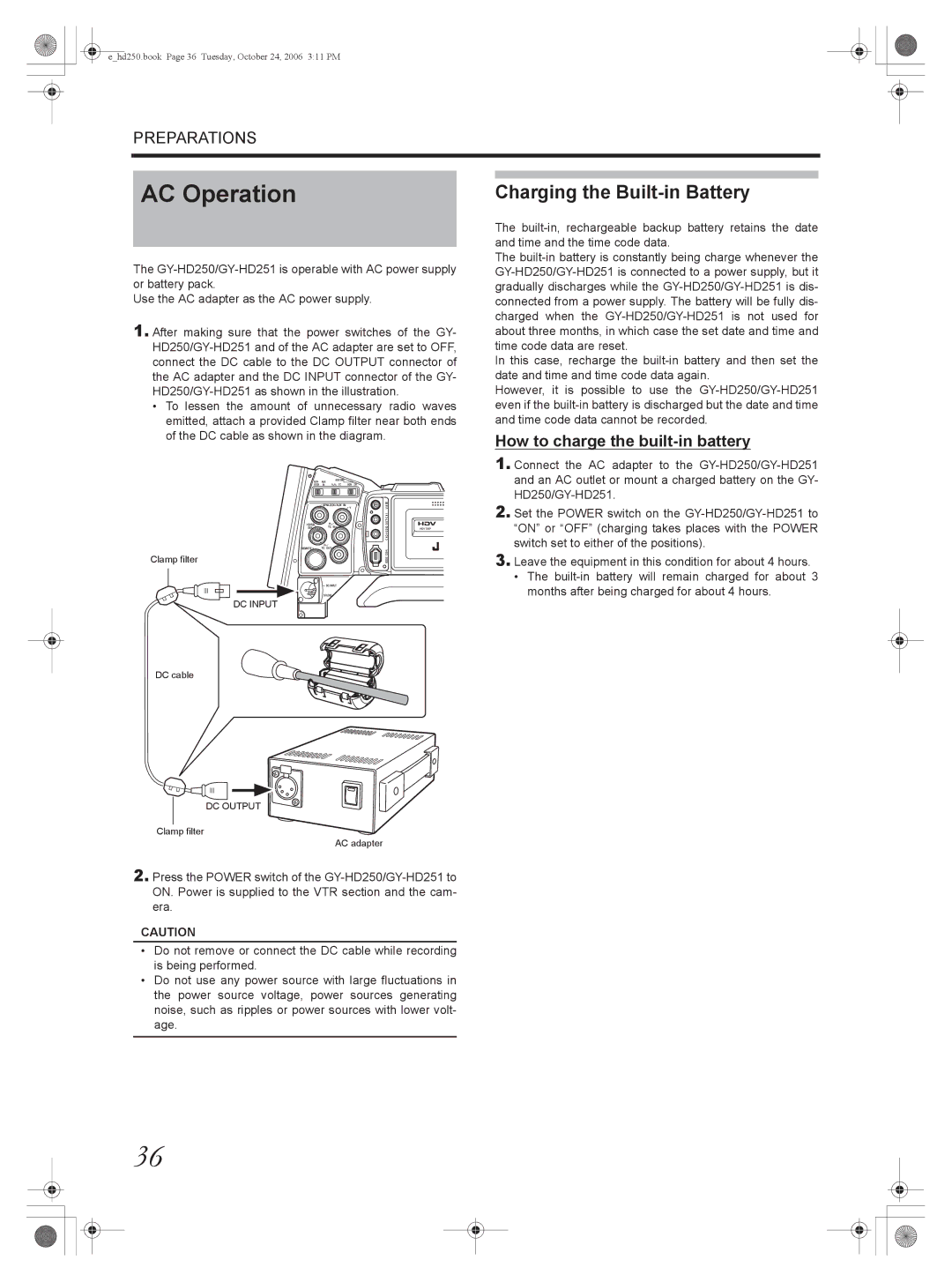e_hd250.book Page 36 Tuesday, October 24, 2006 3:11 PM
PREPARATIONS
AC Operation
The
Use the AC adapter as the AC power supply.
1.After making sure that the power switches of the GY-
•To lessen the amount of unnecessary radio waves emitted, attach a provided Clamp filter near both ends of the DC cable as shown in the diagram.
| V I D E O |
| C H 2 - A U D I O O U T - C H 1 |
Clamp filter | IEEE 1394 |
| DC INPUT |
DC cable
DC OUTPUT
Clamp filter
AC adapter
2.Press the POWER switch of the
CAUTION
•Do not remove or connect the DC cable while recording is being performed.
•Do not use any power source with large fluctuations in the power source voltage, power sources generating noise, such as ripples or power sources with lower volt- age.
Charging the Built-in Battery
The
The
In this case, recharge the
However, it is possible to use the
How to charge the built-in battery
1.Connect the AC adapter to the
2.Set the POWER switch on the
3.Leave the equipment in this condition for about 4 hours.
•The
36