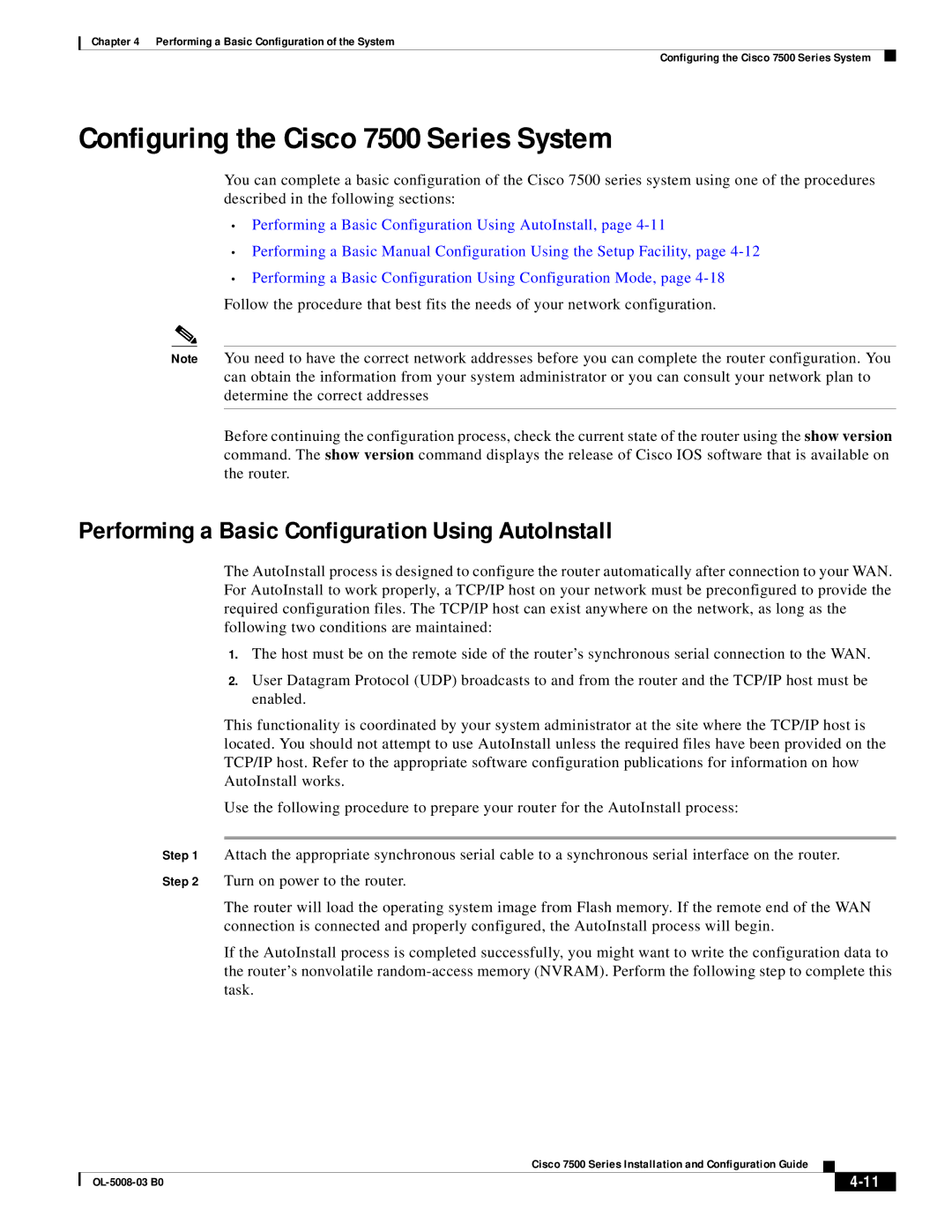Chapter 4 Performing a Basic Configuration of the System
Configuring the Cisco 7500 Series System
Configuring the Cisco 7500 Series System
You can complete a basic configuration of the Cisco 7500 series system using one of the procedures described in the following sections:
•Performing a Basic Configuration Using AutoInstall, page
•Performing a Basic Manual Configuration Using the Setup Facility, page
•Performing a Basic Configuration Using Configuration Mode, page
Note You need to have the correct network addresses before you can complete the router configuration. You can obtain the information from your system administrator or you can consult your network plan to determine the correct addresses
Before continuing the configuration process, check the current state of the router using the show version command. The show version command displays the release of Cisco IOS software that is available on the router.
Performing a Basic Configuration Using AutoInstall
The AutoInstall process is designed to configure the router automatically after connection to your WAN. For AutoInstall to work properly, a TCP/IP host on your network must be preconfigured to provide the required configuration files. The TCP/IP host can exist anywhere on the network, as long as the following two conditions are maintained:
1.The host must be on the remote side of the router’s synchronous serial connection to the WAN.
2.User Datagram Protocol (UDP) broadcasts to and from the router and the TCP/IP host must be enabled.
This functionality is coordinated by your system administrator at the site where the TCP/IP host is located. You should not attempt to use AutoInstall unless the required files have been provided on the TCP/IP host. Refer to the appropriate software configuration publications for information on how AutoInstall works.
Use the following procedure to prepare your router for the AutoInstall process:
Step 1 Attach the appropriate synchronous serial cable to a synchronous serial interface on the router.
Step 2 Turn on power to the router.
The router will load the operating system image from Flash memory. If the remote end of the WAN connection is connected and properly configured, the AutoInstall process will begin.
If the AutoInstall process is completed successfully, you might want to write the configuration data to the router’s nonvolatile
|
| Cisco 7500 Series Installation and Configuration Guide |
|
| |
|
|
| |||
|
|
|
|
| |
|
|
|
| ||