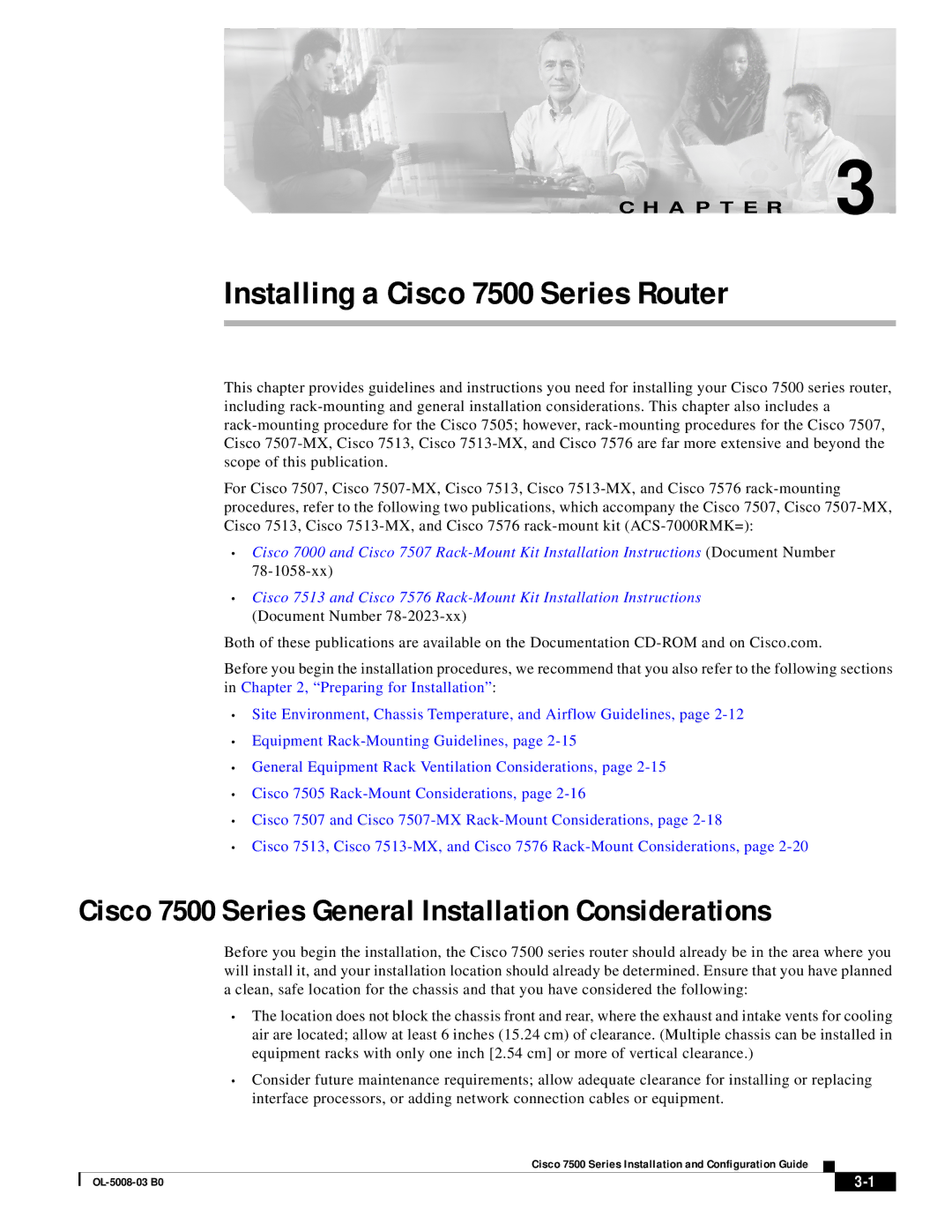C H A P T E R 3
Installing a Cisco 7500 Series Router
This chapter provides guidelines and instructions you need for installing your Cisco 7500 series router, including
For Cisco 7507, Cisco
•Cisco 7000 and Cisco 7507
•Cisco 7513 and Cisco 7576
Both of these publications are available on the Documentation
Before you begin the installation procedures, we recommend that you also refer to the following sections in Chapter 2, “Preparing for Installation”:
•Site Environment, Chassis Temperature, and Airflow Guidelines, page
•Equipment
•General Equipment Rack Ventilation Considerations, page
•Cisco 7505
•Cisco 7507 and Cisco
•Cisco 7513, Cisco
Cisco 7500 Series General Installation Considerations
Before you begin the installation, the Cisco 7500 series router should already be in the area where you will install it, and your installation location should already be determined. Ensure that you have planned a clean, safe location for the chassis and that you have considered the following:
•The location does not block the chassis front and rear, where the exhaust and intake vents for cooling air are located; allow at least 6 inches (15.24 cm) of clearance. (Multiple chassis can be installed in equipment racks with only one inch [2.54 cm] or more of vertical clearance.)
•Consider future maintenance requirements; allow adequate clearance for installing or replacing interface processors, or adding network connection cables or equipment.
Cisco 7500 Series Installation and Configuration Guide
|
|
| |
|
|