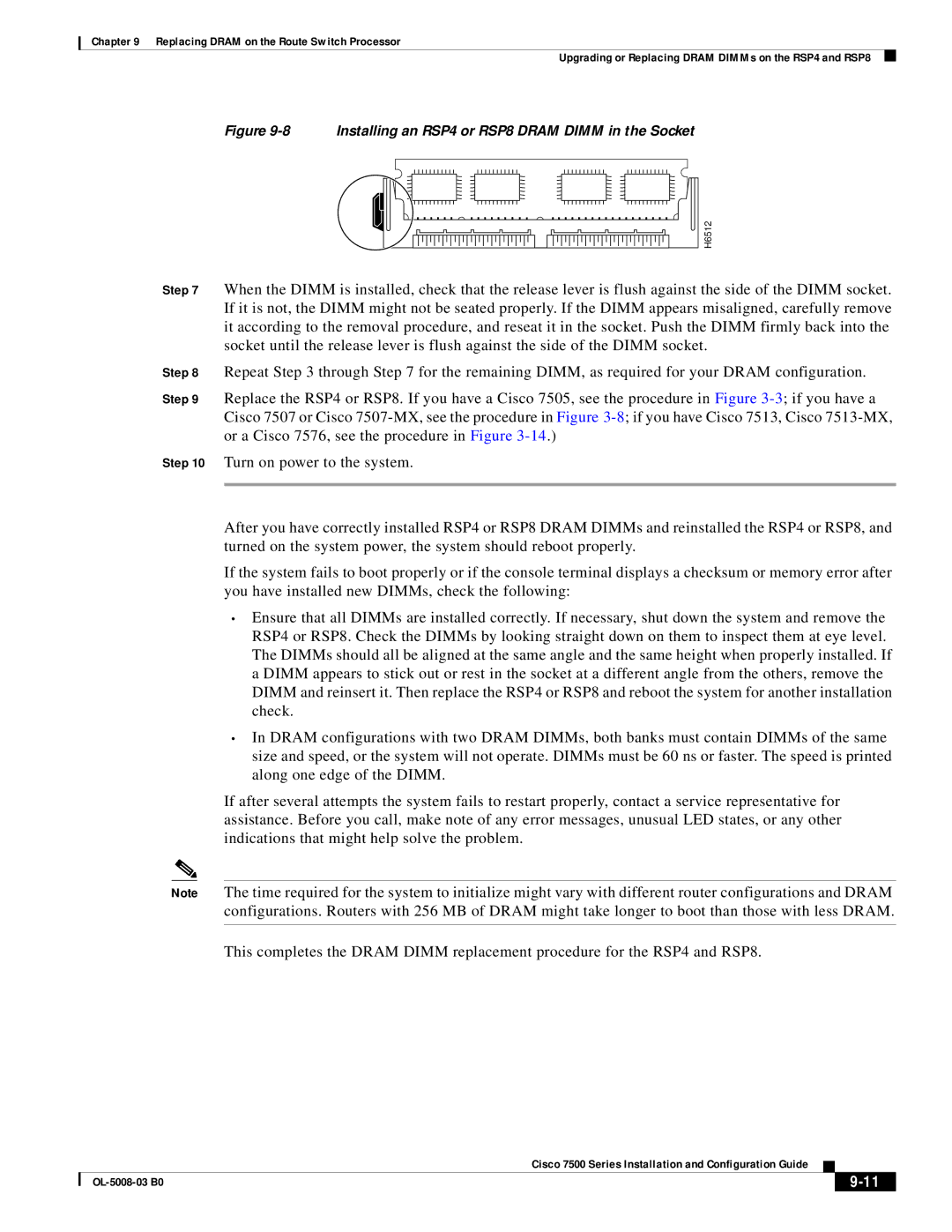Chapter 9 Replacing DRAM on the Route Switch Processor
Upgrading or Replacing DRAM DIMMs on the RSP4 and RSP8
Figure 9-8 Installing an RSP4 or RSP8 DRAM DIMM in the Socket
H6512
Step 7 When the DIMM is installed, check that the release lever is flush against the side of the DIMM socket. If it is not, the DIMM might not be seated properly. If the DIMM appears misaligned, carefully remove it according to the removal procedure, and reseat it in the socket. Push the DIMM firmly back into the socket until the release lever is flush against the side of the DIMM socket.
Step 8 Repeat Step 3 through Step 7 for the remaining DIMM, as required for your DRAM configuration.
Step 9 Replace the RSP4 or RSP8. If you have a Cisco 7505, see the procedure in Figure
Step 10 Turn on power to the system.
After you have correctly installed RSP4 or RSP8 DRAM DIMMs and reinstalled the RSP4 or RSP8, and turned on the system power, the system should reboot properly.
If the system fails to boot properly or if the console terminal displays a checksum or memory error after you have installed new DIMMs, check the following:
•Ensure that all DIMMs are installed correctly. If necessary, shut down the system and remove the RSP4 or RSP8. Check the DIMMs by looking straight down on them to inspect them at eye level. The DIMMs should all be aligned at the same angle and the same height when properly installed. If a DIMM appears to stick out or rest in the socket at a different angle from the others, remove the DIMM and reinsert it. Then replace the RSP4 or RSP8 and reboot the system for another installation check.
•In DRAM configurations with two DRAM DIMMs, both banks must contain DIMMs of the same size and speed, or the system will not operate. DIMMs must be 60 ns or faster. The speed is printed along one edge of the DIMM.
If after several attempts the system fails to restart properly, contact a service representative for assistance. Before you call, make note of any error messages, unusual LED states, or any other indications that might help solve the problem.
Note The time required for the system to initialize might vary with different router configurations and DRAM configurations. Routers with 256 MB of DRAM might take longer to boot than those with less DRAM.
This completes the DRAM DIMM replacement procedure for the RSP4 and RSP8.
|
| Cisco 7500 Series Installation and Configuration Guide |
|
| |
|
|
| |||
|
|
|
|
| |
|
|
|
| ||