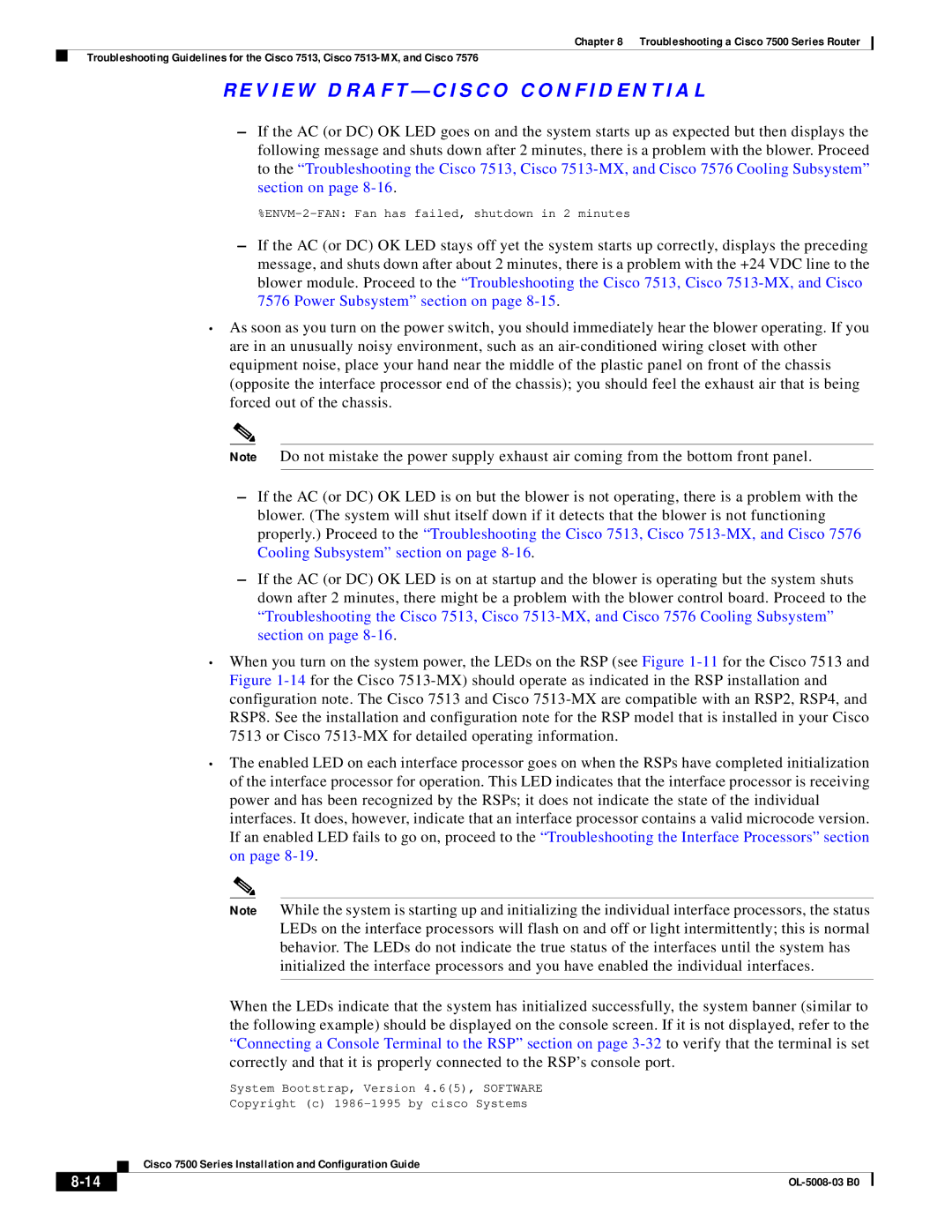Chapter 8 Troubleshooting a Cisco 7500 Series Router
Troubleshooting Guidelines for the Cisco 7513, Cisco
R E V I E W D R A F T — C I S CO CO N F I D E N T I A L
–If the AC (or DC) OK LED goes on and the system starts up as expected but then displays the following message and shuts down after 2 minutes, there is a problem with the blower. Proceed to the “Troubleshooting the Cisco 7513, Cisco
%ENVM-2-FAN: Fan has failed, shutdown in 2 minutes
–If the AC (or DC) OK LED stays off yet the system starts up correctly, displays the preceding message, and shuts down after about 2 minutes, there is a problem with the +24 VDC line to the blower module. Proceed to the “Troubleshooting the Cisco 7513, Cisco
•As soon as you turn on the power switch, you should immediately hear the blower operating. If you are in an unusually noisy environment, such as an
Note Do not mistake the power supply exhaust air coming from the bottom front panel.
–If the AC (or DC) OK LED is on but the blower is not operating, there is a problem with the blower. (The system will shut itself down if it detects that the blower is not functioning properly.) Proceed to the “Troubleshooting the Cisco 7513, Cisco
–If the AC (or DC) OK LED is on at startup and the blower is operating but the system shuts down after 2 minutes, there might be a problem with the blower control board. Proceed to the “Troubleshooting the Cisco 7513, Cisco
•When you turn on the system power, the LEDs on the RSP (see Figure
•The enabled LED on each interface processor goes on when the RSPs have completed initialization of the interface processor for operation. This LED indicates that the interface processor is receiving power and has been recognized by the RSPs; it does not indicate the state of the individual interfaces. It does, however, indicate that an interface processor contains a valid microcode version. If an enabled LED fails to go on, proceed to the “Troubleshooting the Interface Processors” section on page
Note While the system is starting up and initializing the individual interface processors, the status LEDs on the interface processors will flash on and off or light intermittently; this is normal behavior. The LEDs do not indicate the true status of the interfaces until the system has initialized the interface processors and you have enabled the individual interfaces.
When the LEDs indicate that the system has initialized successfully, the system banner (similar to the following example) should be displayed on the console screen. If it is not displayed, refer to the “Connecting a Console Terminal to the RSP” section on page
System Bootstrap, Version 4.6(5), SOFTWARE
Copyright (c)
| Cisco 7500 Series Installation and Configuration Guide |
|