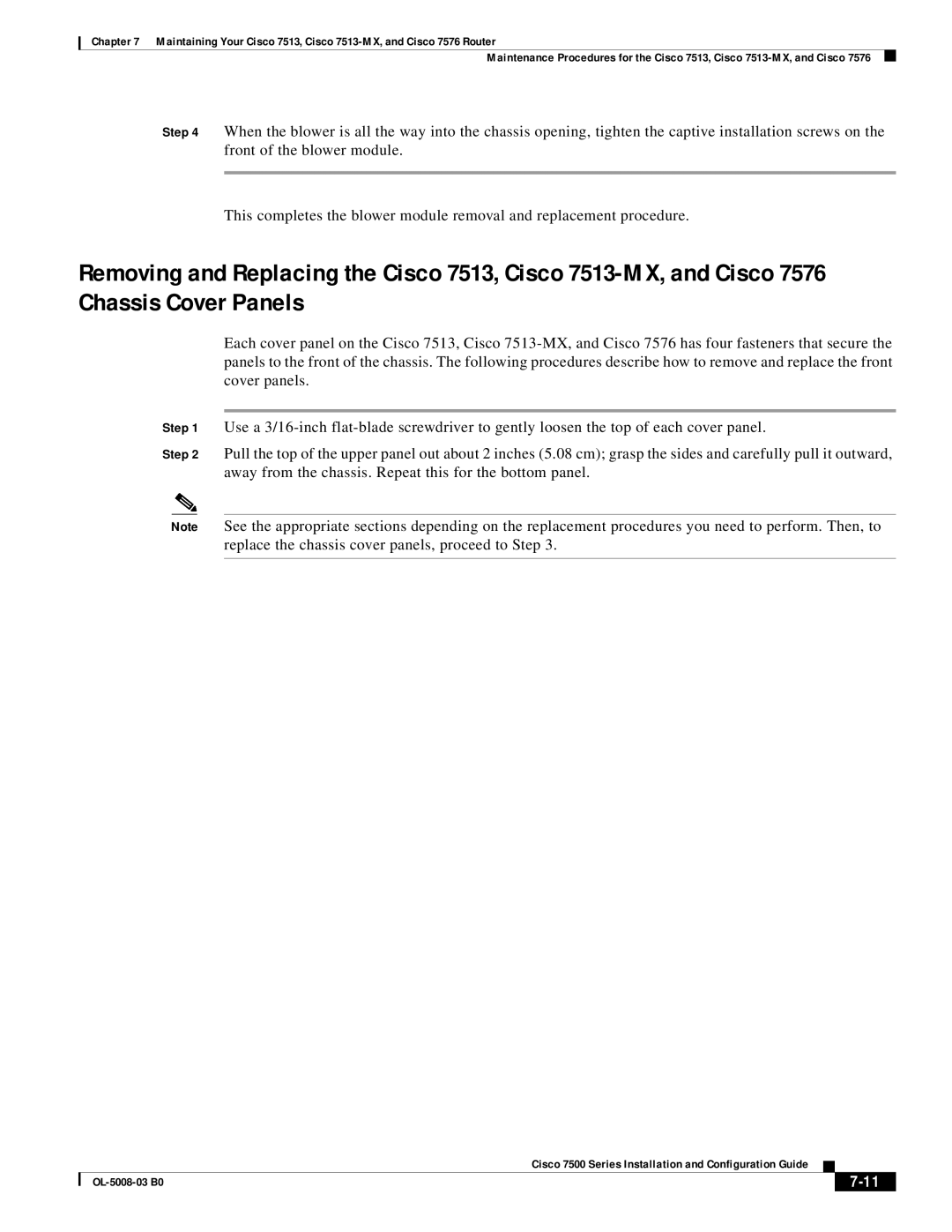Chapter 7 Maintaining Your Cisco 7513, Cisco
Maintenance Procedures for the Cisco 7513, Cisco
Step 4 When the blower is all the way into the chassis opening, tighten the captive installation screws on the front of the blower module.
This completes the blower module removal and replacement procedure.
Removing and Replacing the Cisco 7513, Cisco
Each cover panel on the Cisco 7513, Cisco
Step 1 Use a
Step 2 Pull the top of the upper panel out about 2 inches (5.08 cm); grasp the sides and carefully pull it outward, away from the chassis. Repeat this for the bottom panel.
Note See the appropriate sections depending on the replacement procedures you need to perform. Then, to replace the chassis cover panels, proceed to Step 3.
|
| Cisco 7500 Series Installation and Configuration Guide |
|
| |
|
|
| |||
|
|
|
|
| |
|
|
|
| ||