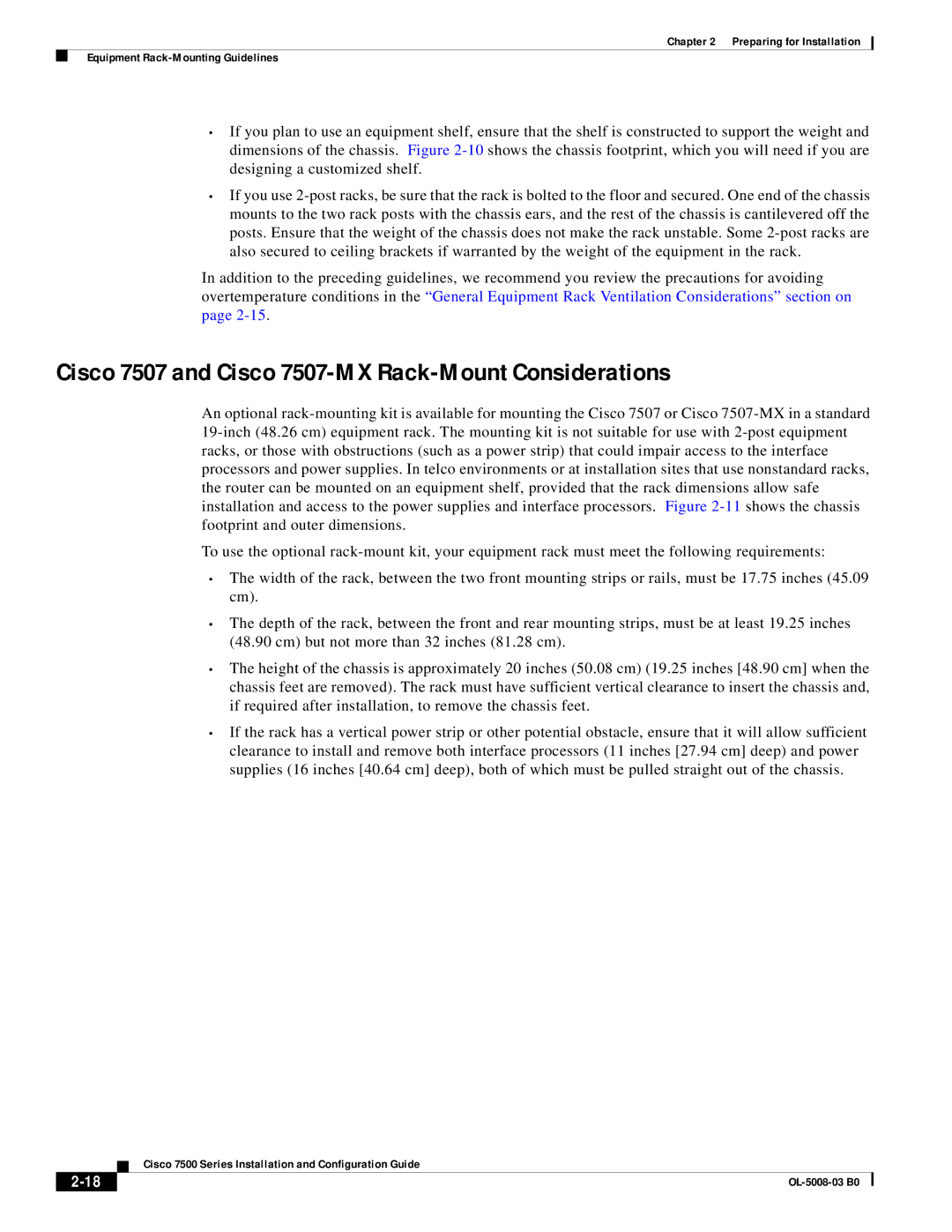Chapter 2 Preparing for Installation
Equipment
•If you plan to use an equipment shelf, ensure that the shelf is constructed to support the weight and dimensions of the chassis. Figure
•If you use
In addition to the preceding guidelines, we recommend you review the precautions for avoiding overtemperature conditions in the “General Equipment Rack Ventilation Considerations” section on page
Cisco 7507 and Cisco 7507-MX Rack-Mount Considerations
An optional
To use the optional
•The width of the rack, between the two front mounting strips or rails, must be 17.75 inches (45.09 cm).
•The depth of the rack, between the front and rear mounting strips, must be at least 19.25 inches (48.90 cm) but not more than 32 inches (81.28 cm).
•The height of the chassis is approximately 20 inches (50.08 cm) (19.25 inches [48.90 cm] when the chassis feet are removed). The rack must have sufficient vertical clearance to insert the chassis and, if required after installation, to remove the chassis feet.
•If the rack has a vertical power strip or other potential obstacle, ensure that it will allow sufficient clearance to install and remove both interface processors (11 inches [27.94 cm] deep) and power supplies (16 inches [40.64 cm] deep), both of which must be pulled straight out of the chassis.
| Cisco 7500 Series Installation and Configuration Guide |