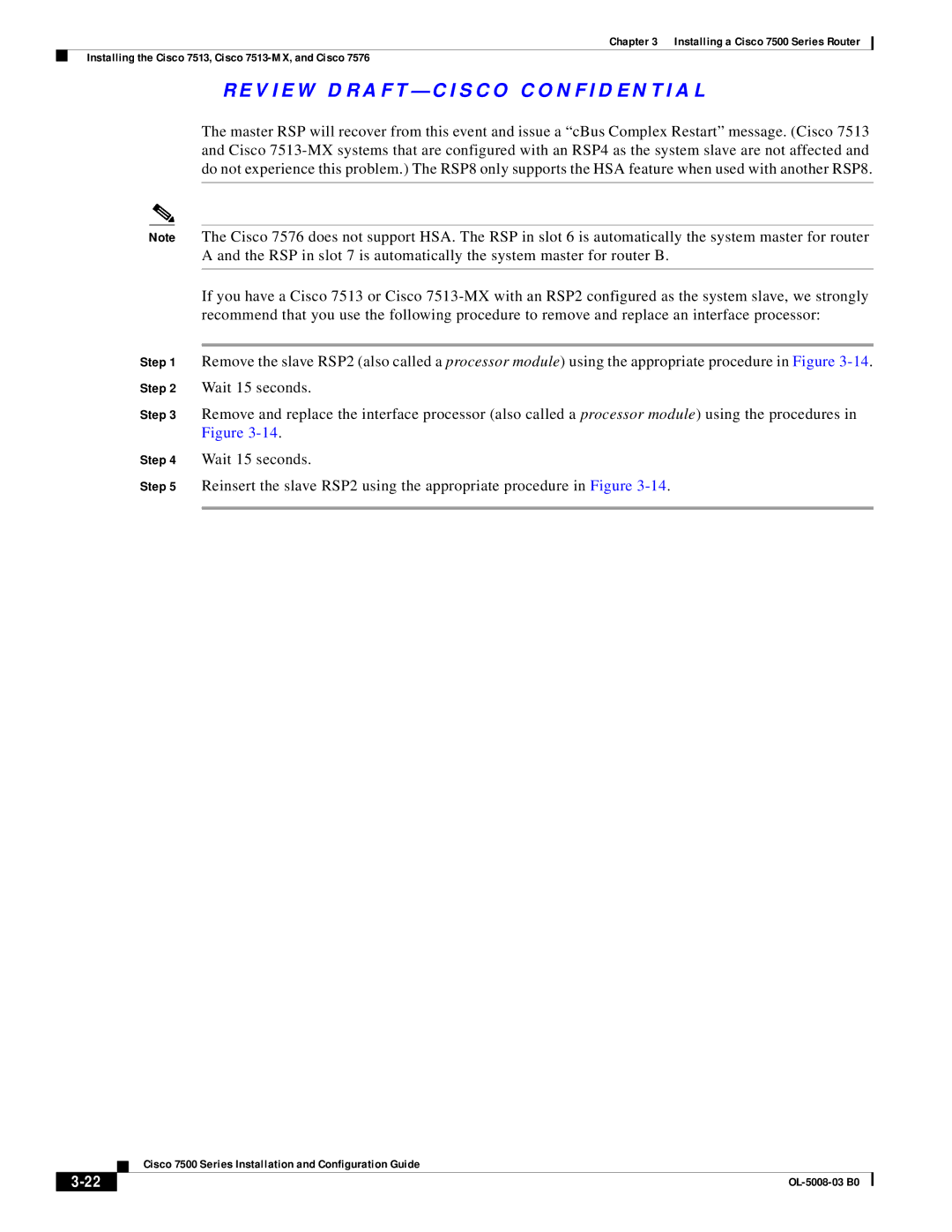Chapter 3 Installing a Cisco 7500 Series Router
Installing the Cisco 7513, Cisco
R E V I E W D R A F T — C I S CO CO N F I D E N T I A L
The master RSP will recover from this event and issue a “cBus Complex Restart” message. (Cisco 7513 and Cisco
Note The Cisco 7576 does not support HSA. The RSP in slot 6 is automatically the system master for router A and the RSP in slot 7 is automatically the system master for router B.
If you have a Cisco 7513 or Cisco
Step 1 Remove the slave RSP2 (also called a processor module) using the appropriate procedure in Figure
Step 2 Wait 15 seconds.
Step 3 Remove and replace the interface processor (also called a processor module) using the procedures in Figure
Step 4 Wait 15 seconds.
Step 5 Reinsert the slave RSP2 using the appropriate procedure in Figure
| Cisco 7500 Series Installation and Configuration Guide |