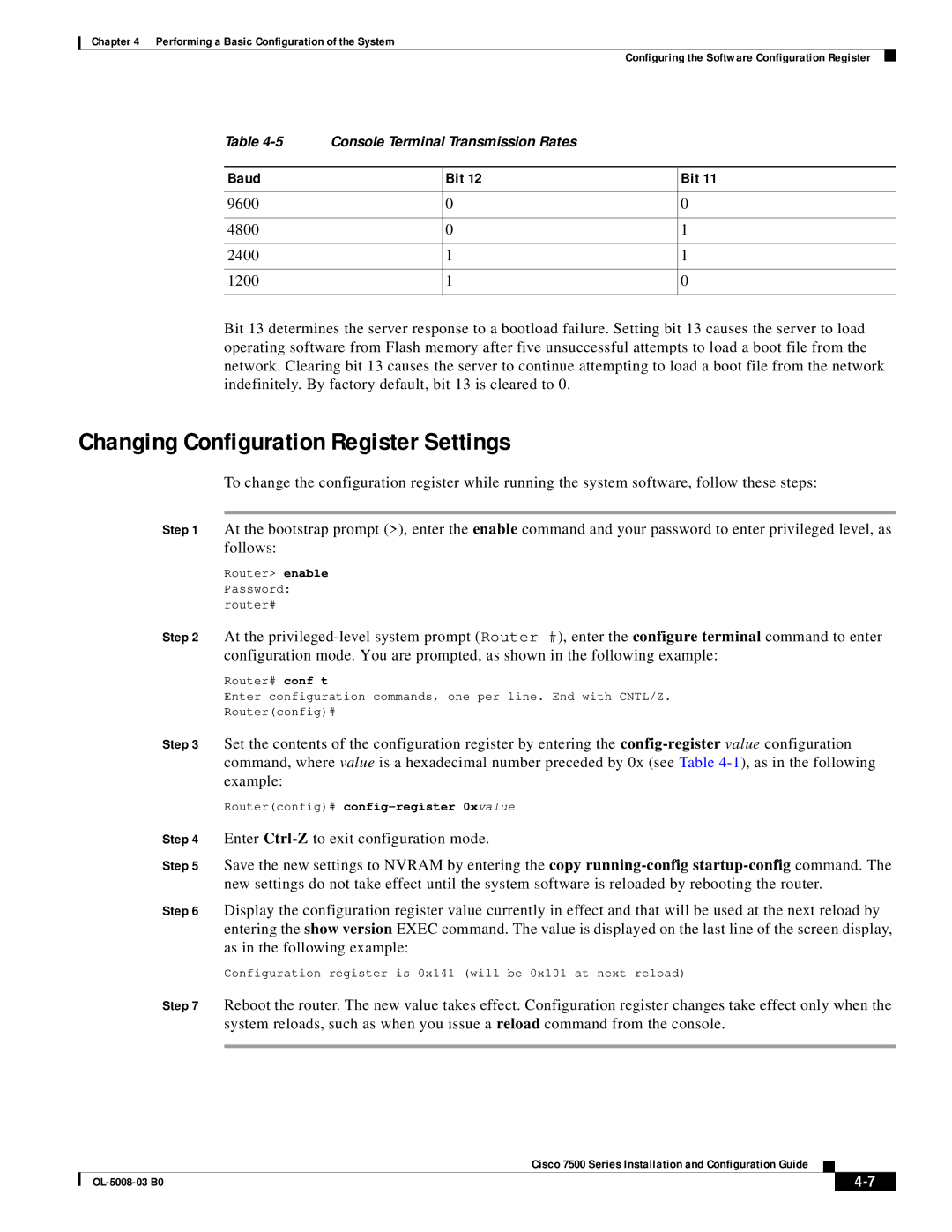Chapter 4 Performing a Basic Configuration of the System
Configuring the Software Configuration Register
Table | Console Terminal Transmission Rates |
| |
|
|
|
|
Baud |
| Bit 12 | Bit 11 |
|
|
|
|
9600 |
| 0 | 0 |
|
|
|
|
4800 |
| 0 | 1 |
|
|
|
|
2400 |
| 1 | 1 |
|
|
|
|
1200 |
| 1 | 0 |
|
|
|
|
Bit 13 determines the server response to a bootload failure. Setting bit 13 causes the server to load operating software from Flash memory after five unsuccessful attempts to load a boot file from the network. Clearing bit 13 causes the server to continue attempting to load a boot file from the network indefinitely. By factory default, bit 13 is cleared to 0.
Changing Configuration Register Settings
To change the configuration register while running the system software, follow these steps:
Step 1 At the bootstrap prompt (>), enter the enable command and your password to enter privileged level, as follows:
Router> enable
Password:
router#
Step 2 At the
Router# conf t
Enter configuration commands, one per line. End with CNTL/Z.
Router(config)#
Step 3 Set the contents of the configuration register by entering the
Router(config)#
Step 4 Enter
Step 5 Save the new settings to NVRAM by entering the copy
Step 6 Display the configuration register value currently in effect and that will be used at the next reload by entering the show version EXEC command. The value is displayed on the last line of the screen display, as in the following example:
Configuration register is 0x141 (will be 0x101 at next reload)
Step 7 Reboot the router. The new value takes effect. Configuration register changes take effect only when the system reloads, such as when you issue a reload command from the console.
Cisco 7500 Series Installation and Configuration Guide
|
|
| |
|
|