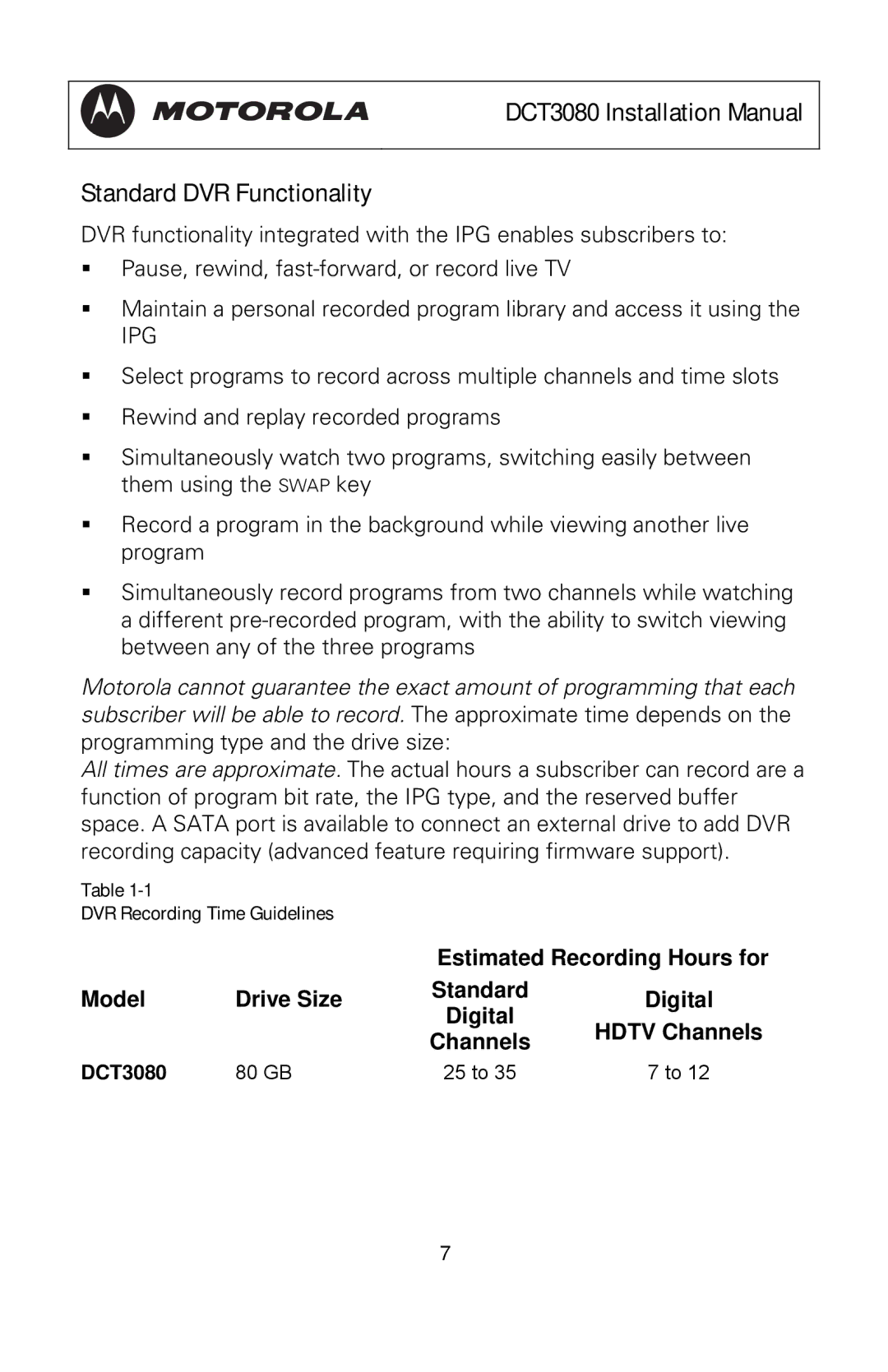DCT3080 Installation Manual
Standard DVR Functionality
DVR functionality integrated with the IPG enables subscribers to:
Pause, rewind,
Maintain a personal recorded program library and access it using the
IPG
Select programs to record across multiple channels and time slots
Rewind and replay recorded programs
Simultaneously watch two programs, switching easily between them using the SWAP key
Record a program in the background while viewing another live program
Simultaneously record programs from two channels while watching a different
Motorola cannot guarantee the exact amount of programming that each subscriber will be able to record. The approximate time depends on the programming type and the drive size:
All times are approximate. The actual hours a subscriber can record are a function of program bit rate, the IPG type, and the reserved buffer space. A SATA port is available to connect an external drive to add DVR recording capacity (advanced feature requiring firmware support).
Table
DVR Recording Time Guidelines
|
| Estimated Recording Hours for | ||
Model | Drive Size | Standard | Digital | |
Digital | ||||
|
| HDTV Channels | ||
|
| Channels | ||
|
|
| ||
DCT3080 | 80 GB | 25 to 35 | 7 to 12 | |
7