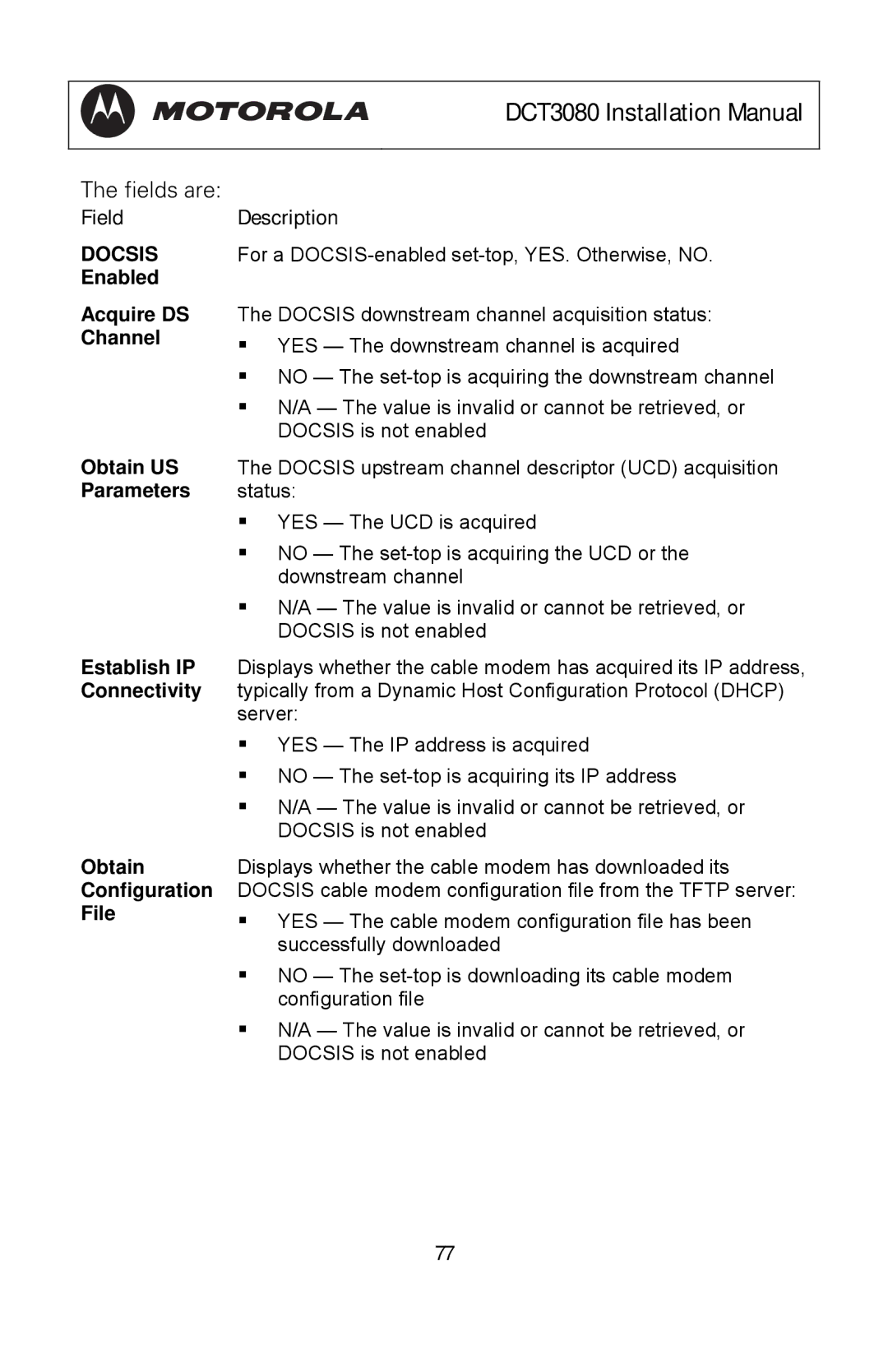DCT3080 Installation Manual
The fields are:
FieldDescription
DOCSIS | For a |
Enabled |
|
Acquire DS Channel
Obtain US Parameters
Establish IP Connectivity
Obtain
Configuration
File
The DOCSIS downstream channel acquisition status:
YES — The downstream channel is acquired
NO — The
N/A — The value is invalid or cannot be retrieved, or DOCSIS is not enabled
The DOCSIS upstream channel descriptor (UCD) acquisition status:
YES — The UCD is acquired
NO — The
N/A — The value is invalid or cannot be retrieved, or DOCSIS is not enabled
Displays whether the cable modem has acquired its IP address, typically from a Dynamic Host Configuration Protocol (DHCP) server:
YES — The IP address is acquired
NO — The
N/A — The value is invalid or cannot be retrieved, or DOCSIS is not enabled
Displays whether the cable modem has downloaded its DOCSIS cable modem configuration file from the TFTP server:
YES — The cable modem configuration file has been successfully downloaded
NO — The
N/A — The value is invalid or cannot be retrieved, or DOCSIS is not enabled
77