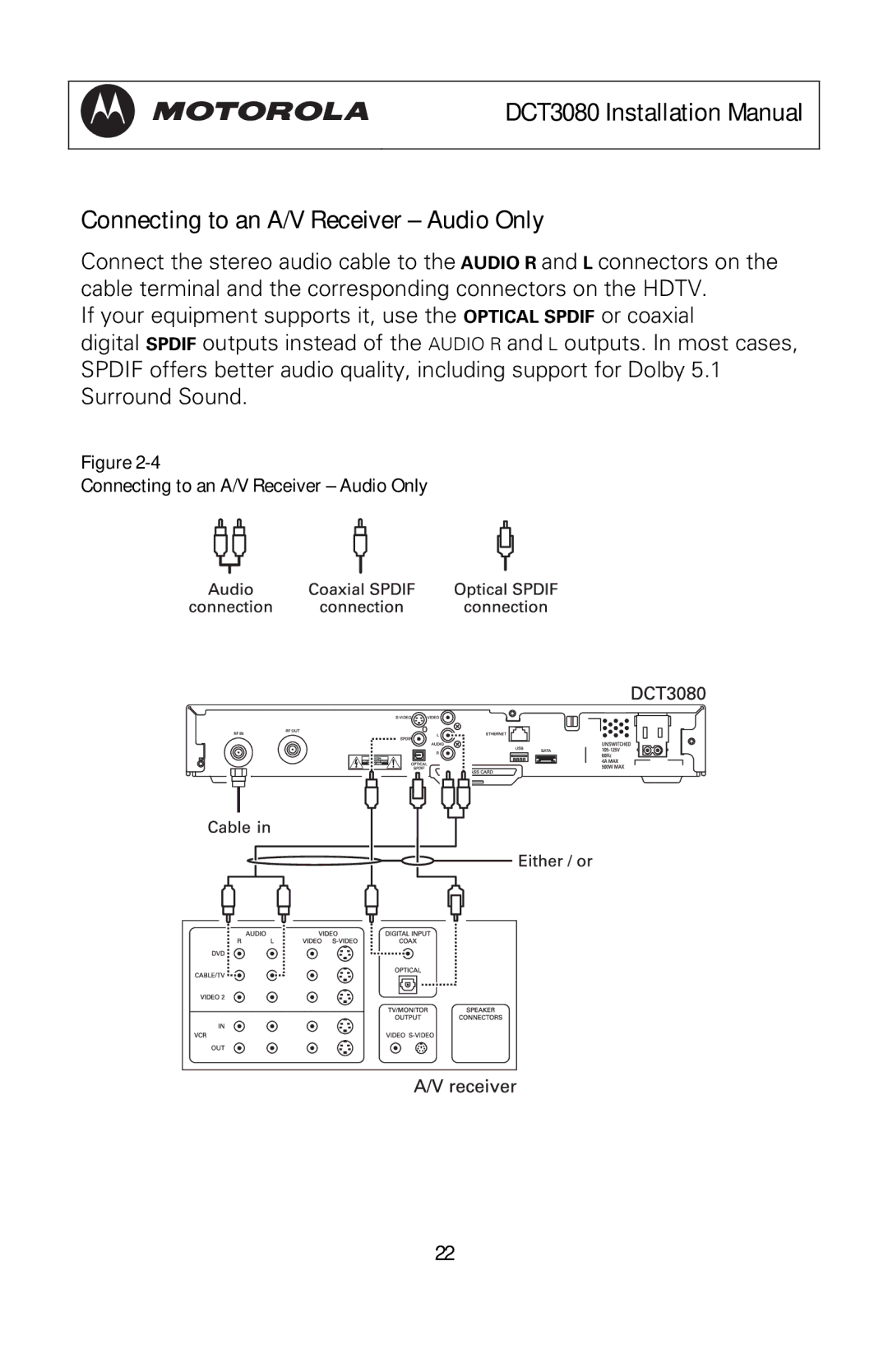DCT3080 Installation Manual
Connecting to an A/V Receiver – Audio Only
Connect the stereo audio cable to the AUDIO R and L connectors on the cable terminal and the corresponding connectors on the HDTV.
If your equipment supports it, use the OPTICAL SPDIF or coaxial
digital SPDIF outputs instead of the AUDIO R and L outputs. In most cases, SPDIF offers better audio quality, including support for Dolby 5.1 Surround Sound.
Figure
Connecting to an A/V Receiver – Audio Only
22