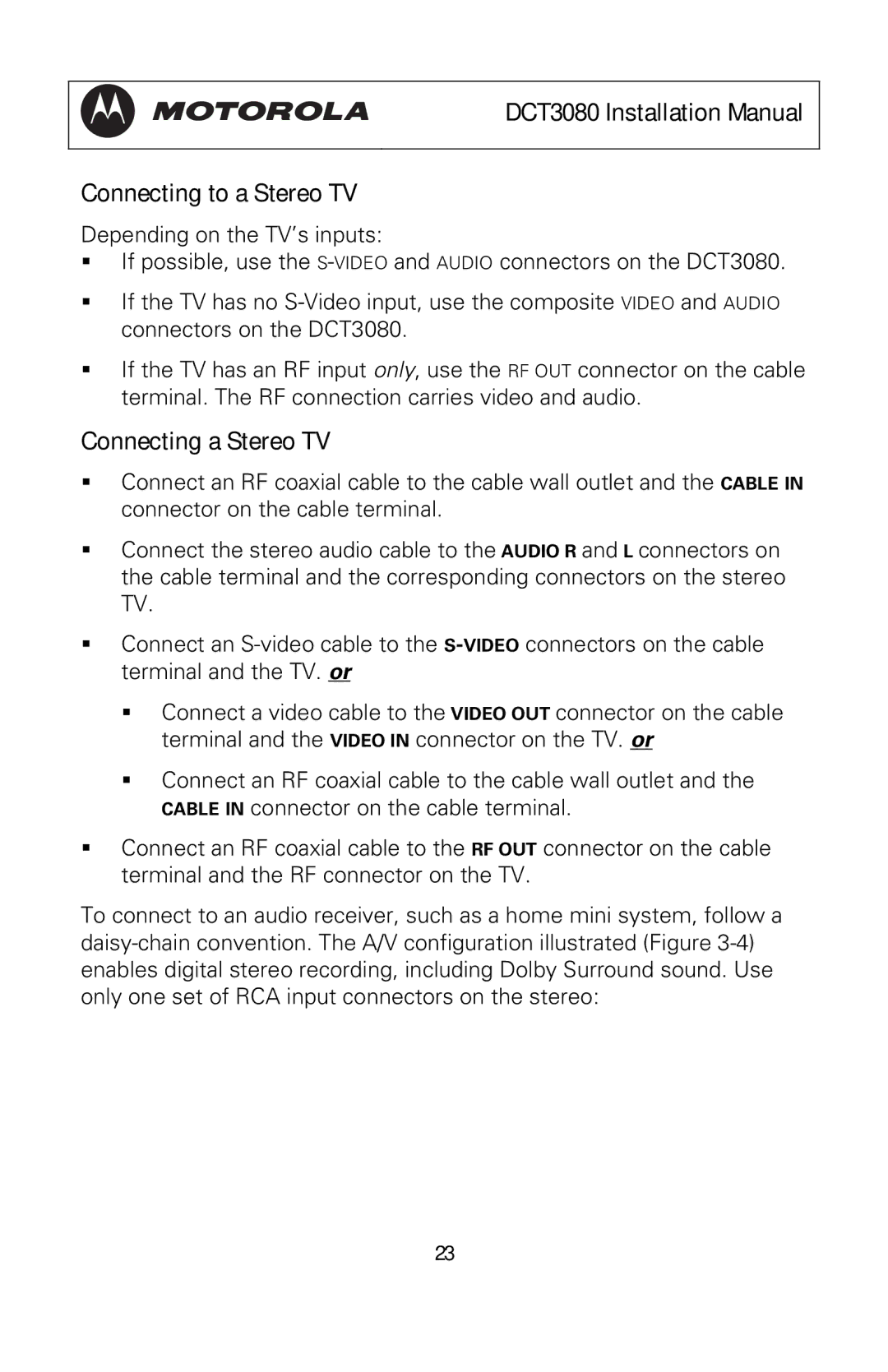DCT3080 Installation Manual
Connecting to a Stereo TV
Depending on the TV’s inputs:
If possible, use the
If the TV has no
If the TV has an RF input only, use the RF OUT connector on the cable terminal. The RF connection carries video and audio.
Connecting a Stereo TV
Connect an RF coaxial cable to the cable wall outlet and the CABLE IN connector on the cable terminal.
Connect the stereo audio cable to the AUDIO R and L connectors on the cable terminal and the corresponding connectors on the stereo TV.
Connect an
Connect a video cable to the VIDEO OUT connector on the cable terminal and the VIDEO IN connector on the TV. or
Connect an RF coaxial cable to the cable wall outlet and the CABLE IN connector on the cable terminal.
Connect an RF coaxial cable to the RF OUT connector on the cable terminal and the RF connector on the TV.
To connect to an audio receiver, such as a home mini system, follow a
23