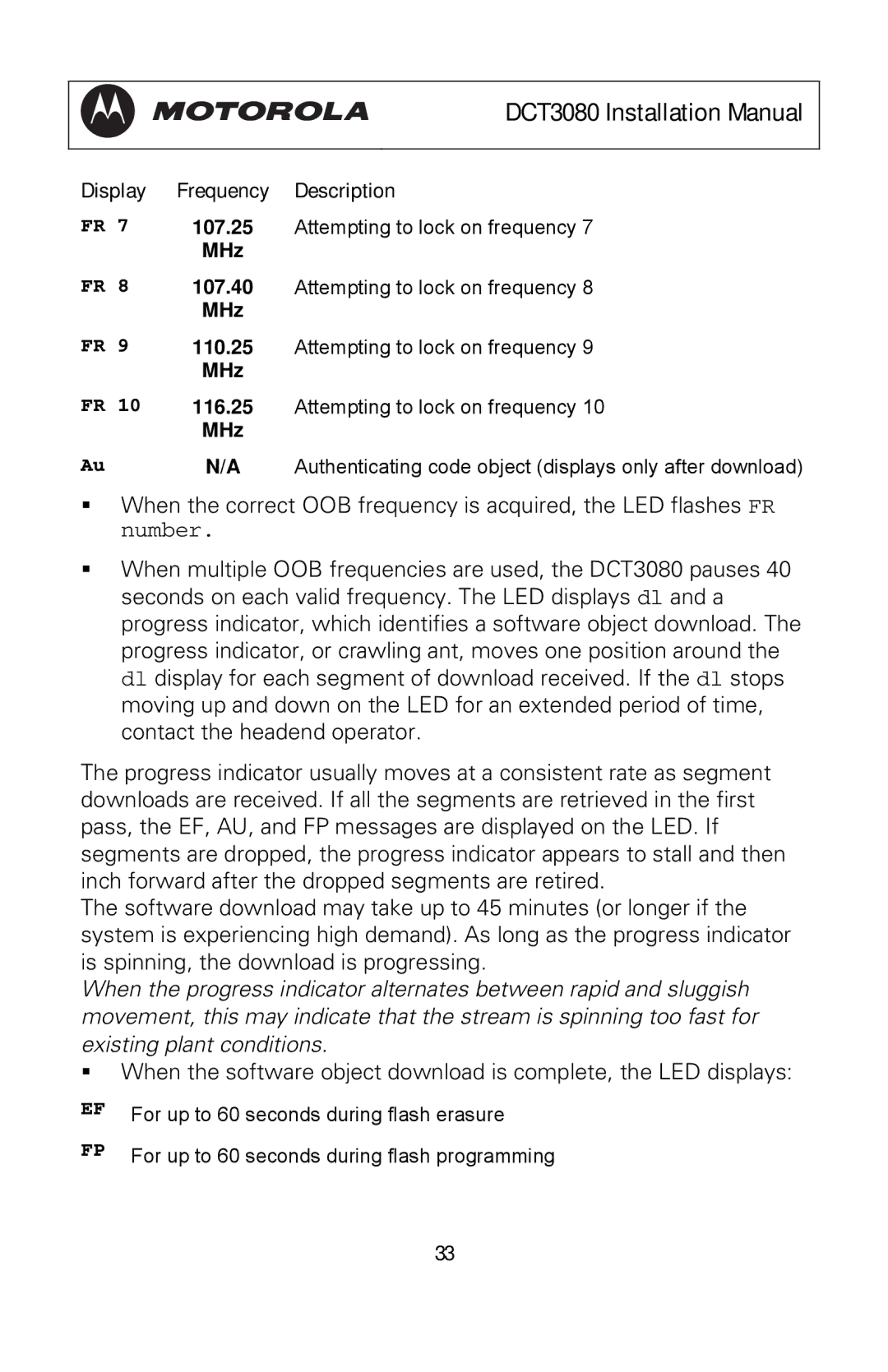|
| DCT3080 Installation Manual |
|
|
|
Display | Frequency | Description |
FR 7 | 107.25 | Attempting to lock on frequency 7 |
| MHz |
|
FR 8 | 107.40 | Attempting to lock on frequency 8 |
| MHz |
|
FR 9 | 110.25 | Attempting to lock on frequency 9 |
| MHz |
|
FR 10 | 116.25 | Attempting to lock on frequency 10 |
| MHz |
|
Au | N/A | Authenticating code object (displays only after download) |
When the correct OOB frequency is acquired, the LED flashes FR number.
When multiple OOB frequencies are used, the DCT3080 pauses 40 seconds on each valid frequency. The LED displays dl and a progress indicator, which identifies a software object download. The progress indicator, or crawling ant, moves one position around the dl display for each segment of download received. If the dl stops moving up and down on the LED for an extended period of time, contact the headend operator.
The progress indicator usually moves at a consistent rate as segment downloads are received. If all the segments are retrieved in the first pass, the EF, AU, and FP messages are displayed on the LED. If segments are dropped, the progress indicator appears to stall and then inch forward after the dropped segments are retired.
The software download may take up to 45 minutes (or longer if the system is experiencing high demand). As long as the progress indicator is spinning, the download is progressing.
When the progress indicator alternates between rapid and sluggish movement, this may indicate that the stream is spinning too fast for existing plant conditions.
When the software object download is complete, the LED displays:
EF | For up to 60 seconds during flash erasure |
FP | For up to 60 seconds during flash programming |
| 33 |