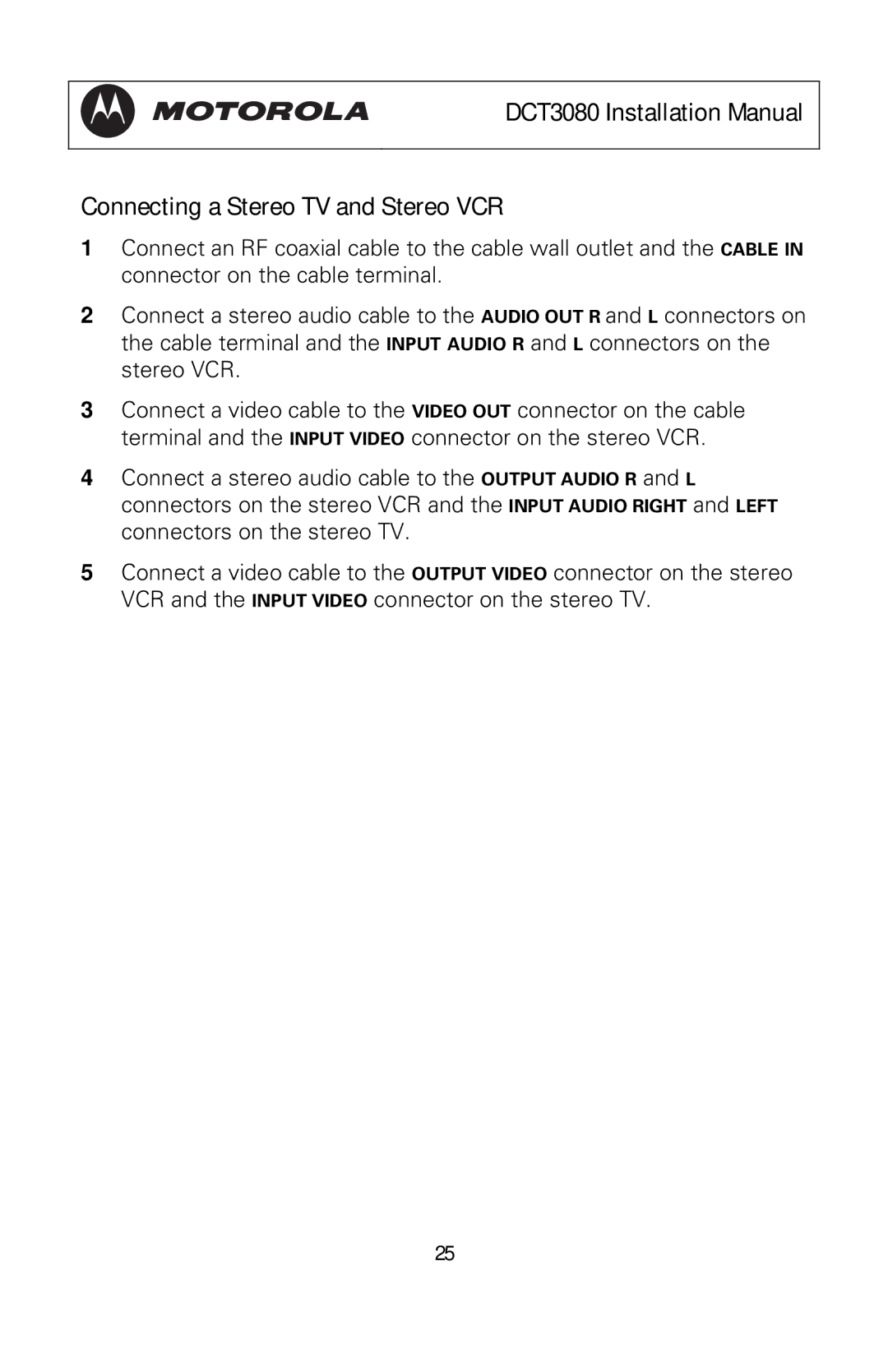DCT3080 Installation Manual
Connecting a Stereo TV and Stereo VCR
1Connect an RF coaxial cable to the cable wall outlet and the CABLE IN connector on the cable terminal.
2Connect a stereo audio cable to the AUDIO OUT R and L connectors on the cable terminal and the INPUT AUDIO R and L connectors on the stereo VCR.
3Connect a video cable to the VIDEO OUT connector on the cable terminal and the INPUT VIDEO connector on the stereo VCR.
4Connect a stereo audio cable to the OUTPUT AUDIO R and L connectors on the stereo VCR and the INPUT AUDIO RIGHT and LEFT connectors on the stereo TV.
5Connect a video cable to
VCR and the INPUT VIDEO
the OUTPUT VIDEO connector on the stereo connector on the stereo TV.
25