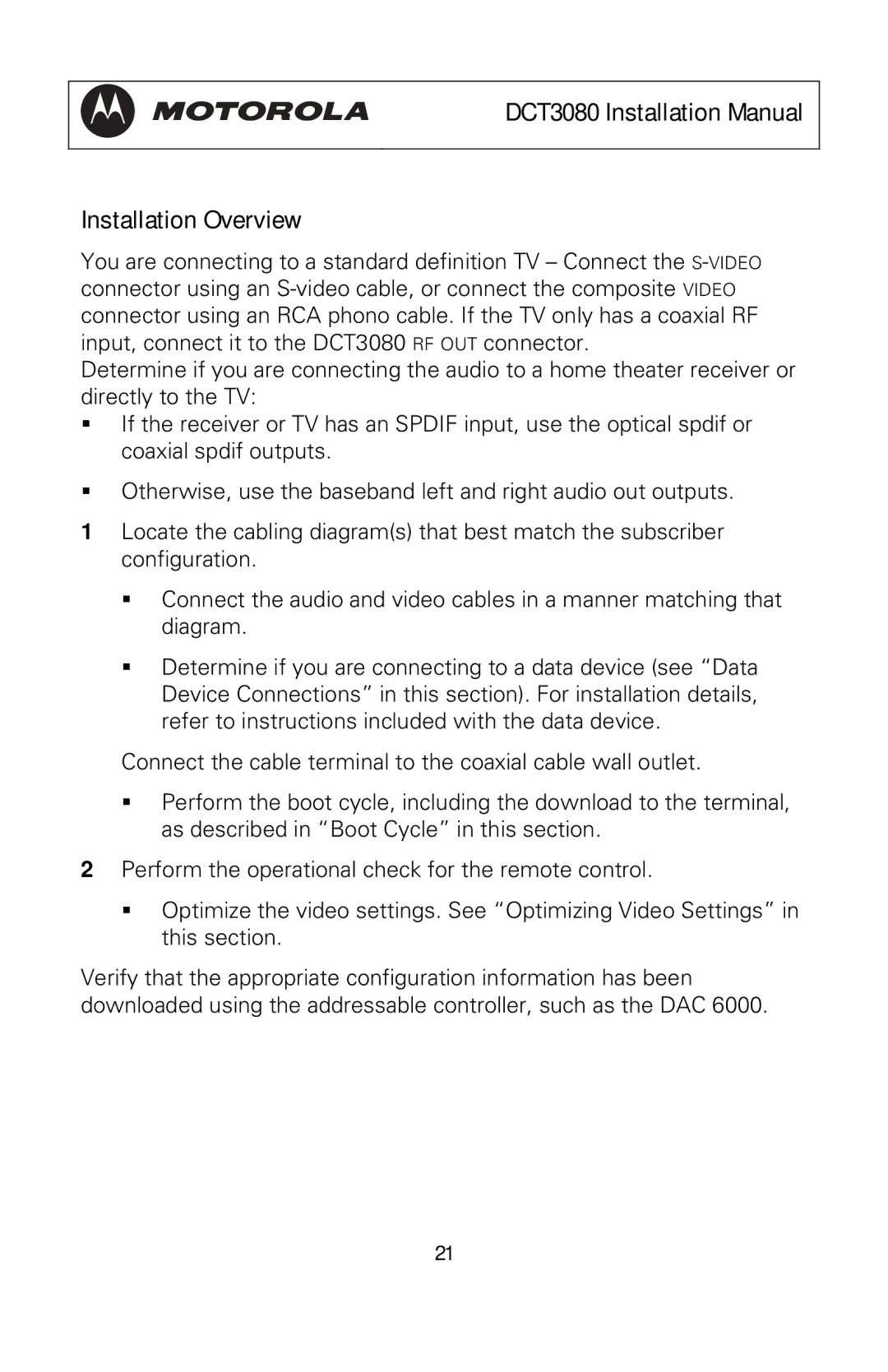DCT3080 Installation Manual
Installation Overview
You are connecting to a standard definition TV – Connect the
Determine if you are connecting the audio to a home theater receiver or directly to the TV:
If the receiver or TV has an SPDIF input, use the optical spdif or coaxial spdif outputs.
Otherwise, use the baseband left and right audio out outputs.
1Locate the cabling diagram(s) that best match the subscriber configuration.
Connect the audio and video cables in a manner matching that diagram.
Determine if you are connecting to a data device (see “Data Device Connections” in this section). For installation details, refer to instructions included with the data device.
Connect the cable terminal to the coaxial cable wall outlet.
Perform the boot cycle, including the download to the terminal, as described in “Boot Cycle” in this section.
2Perform the operational check for the remote control.
Optimize the video settings. See “Optimizing Video Settings” in this section.
Verify that the appropriate configuration information has been downloaded using the addressable controller, such as the DAC 6000.
21