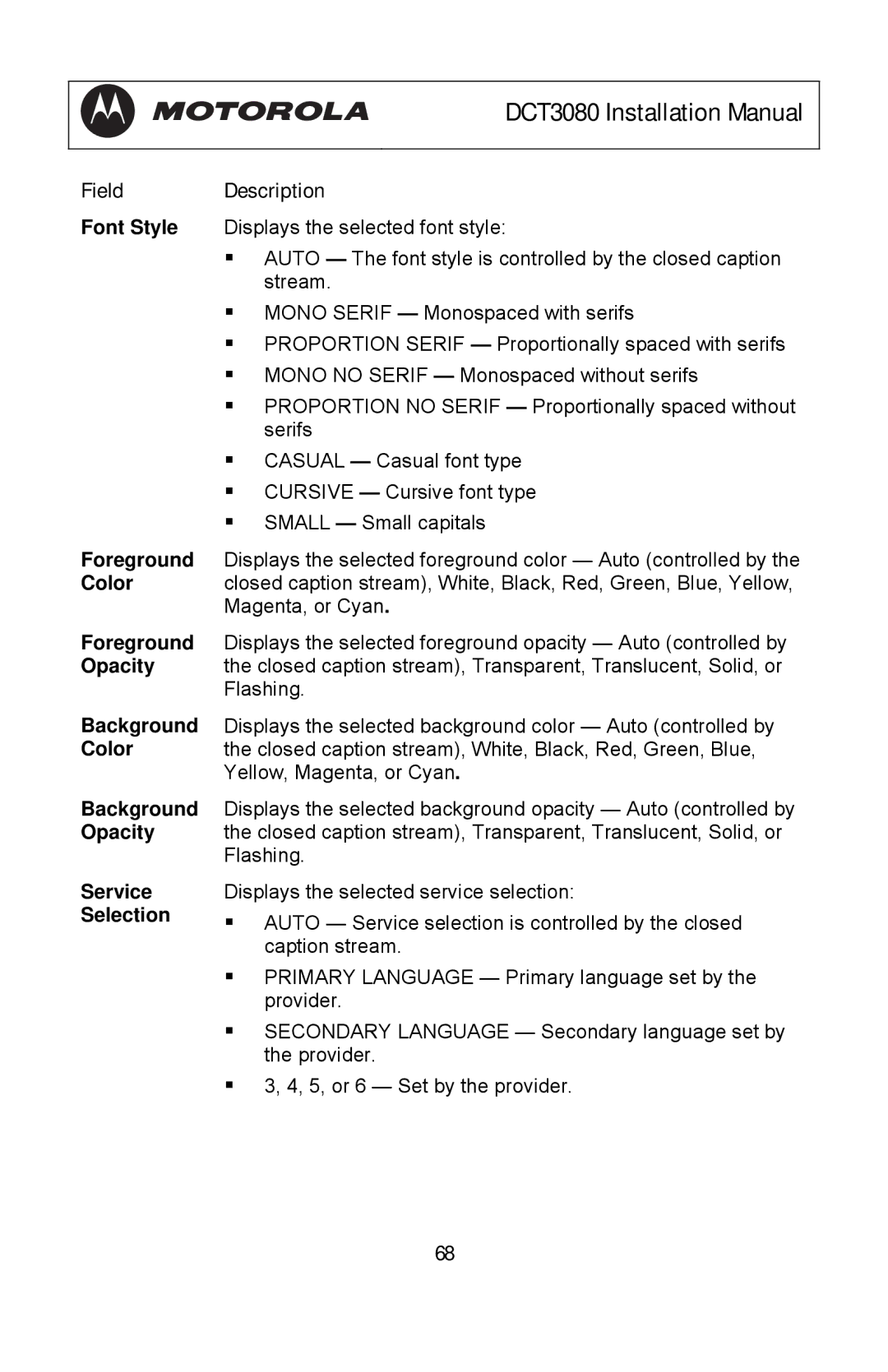DCT3080 Installation Manual
Field Description
Font Style Displays the selected font style:
AUTO — The font style is controlled by the closed caption stream.
MONO SERIF — Monospaced with serifs
PROPORTION SERIF — Proportionally spaced with serifs
MONO NO SERIF — Monospaced without serifs
PROPORTION NO SERIF — Proportionally spaced without serifs
CASUAL — Casual font type
CURSIVE — Cursive font type
SMALL — Small capitals
Foreground Displays the selected foreground color — Auto (controlled by the
Color closed caption stream), White, Black, Red, Green, Blue, Yellow, Magenta, or Cyan.
Foreground Displays the selected foreground opacity — Auto (controlled by
Opacity the closed caption stream), Transparent, Translucent, Solid, or Flashing.
Background Displays the selected background color — Auto (controlled by
Color the closed caption stream), White, Black, Red, Green, Blue, Yellow, Magenta, or Cyan.
Background Displays the selected background opacity — Auto (controlled by
Opacity the closed caption stream), Transparent, Translucent, Solid, or Flashing.
Service Selection
Displays the selected service selection:
AUTO — Service selection is controlled by the closed caption stream.
PRIMARY LANGUAGE — Primary language set by the provider.
SECONDARY LANGUAGE — Secondary language set by the provider.
3, 4, 5, or 6 — Set by the provider.
68