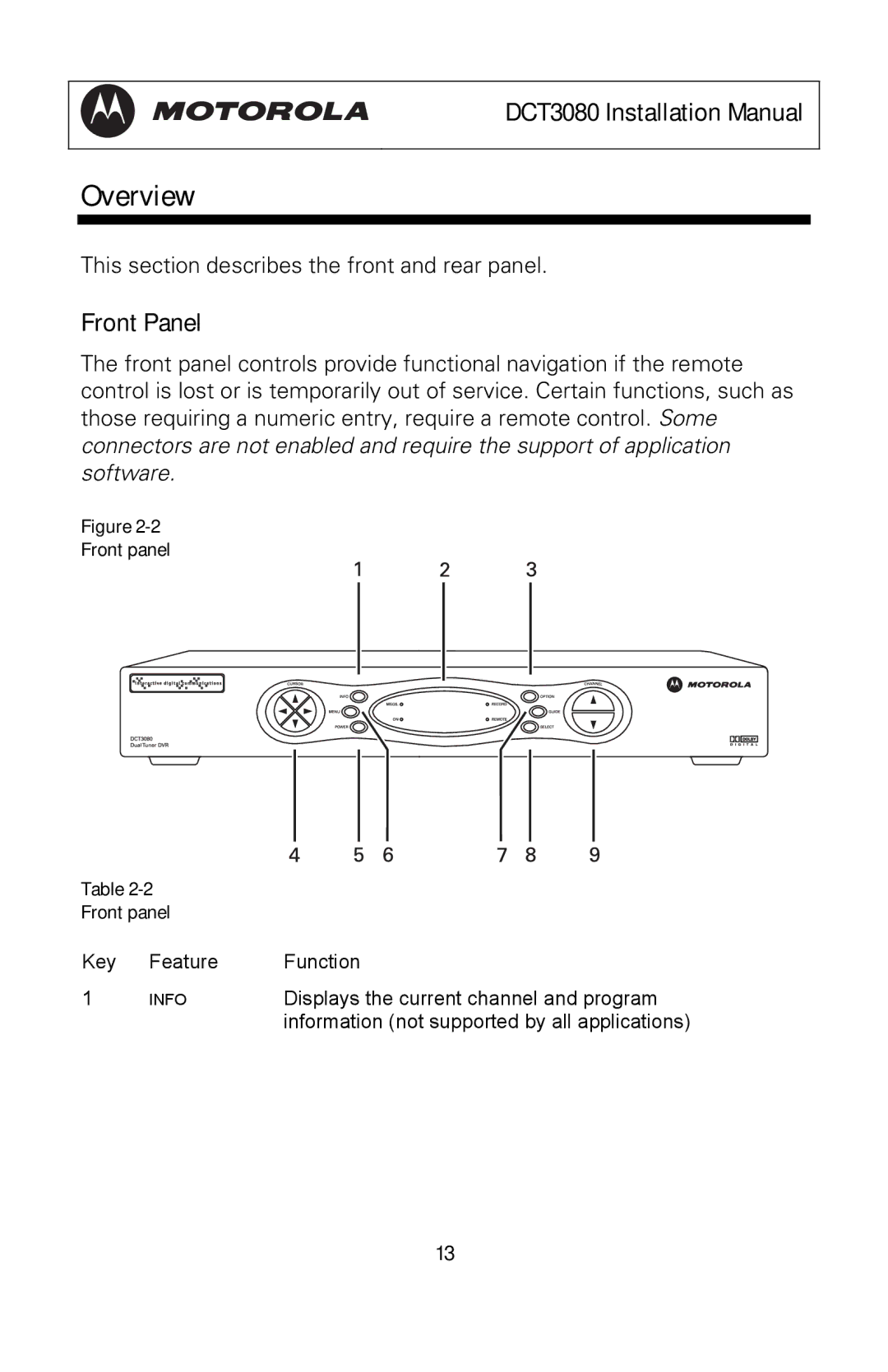DCT3080 Installation Manual
Overview
This section describes the front and rear panel.
Front Panel
The front panel controls provide functional navigation if the remote control is lost or is temporarily out of service. Certain functions, such as those requiring a numeric entry, require a remote control. Some connectors are not enabled and require the support of application software.
Figure
Front panel
Table
Front panel
Key | Feature | Function |
1 | INFO | Displays the current channel and program |
|
| information (not supported by all applications) |
13