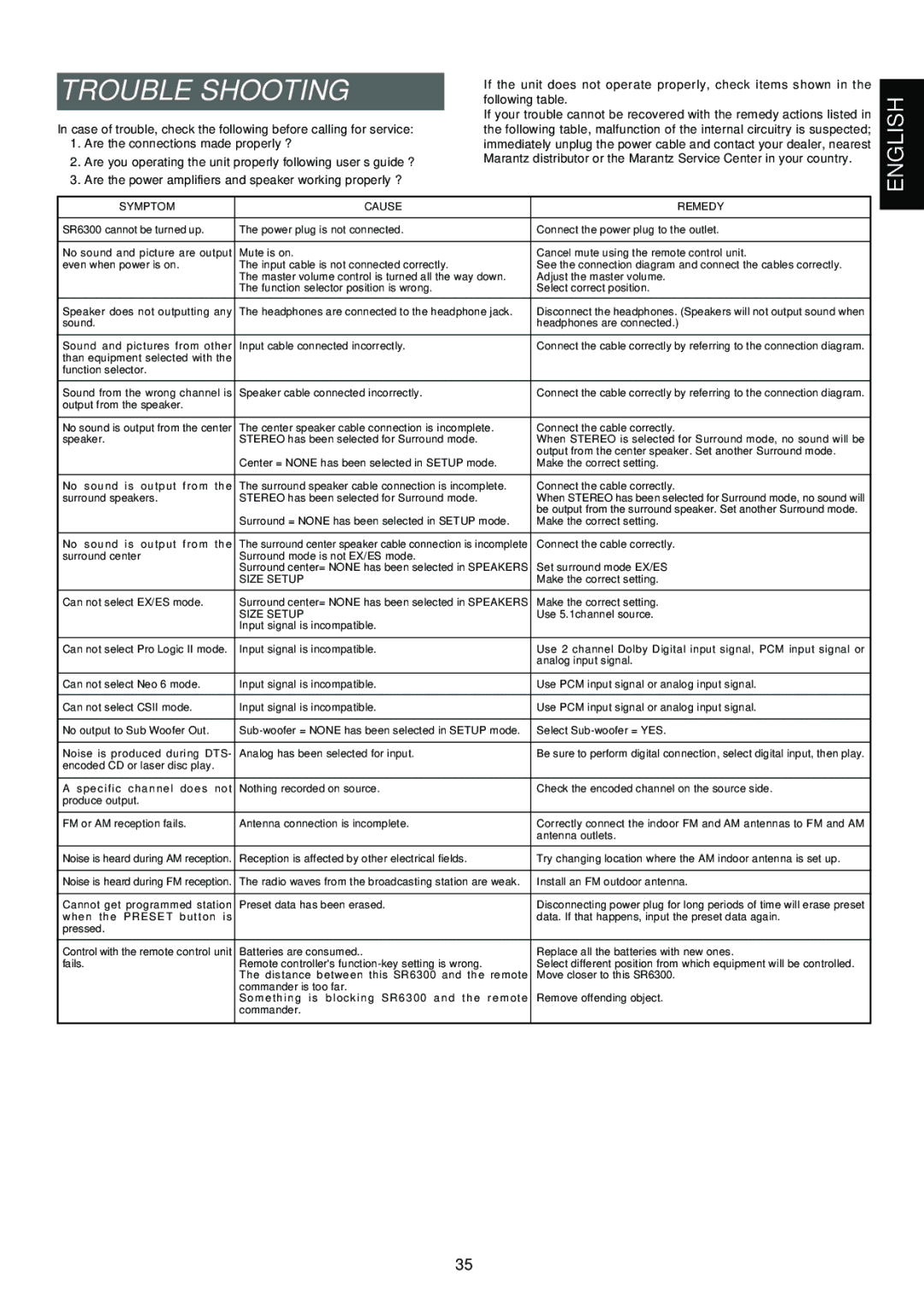SR6300 specifications
The Marantz SR6300 is a multi-channel audio/video receiver known for its impressive performance and versatility, making it a popular choice among home theater enthusiasts. This receiver is part of Marantz's celebrated line of high-fidelity equipment, bringing together powerful amplification, advanced processing capabilities, and user-friendly features.One of the key characteristics of the SR6300 is its robust amplification system. It delivers a total of 100 watts per channel across all five channels, allowing for dynamic sound reproduction that can fill even larger rooms with clarity and detail. The integrated high-current amplifier section provides ample power while ensuring that even the most demanding speakers perform at their best. This amplifier technology is complemented by Marantz's commitment to enhancing audio quality, ensuring minimal distortion and noise.
The SR6300 supports various surround sound formats, including Dolby Digital and DTS, allowing users to experience their favorite movies, music, and games in immersive audio. Additionally, it features a Dolby Pro Logic II mode, which enables users to create a surround sound experience from stereo sources, transforming everyday content into an engaging audio-visual experience.
Another significant feature of the Marantz SR6300 is its array of input and output options. With multiple digital and analog inputs, including six audio inputs, two optical digital inputs, and one coaxial digital input, the receiver can accommodate a range of source components, such as DVD players, gaming consoles, and streaming devices. The SR6300 also includes multi-room capability, enabling audio playback in different zones throughout the home, enhancing the overall flexibility of the system.
The user interface of the SR6300 is designed for simplicity and ease of use, with a backlit remote control and an intuitive on-screen display. This makes navigating through settings, adjustments, and source selection straightforward, catering to both novice and experienced users.
In terms of build quality, the SR6300 reflects Marantz's dedication to precision craftsmanship, featuring a solid chassis, high-quality components, and an elegant design that fits seamlessly into any home theater setup. Overall, the Marantz SR6300 proves to be a worthy investment for anyone looking to elevate their audio experience with a reliable, high-performing receiver that combines sound quality, flexibility, and style.