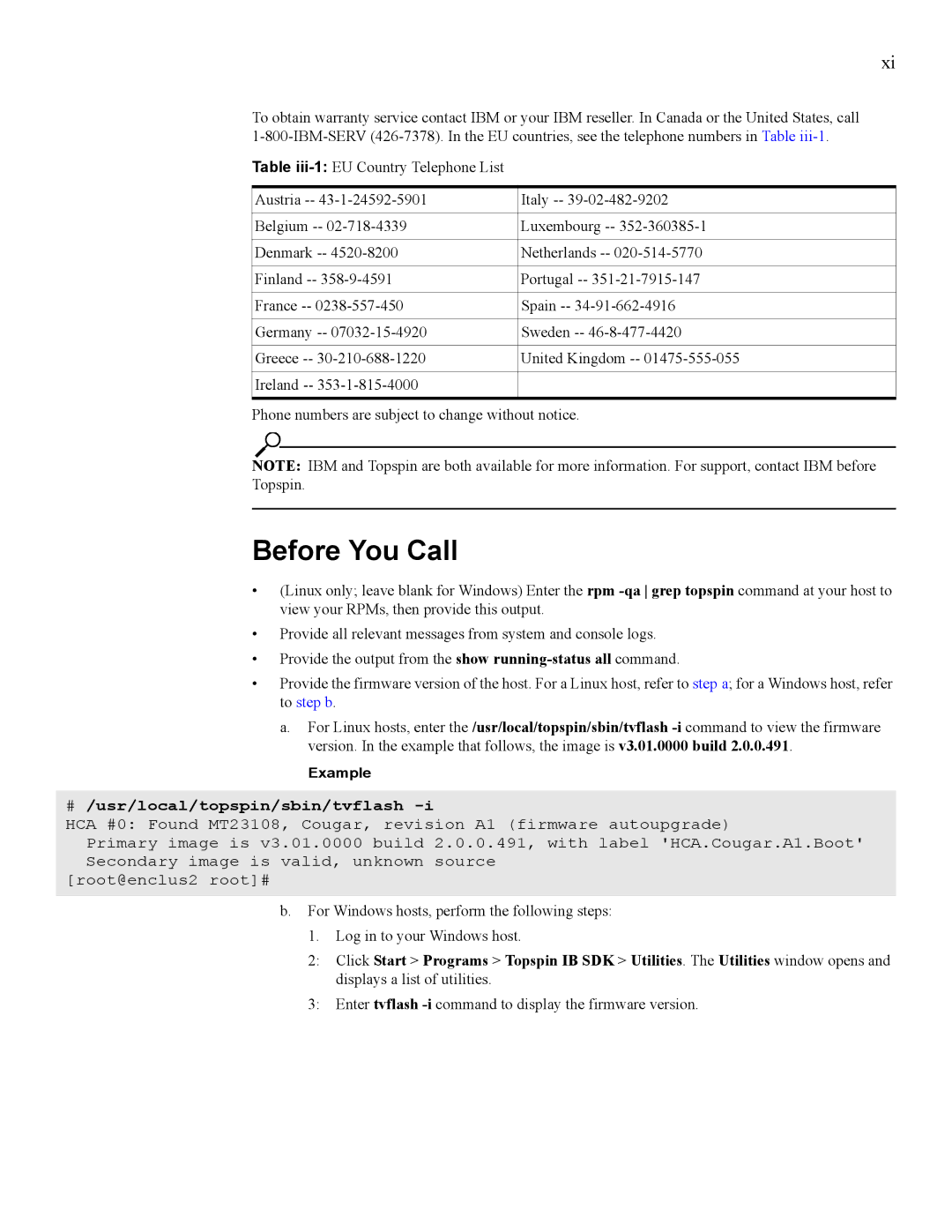xi
To obtain warranty service contact IBM or your IBM reseller. In Canada or the United States, call
Table
Austria | Italy | |
|
|
|
Belgium | Luxembourg | |
|
|
|
Denmark | Netherlands | |
|
|
|
Finland | Portugal | |
|
|
|
France | Spain | |
|
|
|
Germany | Sweden | |
|
|
|
Greece | United Kingdom | |
|
|
|
Ireland |
| |
|
|
|
Phone numbers are subject to change without notice.
NOTE: IBM and Topspin are both available for more information. For support, contact IBM before Topspin.
Before You Call
•(Linux only; leave blank for Windows) Enter the rpm
•Provide all relevant messages from system and console logs.
•Provide the output from the show
•Provide the firmware version of the host. For a Linux host, refer to step a; for a Windows host, refer to step b.
a.For Linux hosts, enter the /usr/local/topspin/sbin/tvflash
Example
#/usr/local/topspin/sbin/tvflash -i
HCA #0: Found MT23108, Cougar, revision A1 (firmware autoupgrade)
Primary image is v3.01.0000 build 2.0.0.491, with label 'HCA.Cougar.A1.Boot' Secondary image is valid, unknown source
[root@enclus2 root]#
b.For Windows hosts, perform the following steps: 1. Log in to your Windows host.
2:Click Start > Programs > Topspin IB SDK > Utilities. The Utilities window opens and displays a list of utilities.
3:Enter tvflash