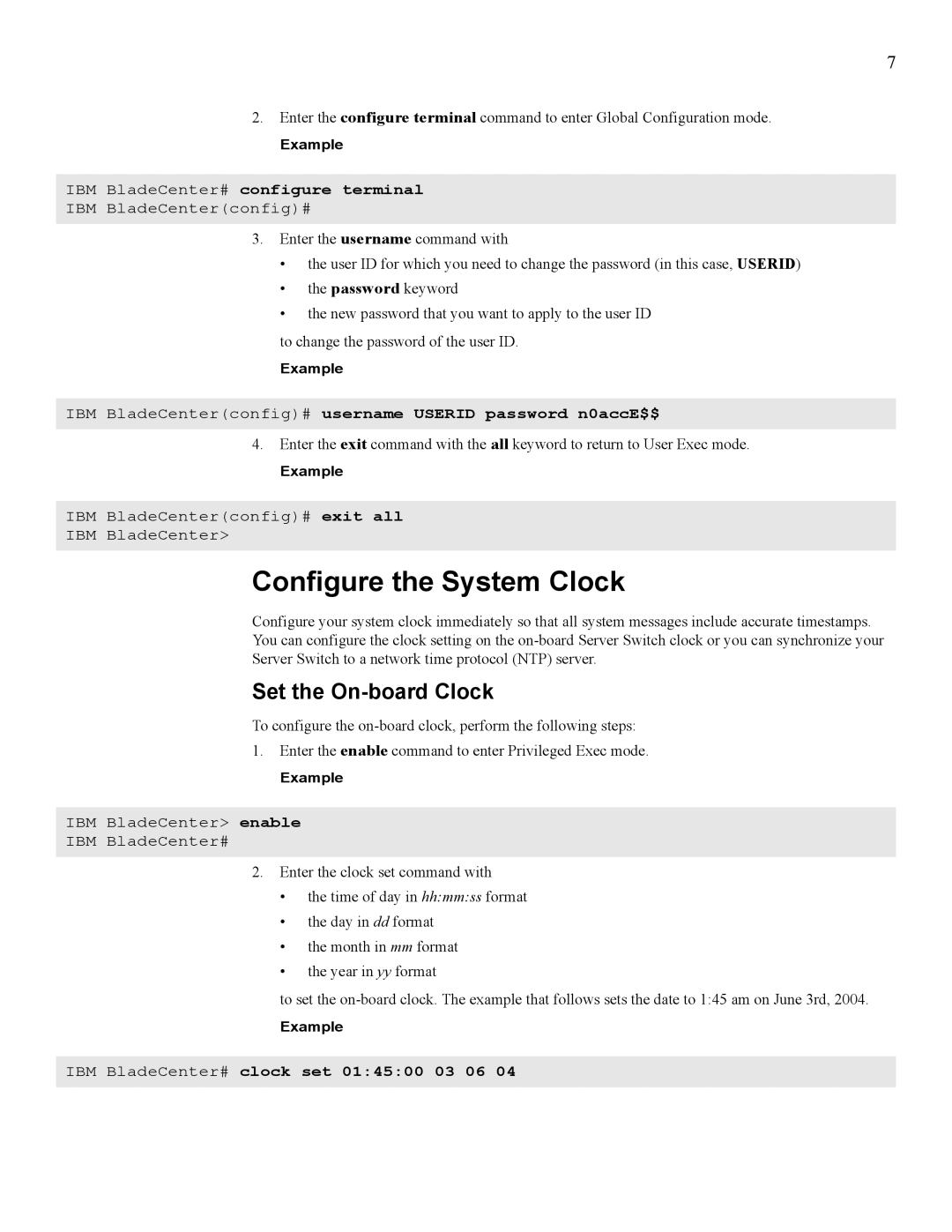7
2.Enter the configure terminal command to enter Global Configuration mode.
Example
IBM BladeCenter# configure terminal
IBM BladeCenter(config)#
3.Enter the username command with
•the user ID for which you need to change the password (in this case, USERID)
•the password keyword
•the new password that you want to apply to the user ID
to change the password of the user ID.
Example
IBM BladeCenter(config)# username USERID password n0accE$$
4.Enter the exit command with the all keyword to return to User Exec mode.
Example
IBM BladeCenter(config)# exit all
IBM BladeCenter>
Configure the System Clock
Configure your system clock immediately so that all system messages include accurate timestamps. You can configure the clock setting on the
Set the On-board Clock
To configure the
1.Enter the enable command to enter Privileged Exec mode.
Example
IBM BladeCenter> enable
IBM BladeCenter#
2.Enter the clock set command with
•the time of day in hh:mm:ss format
•the day in dd format
•the month in mm format
•the year in yy format
to set the
Example
IBM BladeCenter# clock set 01:45:00 03 06 04