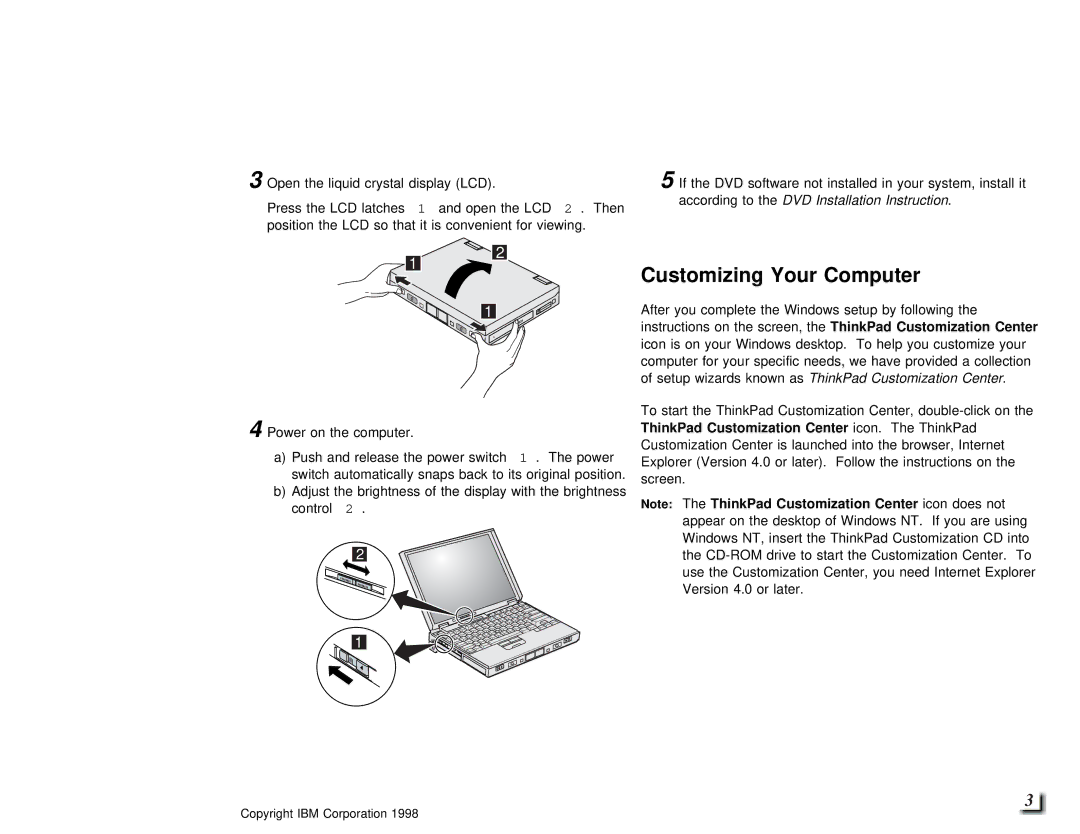3 Open the liquid crystal display (LCD).
open the 2LCD. Then
it is convenient for
5 If the DVD software not installed in your sy according to DVDtheInstallation Instruction.
viewing.
2
Customizing Your Computer
1
After you complete the Windows setup by following
instructions on the screen,ThinkPad Customizationthe Center
icon is on your Windows desktop. To help you custom
computer | for your | specific | needs, we | have provide |
of setup | wizards | knownThinkPadas | Customization | Center. |
4 Power on |
|
|
|
|
|
|
| To | start | the | ThinkPad | Customization Center, | ||||||||||
the | computer. |
|
|
| ThinkPad | Customization | Center | is |
| icon. The | ThinkPad |
| I | |||||||||
|
|
|
|
|
|
|
| Customization | Center | launched | into | the browser, | ||||||||||
a) Push and release the | power1 .switchThe power Explorer | (Version | 4.0 | or | later). Follow | the instructio | ||||||||||||||||
switch |
| automatically snaps | back | to its | original | position. |
|
|
|
|
|
|
|
|
| |||||||
b) Adjust | the | brightness | of | the | display | screen. | brightness |
|
|
|
|
|
|
|
| |||||||
with | the |
| Center | icon | does not |
|
| |||||||||||||||
control 2 . |
|
|
|
| Note: |
| The ThinkPad |
| Customization |
|
| |||||||||||
|
|
|
|
|
| appear on the desktop of Windows NT. If you | ||||||||||||||||
|
|
|
|
|
|
|
|
|
| |||||||||||||
|
|
|
|
|
|
|
|
|
| Windows | NT, | insert | the ThinkPad | Customization | CD | i | ||||||
|
| 2 |
|
|
|
|
|
|
| the | to | start | the | Customization | Cent | |||||||
|
|
|
|
|
|
|
|
|
| use the Customization Center, you need Interne | ||||||||||||
|
|
|
|
|
|
|
|
|
| Version | 4.0 | or | later. |
|
|
|
|
| ||||
1
3
Copyright IBM Corporation 1998