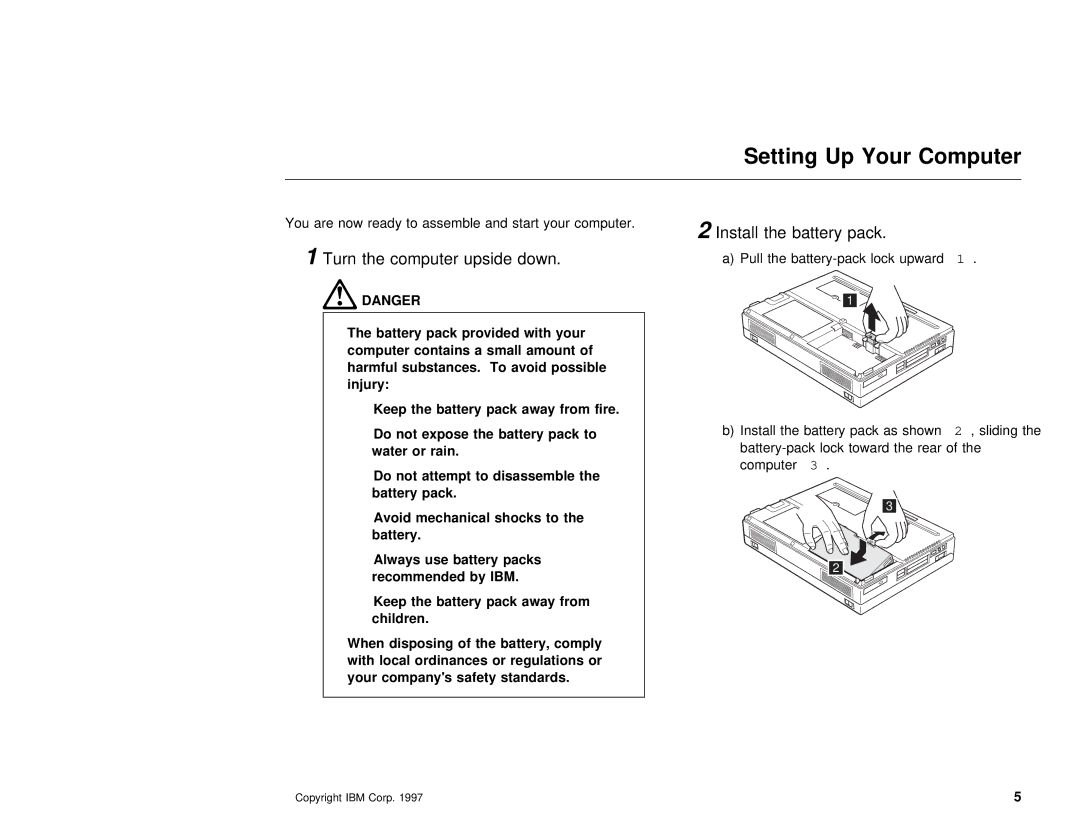Setting Up Your Computer
You are now ready to assemble and start your 2 computer.
Install the battery pack.
1Turn the computer upside down.
a) Pull the
DANGER
The battery pack provided with your computer contains a small amount of harmful substances. To avoid possible injury:
Keep the battery pack away from fire.
Do | not | expose | the | battery pack | to |
water | or rain. |
|
|
| |
Do | not | attempt | to | disassemble | the |
battery | pack. |
|
|
| |
Avoid mechanical shocks to the battery.
Always use battery packs recommended by IBM.
| Keep the | battery | pack away | from |
| children. |
|
|
|
When | disposing | of the | battery, | comply |
with | local ordinances or | regulations | or | |
your | company's | safety | standards. |
|
1
b)Install the battery pack 2 as, slidingshown the
3
2
Copyright IBM Corp. 1997 | 5 |