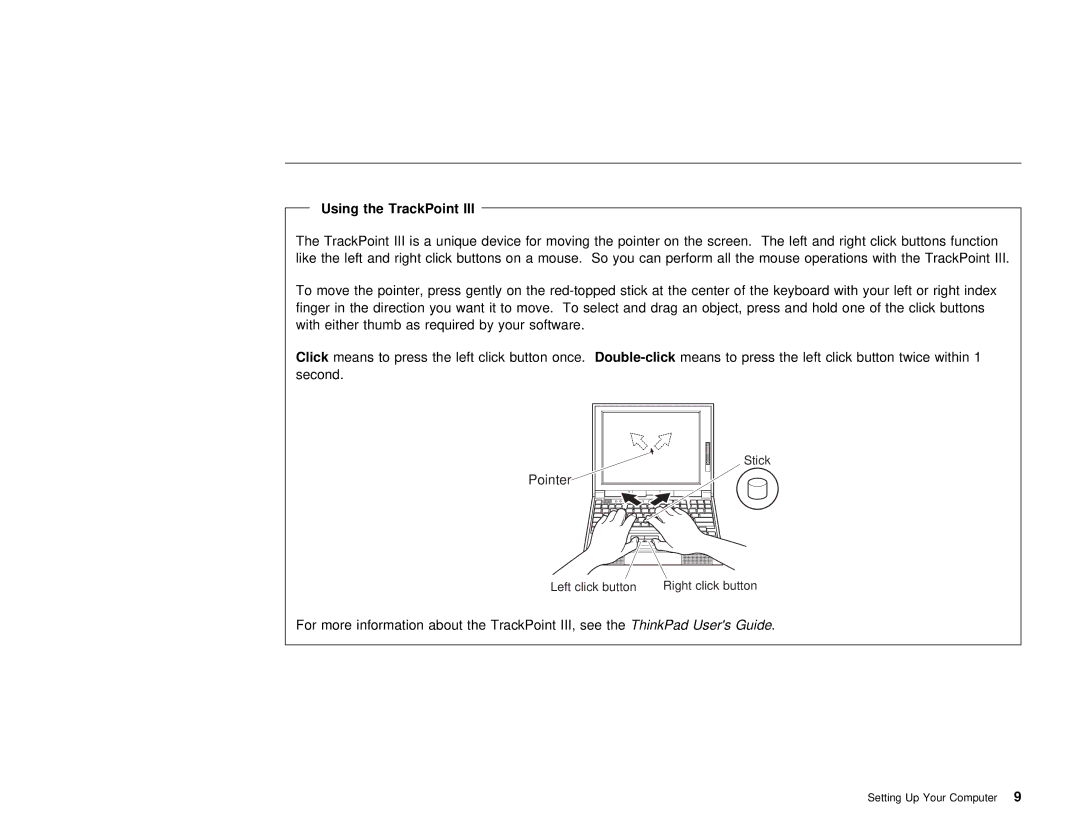|
| Using | the | TrackPoint | III |
|
|
|
|
|
|
|
|
|
|
|
|
|
|
|
|
| |
|
|
|
|
|
|
|
|
|
|
|
|
|
|
|
|
|
|
| |||||
The | TrackPoint | III | is | a | unique | device | for moving | the | pointer on | the | screen. The | left | and | ||||||||||
like | the | left | and | right | click | buttons on | a mouse. So you can perform | all | the | mouse |
| operati | |||||||||||
To move the pointer, press gently | on | the |
| center | of | the | keyboard | ||||||||||||||||
finger in | the | direction | you want | it | to | move. To select and drag an object, press and ho | |||||||||||||||||
with | either thumb | as | required | by | your | software. |
|
|
|
|
|
|
|
|
| ||||||||
Click | means | to | press the | left | oncem .ans | to | press the | left | click | button | twice | w | |||||||||||
second. |
|
|
|
|
|
|
|
|
|
|
|
|
|
|
|
|
|
|
|
|
| ||
Pointer![]()
Stick
Left click | button | Right click button |
For more information about the TrackPoint ThinkPadIII, User'ssee theGuide.
Setting Up Your Computer9