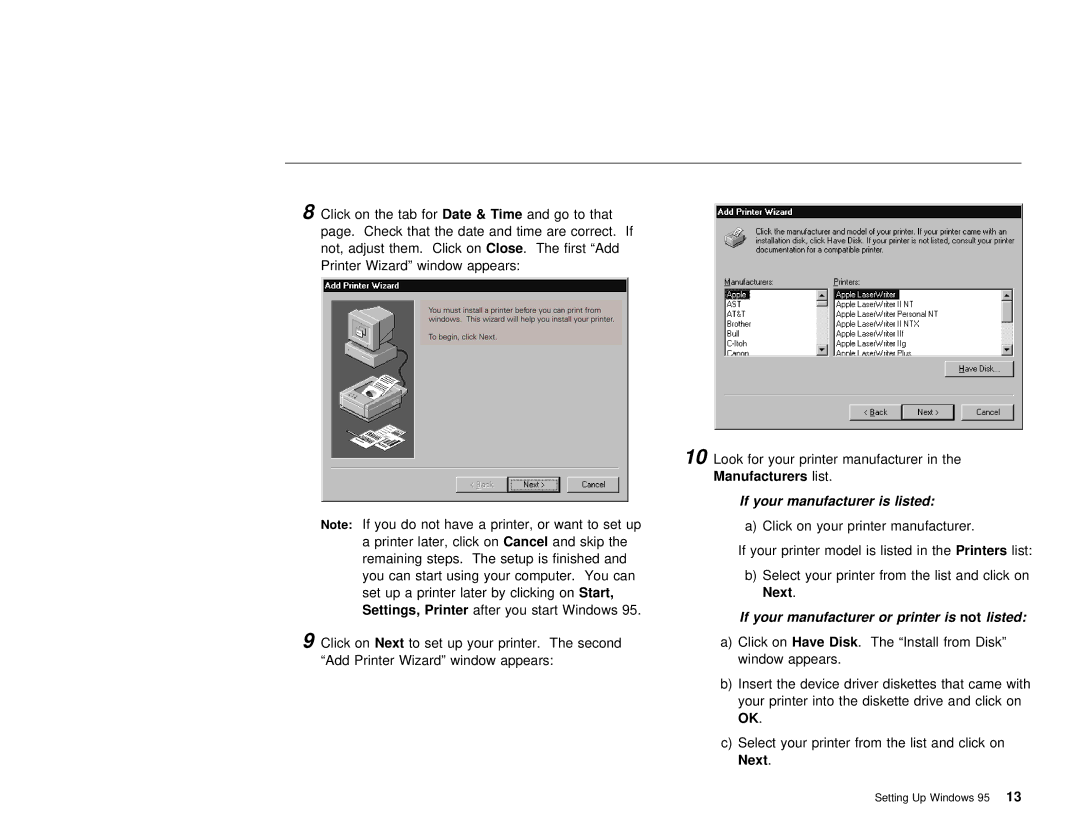8 Click on the tabDate for& Time and go to that
page. Check that the date and time are correct. If not, adjust them. ClickClose on. The first “Add
Printer Wizard” window appears:
|
| 10 Look for your printer manufacturer in the | ||||||
|
|
| Manufacturers | list. |
|
| ||
|
|
|
| If your manufacturer is listed: |
| |||
Note: If you do not have a printer, or want to set up | printer | manufacturer. | ||||||
a printer later, Cancelick onand skip |
|
| a) Click | on your | ||||
the |
| If your printer model isPrinterslisted list:in the | ||||||
remaining steps. The setup is finished and | ||||||||
|
|
|
| |||||
you can start using your computer. You can b) Select your printer from the list and | ||||||||
set up a printer later byStart,clicking on |
| Next . |
|
| ||||
Settings, Printer | after you start | Windows | 95. | If your | manufacturer or | printer is | not listed: | |
|
|
|
| |||||
9 Click onNext to set up your printer. The seconda) Click onHave Disk . The “Install from Disk”
“Add Printer Wizard” window appears: | window appears. |
| b) Insert the device driver diskettes tha |
| your printer into the diskette drive an |
| OK . |
| c) Select your printer from the list and c |
| Next . |
Setting Up Windows 1395