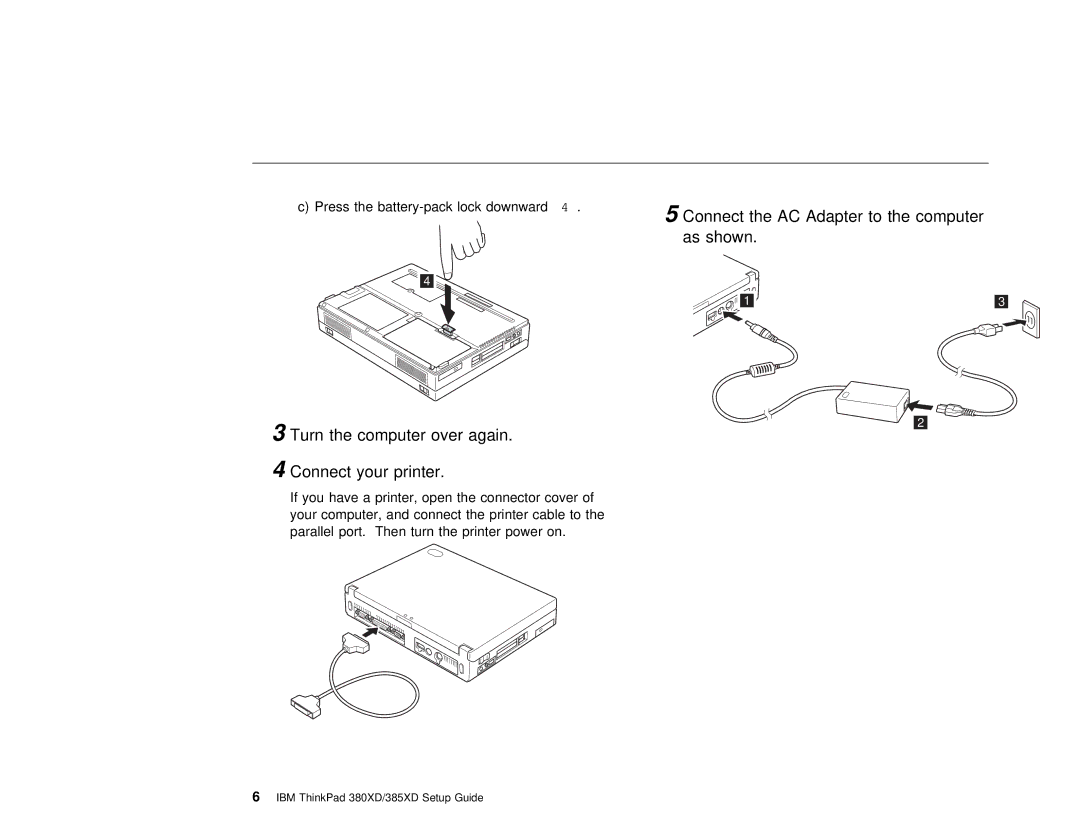c) Press the | 5 Connect the AC Adapter | to the computer |
| ||
| as shown. |
|
4 |
|
|
| 1 | 3 |
3
4
2
Turn the computer over again.
Connect your printer.
If you have a printer, open the connector cover of your computer, and connect the printer cable to the parallel port. Then turn the printer power on.