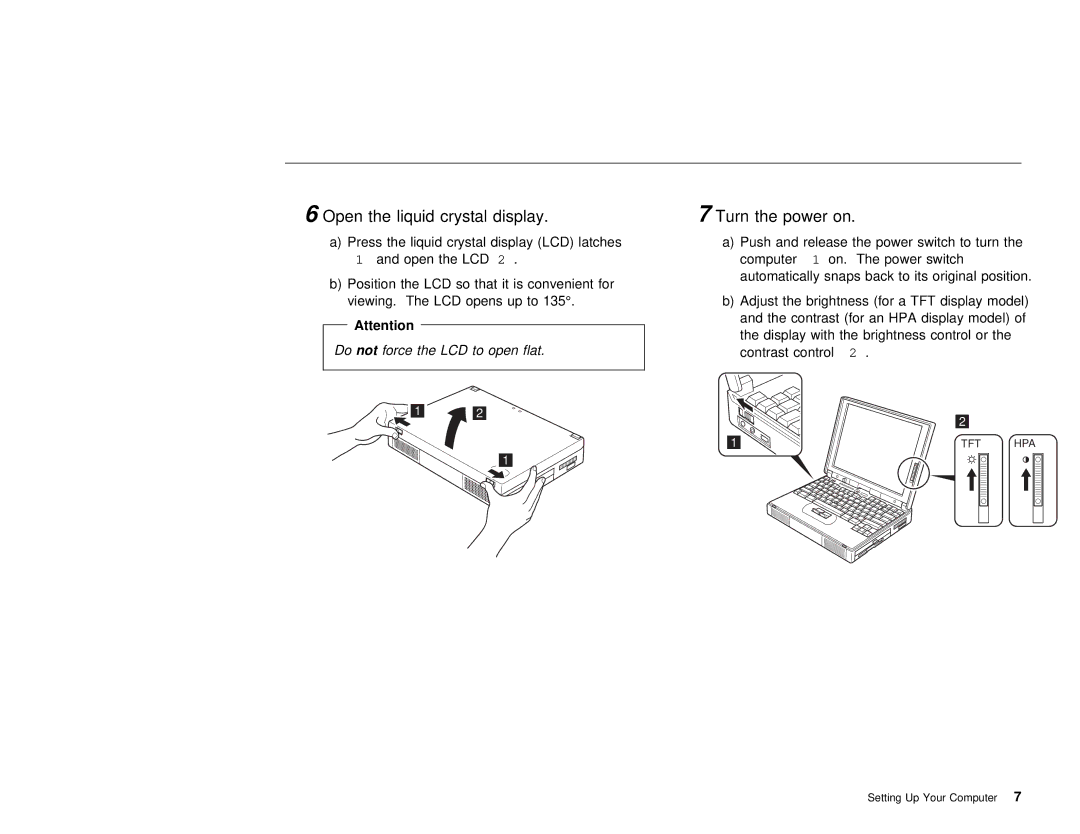6 Open the | liquid | crystal | display. | 7 Turn the power on. |
|
|
|
| ||||||||||
a) Press | the liquid | crystal | display (LCD) | latchesa) Push and release the | power | switch to | ||||||||||||
1 | and | open | the 2 LCD. |
|
| computer | 1 on. The | power switch |
|
| ||||||||
b) Position | the | LCD | so | that | it | is convenient for automatically | snaps | back | to | its | original | |||||||
viewing. The | LCD | opens up | to | 135°. | b) Adjust the | brightness | (for | a | TFT | displa | ||||||||
Attention |
|
|
|
|
|
|
| and | the | contrast | (for | an HPA | display mo | |||||
|
|
|
|
|
|
| the | display | with | the | brightness | control | ||||||
Do not | force | the | LCD | to open | flat. | |||||||||||||
contrast | control2 . |
|
|
|
|
| ||||||||||||
|
| 1 |
| 2 |
|
|
|
|
|
|
|
|
|
|
|
|
| |
|
|
|
|
|
|
|
|
| 1 |
|
|
|
| TFT | HPA | |||
|
|
|
|
| 1 |
|
|
|
|
|
|
|
|
|
|
|
| |
Setting Up Your Computer7