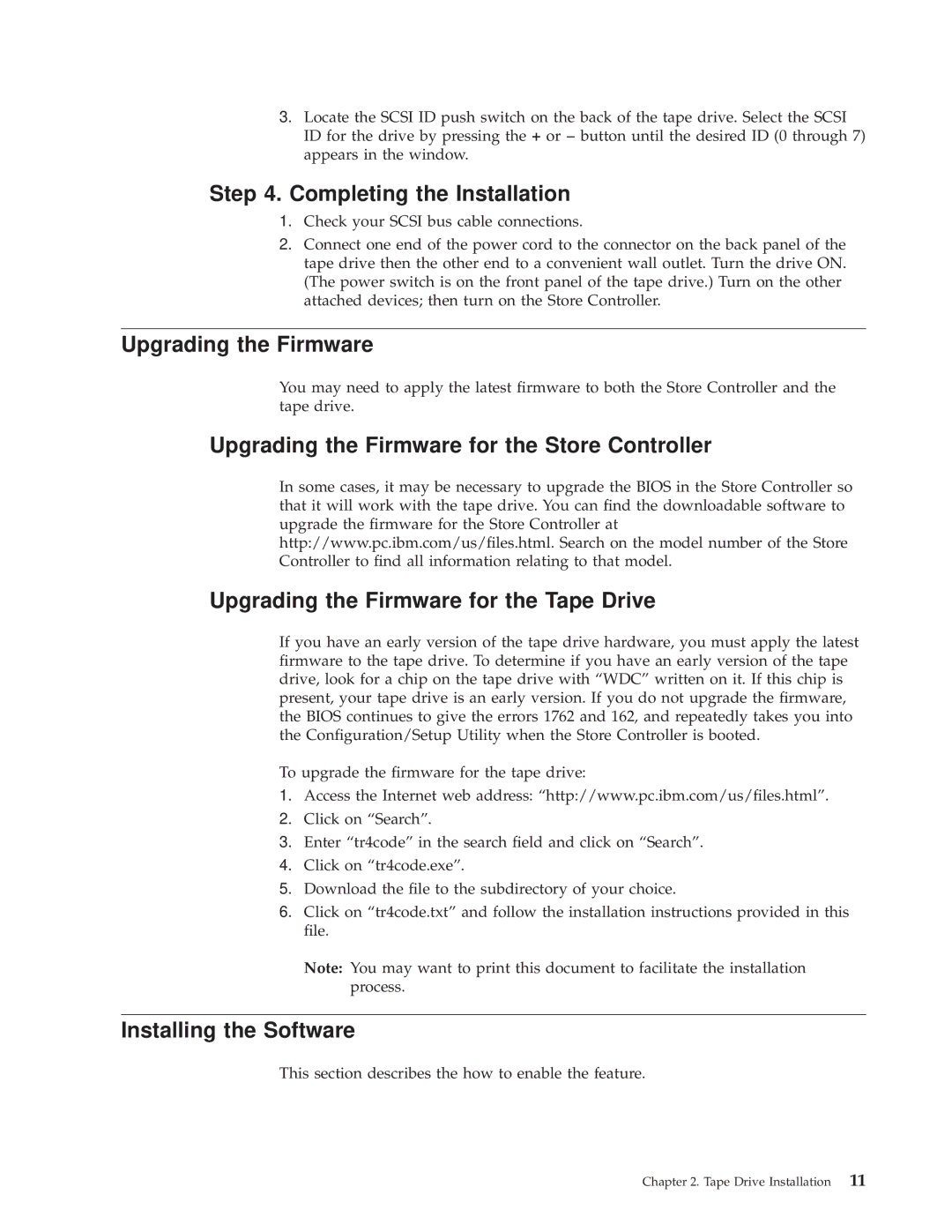4690 specifications
The IBM 4690 is a renowned point-of-sale (POS) system that has been pivotal in the retail and hospitality industries since its introduction in the late 1980s. Notably associated with IBM’s family of retail hardware and software solutions, the 4690 has transformed the modern retail environment, providing a robust platform for transaction processing and inventory management.One of the main features of the IBM 4690 system is its powerful software architecture. Designed to efficiently handle high transaction volumes, it integrates seamlessly with various peripheral devices such as barcode scanners, receipt printers, and payment terminals. The system's user-friendly interface allows staff to process sales quickly and efficiently, enhancing the overall customer experience.
In terms of technology, the IBM 4690 operates on a proprietary operating system that supports a variety of programming languages, allowing retailers to customize applications to meet their specific needs. This flexibility not only streamlines operations but also enables retailers to implement specialized services such as loyalty programs and promotions. The hardware is designed for durability and reliability, essential in high-traffic retail environments.
Another significant characteristic of the IBM 4690 is its robust reporting capabilities. The system provides comprehensive sales reports, inventory analyses, and customer insights, all of which are essential for strategic decision-making. This analytical power helps businesses identify trends, forecast demand, and optimize stock levels, ultimately leading to improved profitability.
Furthermore, the IBM 4690 is known for its strong security features. By utilizing advanced encryption technologies and compliance with industry standards, the system helps protect sensitive customer data and payment information, ensuring a safe transaction environment.
The longevity and adaptability of the IBM 4690 system underscore its value in the retail sector. Even with newer technologies emerging, many businesses continue to rely on the robust functionality and proven performance of the 4690. With ongoing support and upgrades, the system remains a reliable choice for retailers looking to enhance their operational efficiency while delivering excellent customer service.
In summary, the IBM 4690 stands out due to its feature-rich software, durable hardware, robust reporting and analytics, and stringent security measures. These characteristics make it an indispensable tool for retailers aiming to thrive in an ever-evolving marketplace.