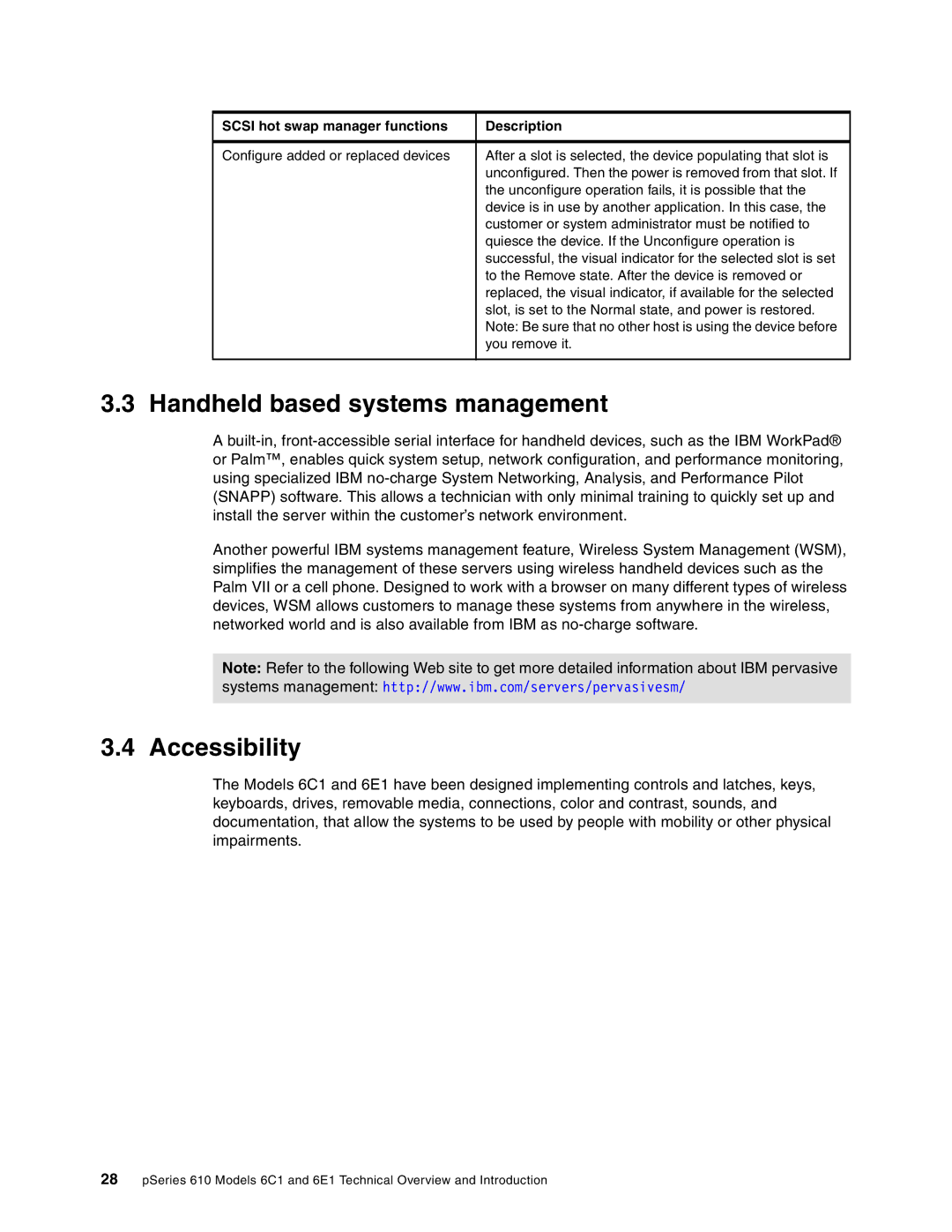SCSI hot swap manager functions | Description |
|
|
Configure added or replaced devices | After a slot is selected, the device populating that slot is |
| unconfigured. Then the power is removed from that slot. If |
| the unconfigure operation fails, it is possible that the |
| device is in use by another application. In this case, the |
| customer or system administrator must be notified to |
| quiesce the device. If the Unconfigure operation is |
| successful, the visual indicator for the selected slot is set |
| to the Remove state. After the device is removed or |
| replaced, the visual indicator, if available for the selected |
| slot, is set to the Normal state, and power is restored. |
| Note: Be sure that no other host is using the device before |
| you remove it. |
|
|
3.3 Handheld based systems management
A
Another powerful IBM systems management feature, Wireless System Management (WSM), simplifies the management of these servers using wireless handheld devices such as the Palm VII or a cell phone. Designed to work with a browser on many different types of wireless devices, WSM allows customers to manage these systems from anywhere in the wireless, networked world and is also available from IBM as
Note: Refer to the following Web site to get more detailed information about IBM pervasive
systems management: http://www.ibm.com/servers/pervasivesm/
3.4 Accessibility
The Models 6C1 and 6E1 have been designed implementing controls and latches, keys, keyboards, drives, removable media, connections, color and contrast, sounds, and documentation, that allow the systems to be used by people with mobility or other physical impairments.
28pSeries 610 Models 6C1 and 6E1 Technical Overview and Introduction