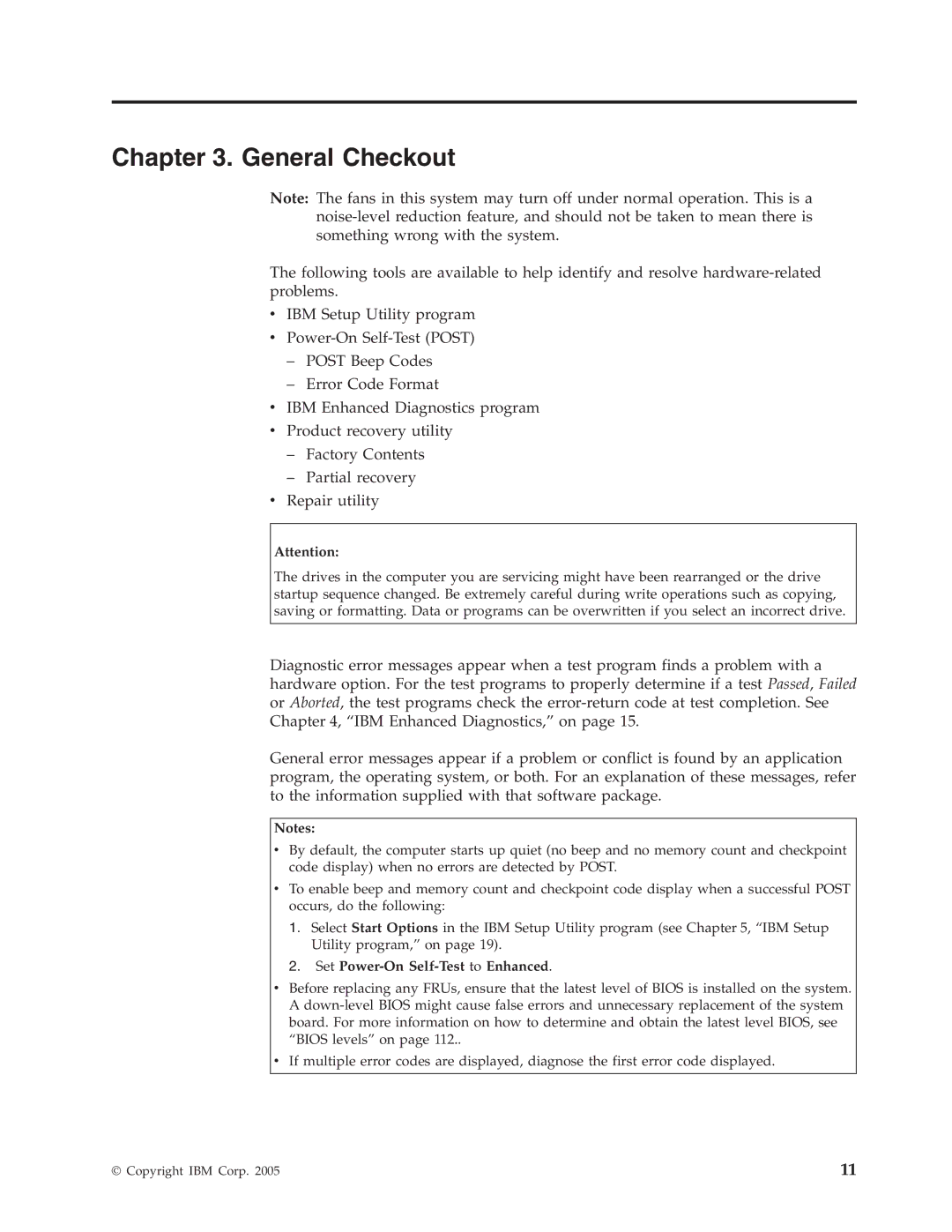ThinkCentre
Page
ThinkCentre
Ninth Edition February
Contents
CD-ROM
Acpi Bios
Cmos
About this manual
Important Safety Information
Hardware Maintenance Manual
General information
Features
Operating systems preinstalled varies by model type
Physical specifications
Environment
Types 8185, 8186, 8192, 8413,
Types 8128, 8187, 8188, 8193, 8414,
Types 8189, 8190, 8194, 8195, 8415, 8432,
Types 8196
Hardware Maintenance Manual
General Checkout
Set Power-On Self-Test to Enhanced
Did the Computer POWER-ON and Stay ON?
Is a Post Error Code DISPLAYED?
Hardware Maintenance Manual
Running diagnostics tests
Diagnostics program download
Navigating through the diagnostics programs
Fixed disk advanced test Fdat
Test selection
Test results
Fixed-Disk Tests
Viewing the test log
Quick and Full erase hard drive
Viewing and changing settings
Starting the IBM Setup Utility program
Using passwords
Exiting from the IBM Setup Utility program
User password
Administrator password
Using IDE Drives Setup
Using Security Profile by Device
Changing the startup device sequence
Selecting a startup device
Selecting a temporary startup device
Replacing FRUs
�1�USB connector �2�USB connector
Replacing FRUs
�1�USB connector �2�USB connector
Types 8128, 8187, 8188, 8193, 8414,
Hardware Maintenance Manual
Types 8189, 8190, 8194, 8195, 8415, 8432,
Removing the cover
Types 8128, 8187, 8188, 8193, 8414,
Types 8196
Replacing FRUs
Locating components Types 8185, 8186, 8192, 8413,
Types 8128, 8187, 8188, 8193, 8414,
Types 8189, 8190, 8194, 8195, 8415, 8432,
Types 8196
Replacing memory all machine types
Identifying parts on the system board all machine types
Replacing adapters Types 8185, 8186, 8192, 8413,
Hardware Maintenance Manual
Types 8128, 8187, 8188, 8193, 8414,
Types 8189, 8190, 8194, 8195, 8415, 8432,
Drive bay information
Replacing internal drives
Removing a drive
Installing a drive
Removing a drive
Installing a drive
Removing the drive
Installing a drive
Hardware Maintenance Manual
Types 8196
Hardware Maintenance Manual
Installing a drive
Parallel ATA hard disk drive
Connecting the drive
Diskette drive
Serial ATA hard disk drive
CD drive, DVD drive, CD/RW drive, or DVD/CD/RW combo drive
Replacing the battery all machine types
Replacing the power supply Types 8185, 8186, 8192, 8413,
Types 8189, 8190, 8194, 8195, 8196, 8197, 8415, 8432,
Replacing a microprocessor all machine types
Hardware Maintenance Manual
Replacing the system board all machine types
Hardware Maintenance Manual
Types 8189, 8190, 8194, 8195, 8196, 8197, 8415, 8432,
Types 8128, 8187, 8188, 8193, 8414,
Types 8189, 8190, 8194, 8195, 8415, 8432,
Types 8196
Replacing FRUs
Hardware Maintenance Manual
Error FRU/Action
Hard disk drive boot error
Diagnostic error codes
Power Supply Errors
It is connected and/or enabled
Out is connected and/or enabled
000-199-XXX Go to Undetermined problems on
000-036-XXX Flash the system
001-034-XXX Reboot the system
001-027-XXX Run Setup
001-040-XXX Power-off/on system and re-test
001-041-XXX Power-off/on system and re-test
Symptom-to-FRU Index
Hardware Maintenance Manual
005-040-XXX Video card, if installed
005-038-XXX Video card, if installed
005-2XX-XXX Video card, if installed 005-3XX-XXX
005-195-XXX Information
006-199-XXX
011-027-XXX Run Setup, enable port
006-25X-XXX Diskette drive cable
011-000-XXX No action
011-199-XXX
014-027-XXX Run Setup, enable port
011-2XX-XXX External serial device
014-000-XXX No action
015-040-XXX Run setup and check for conflicts
015-034-XXX Reboot the system
014-199-XXX
014-2XX-XXX External parallel device 014-3XX-XXX
015-198-XXX If a component is called out, make sure
018-0XX-XXX Riser card, if installed
015-199-XXX
018-000-XXX No action
025-00X-XXX IDE signal cable 025-01X-XXX
Diagnostic Error Code FRU/Action 020-0XX-XXX PCI card
025-027-XXX IDE signal cable
025-02X-XXX IDE signal cable 025-03X-XXX
030-027-XXX Scsi signal cable
030-00X-XXX Scsi signal cable 030-01X-XXX
030-03X-XXX Scsi signal cable 030-04X-XXX
025-198-XXX If a component is called out, make sure
071-00X-XXX Run Setup 071-01X-XXX
035-0XX-XXX RAID signal cable
030-199-XXX
035-000-XXX No action
071-195-XXX Information
Diagnostic Error Code FRU/Action 071-04X-XXX Run Setup
071-196-XXX Press F3 to review the log file
071-197-XXX Make sure the component that is called
086-040-XXX Run Setup
Diagnostic Error Code FRU/Action 080-199-XXX
086-000-XXX No action
086-001-XXX Mouse
089-198-XXX Flash the system and re-test
170-250-XXX Power supply 170-251-XXX
089-199-XXX If a component is called out, make sure
170-000-XXX No action
185-278-XXX Assure Asset Security Enabled
Diagnostic Error Code FRU/Action 175-000-XXX No action
175-0XX-XXX Flash system
175-195-XXX Information
Check power supply voltages
Diskette Drive error
CD-ROM Drive error
Hi-Capacity Cartridge Drive error Re-test the system
Remove the Modem and re-test the system
Modem error
Beeps Description
Beep symptoms
Hardware Maintenance Manual
Symptom/Error FRU/Action
No-beep symptoms
See Undetermined problems on
109
Post error codes
161 Run Setup
Post Error Code FRU/Action 111 Reseat adapters
162 Run Setup and verify Configuration
164 Run Setup. Check System Summary
Not listed above
1XX
Setup Utility program, on
262 Run Setup. Check System Summary
Video Adapter if installed
604 Run Setup and verify diskette
Printer
Riser card
External Drive Adapter
Not listed above. Check printer before
Game Adapter
Replacing system board
Sdlc Adapter
Hardware Maintenance Manual
Symptom-to-FRU Index
Hardware Maintenance Manual
Symptom-to-FRU Index
Hardware Maintenance Manual
Dbcs Japanese Display Adapter/A
185XXXX
Rotary Switch Circuit Board
Post Error Code FRU/Action 20105 to Printer/Scanner Option
Replace memory module shown
Graphic
Symptom-to-FRU Index
Hardware Maintenance Manual
Miscellaneous error messages
If network administrator is using
See Power Supply Errors on
Lccm Hybrid RPL, check startup
First device network
Undetermined problems
Connector P1
Power supply connectors
Connector P2, P3, P4, and P7
Connector P5 Diskette drive
Passwords
Security features
Vital product data
Bios levels
Updating flashing Bios from your operating system
Erasing a lost or forgotten password clearing Cmos
Recovering from a POST/BIOS update failure
Automatic configuration and power interface Acpi Bios
Power management
Advanced Power Management
Automatic Hardware Power Management features
Automatic Power-On features
Create Recovery/Repair Diskette Disk to Disk Solution Only
Product Recovery Program
Hardware Maintenance Manual
Item # FRUs
Type
FRUs listed in the following table are not illustrated
US models 11M 29R7998 Keyboards Standard PS/2 Black
US English models 11M 89P8300 Power Cords
Power Cord models 11M 13F9939
B1C B1B B1H B1V B1J B2U B3U B3S B3P B3Y B4U B4F CBU B1K
32U CHU CJU
D5P D5Y D6U D6F CCU
CKU
D1U F4U F4F F4S F4P F4Y D1F E6M E6C E6V F3M F3A F3C F3H
D1H D2U E2U E6B E6H G1U A4U A4F D1U F4U F4F F4S F4P F4Y
A4F D1U F4U F4F F4S F4P F4Y D1F E6M E6C E6V F3M F3A F3C
CTO A6A A6B A6H A6V F5U
B1J 31G 41B 41H G1F G3A G4S G4P G4Y 51U 32U CHU CJU CKU
F3M F3A F3C F3H F3V F3R 32U EMC shield all models
03K9655
Windows 2000 Recovery CDs
89P8311
G1F G3A G4S G4P 51U 32U CHU CJU CKU
B1T B1C B1B B1H B1V B1J B1K B1Y
Power switch repair kit all models
TR model B1G 29R8014 GK model B1G 29R8017 JP model B1J
Keyboards Standard PS/2 Black
Top cover assembly all models 88P5962
A6S A6P A6Y A6V DFV E7V D9S D9P D9Y EJS EJP EJY F7S F7P F7Y
CSU CTU CUU 7EG 38U E3F 3BU 3BF 3CU 4BU 4BF CVU CWU 14U
G3F CRJ 7AG
F6C F6H F5G DAF F6V F6R 21M 31M 41M G3F 7AG 46G 54C 7CG
CLU CMU CNU
CBU CCU CDU CEU CGU CTO D1K A6U A6S A6P A6Y A6A A6T
DAU DFA DFT DFV D9U D9S D9P D9Y E6M F8G EFM AAM DAF
CGU CTO D1K A6U A6S A6P A6Y A6A A6T A6V DFA DFT DFV
DCU DCF DDU DDS DDP DDY E8U E8S E8P E8Y EHU EHF EGG
E4P E4Y E5G E8U E8S E8P E8Y 75G CDU EHU EHF E3F 39P
D9U D9S D9P D9Y DAF DHM 21M 78G CLU
EJU EJS EJP EJY EKU EKF E9G EFM EGG F6M F6A F6C F6H E6A
3BS 3BP 3BL 3CU CVU CWU 3DU 3EU C1U
3BF 3BS 3BP 3BL 3CU CVU CWU 4BU 4BF 4BS 4BP 4BL 14U 15U
F4C F4B F4H F4V F4K F4J CKJ F7U F7S F7P F7Y F6M F6A F6C F6H
CLU CMU CNU CPU CQU B5G D2G D5G E2G E5G F3G G5G G6G 71G 72G
CNU CPU CQU
FRU # CRU
FRU # CRU
CQU 7AG
Windows XP Home Recovery CDs
89P8311
FRU# CRU
Power Cords
F1U F1F F1G F1M F1A F1T F1J EJU EJF EJG EJM EJA EJT EJK EJJ
EJY EJG EJM EJA EJT EJC EJB EJH EJV EJK EJJ 22M 32M 42M 23S
FRU# CRU
EJG EJM EJA EJT EJC EJB EJH EJV EJK EJJ 21M 31M 41M 22M 32M
D1A D1T D1C D1B D1H D1V D1J D1K F1U F1F F1S F1P F1Y F1G
D1U D1F D1S D1P D1Y D1G D1M D1A D1T D1C D1B D1H D1V D1J
D1B D1H D1V D1J D1K EJU EJF EJS EJP EJY EJG EJM EJA EJT EJC
03K9654
SC models D1C F1C EJC 49C 29C
Keyboards Standard PS/2 Black
Power Cord models D1G F1G EJG 49G 29G
F2G A5A A5C A6V B7U B7F DAU DAF 71G 72G 73G 74G 75G 77G
FRU# CRU
4MU 5BU 5BF 5BS 5BP 5BL 5BY 5BG 5BM 5BA 5BQ 5BT 5BC 5BB
76G 7AG 7BG EAG F6U F6F F6S F6P F6Y F6G F4G F7M F7A F7C
CCU CDU CEU CGU F4G F7M F7A F7C F7H F7R A7K A8K DBK
CEU CGU CTO A7K A8K DBK DCK E1K DEU F1U F1F 11U 12U 21C
D5U E4U G3U A4U A4S A4P A4Y D1U D1F D1S D1P D1Y E8U E8F
CAU CBU CCU CDU CEU CGU CTO A7K A8K DBK DCK E1K DEU
F6U F6F F6S F6P F6Y F6G F7M F7A F7C F7H F7R CQJ CRJ
F6U F6F F6S F6P F6Y F6G F7M F7A F7C F7H F7R CQJ CRJ 3DS 3DY
A2Y CAU A7K A8K 7EG
4LG 5BU 5BF 5BS 5BP 5BL 5BY 5BG 5BM 5BA 5BQ 5BT 5BC 5BB 5BH
E6V E6R E7G 31U 32U 7CG CKU CLU 33U CNU 7FG 7MG 7NG 3EU
3AK 3BK 3CG 3DS 3DY 7HG 7JG CSU 3JU 3KU C1U
7LG CTU CUU 7GG 7HG 7JG 3GU 3GF 3GS 3GP 3GL 3HU 4JU 4JF
G1U G2G G3U G5G G7G 77G 78G CEU CGU F1U F1F 7BG F5U F5S
CKU CLU CMU CNU CPU
CKU CLU CMU CNU CPU B5G D3G D6G D9G E3G F2G G2G G5G 71G 72G
26K2205
Windows XP Pro Recovery CDs
TW models A6V E1V E6V 46V 5BV
KR models A8K DCK 41K 42K 53K 54K 3AK 3BK 4AK 4BK 27K6927
FRU# CRU
FRU# CRU
Power Cords
Power Cord models 57Q 5BQ 49P2078
5BU 5BF 5BS 5BP 5BL 5BY 5BG 5BM 5BA 5BQ 5BT 5BC 5BB 5BH 5BV
FRUs listed in the following table are not illustrated
FRU # CRU
SC models E1C 46C 5BC
Power Cord models E1G E1A E1K 46G 46K 5BG 5BK
Type
10K2597
Chinese/US model E1B
Power Cord model E1B 02K0545
HK model E1B 27K6942 RAK III Lite Keyboards
93U 94U 95U 96U 97U 98U CTO CAU CBU CCU CDU CEU
98U CTO CAU CBU CCU CDU CEU CFU 11U 11F 12U 12F A3U A3F
CCU CDU CEU CFU 11U 11F 12U 12F A3U A3F D1U D1F E1U E1F
Cable, C2 assembly all models
Recovery CDs Win 2k
98U CAU CBU CCU CDU CEU CFU 11U 12U A3U D1U E1U F1U 7GG 7HG
89P8311
Power Cords
Type
D1G D4U D6U D6F E2U E4U E4F F2U F2S F2P F2Y B3S B3P B3Y E7G
A6S A6P A6Y B1G B2U B2S B2P B2Y D3U D3S D3P D3Y D7G E1U
CAU CBU CCU CDU CEU CGU CHU B3S B3P B3Y D9M D7S D7P
G1U G3U G4G G5G 7CG 7DG 7EG CKU CLU F3S F3P F3Y F9G F4U
CGU CHU B3S B3P B3Y D9M D7S D7P D7Y E5S E5P E5Y E7G E8M
F2U F2S F2P F2Y F4G G1U G3U G4G G5G 7CG 7DG 7EG CKU CLU
54U 55M 7MG 7NG 7PG 7QG 7VG 7WG 7YG CMU CNU 3DC 4EC
CCU CDU CEU CGU CHU B3S B3P B3Y D9M D7S D7P D7Y E5S E5P
Rubber foot all models
10K2587
A4U A5M A6U A7U A8U B1G B2U B3U B4U D2U D3U D4U D6U D7G D7U
29R8011
CEU CGU CHU CJU CKU CLU D9M E8M F6G F7U 7FG DAU 91U 92U 93U
89P8311
FRU# CRU
Keyboards RAK III Lite
4AU 4BG 4CU 4DG 54U 55M 7MG 7NG 7PG 7QG 7VG 7WG 7YG CMU CNU
Side cover assembly all models 59P8547
G1U G1F D9M D6S D6P D6D D6Y E3S E3P E3D E3Y E9U E9F EAM
DAC DBC EBC F6C 92U 94U 96U 98U DCU DCF
CSJ CUJ
CUJ
DCU DCF DDU DDF DEU DEF A8U 21C 22M 23U 24J 31M
DBC D6S D6P D6D D6Y E3S E3P E3D E3Y E9U E9F EAM EBC F5U
E3U E3F F1U F1S F1P F1Y F4U F4F F4S F4P F4Y G1U G1F CMU CPU
CEU D4D D6S D6P D6D D6Y 95U 96U DDU DDF DEU DEF 24J
CWU
F2S F2P F2Y F3U F4U F4F F4S F4P F4Y G1U G1F CNU CPU F5U F5F
D2D D8U D9M DAC DBC D4D D6S D6P D6D D6Y E1D E3S E3P E3D
4BF CYU
CVJ CWU CYU 4CM 29U 39U
09K9827
10K2593
E4U F1U F2U CAU CBU CDU CEU CGU CJU CKU CMU CNU CPU A5U D8U
4CM
Type
41X2825
FRUs listed in the following table are not illustrated
TW models A2V D1V 32V 41V
Type
FRUs listed in the following table are not illustrated
8197 Keyboards RAK III Lite
Power Cord model E2B 02K0545
US English models D2A E3A
Chinese/US models E4V E2B
MB Sdram
Cable, C2 squal
13M6813 13M6833 13M6825
Keyboards Standard PS/2 Black
Power Cords
Type
Rfid antenna velcro
Cable, C2 assembly
13R9673 13R9674 13R9675
29R8014 29R8017
13M6405
Power Cords
Type
FRUs listed in the following table are not illustrated
13M6885 Keyboards Standard PS/2 Black
US English 89P8300 Power Cords
Power Cord 6952301
KGA
FRUs listed in the following table are not illustrated
74P2610 74P2635
Power Cord models KUA, KGA 6952301
Type
KUA, KAA, KNA, KJA, KGA
13M6421 13M6427 Hardware Maintenance Manual
Windows XP Pro Recovery CDs
Dutch 89P8309 French 89P8310 French Canadian
Type
Front bezel release all models 25P0069
Rubber foot all models
19K5548
Type
FRUs listed in the following table are not illustrated
Rubber foot all models
General safety
Safety information
Electrical safety
Safety inspection guide
Handling electrostatic discharge-sensitive devices
To Connect To Disconnect
Safety notices multi-lingual translations
Grounding requirements
Do not
Related service information
Para Conectar Para Desconectar
Perigo
Precaución
Cuidado
Related service information
Hardware Maintenance Manual
Related service information
Hardware Maintenance Manual
Related service information
Hardware Maintenance Manual
Related service information
Hardware Maintenance Manual
Connexion Déconnexion
Faites-vous aider pour soulever ce produit
Related service information
Kabel anschlieβen Kabel lösen
Vorsicht
≥18 kg ≥32 kg ≥55 kg
Achtung
Per collegare Per scollegare
Pericolo
≥18 kg ≥32 kg ≥55 kg
Attenzione
Hardware Maintenance Manual
Related service information
Hardware Maintenance Manual
Para la conexin Para la desconexiín
Peligro
Tome medidas de seguridad al levantar el producto
Precaución
Send us your comments
Problem determination tips
Trademarks
Page
Part Number 74P2661