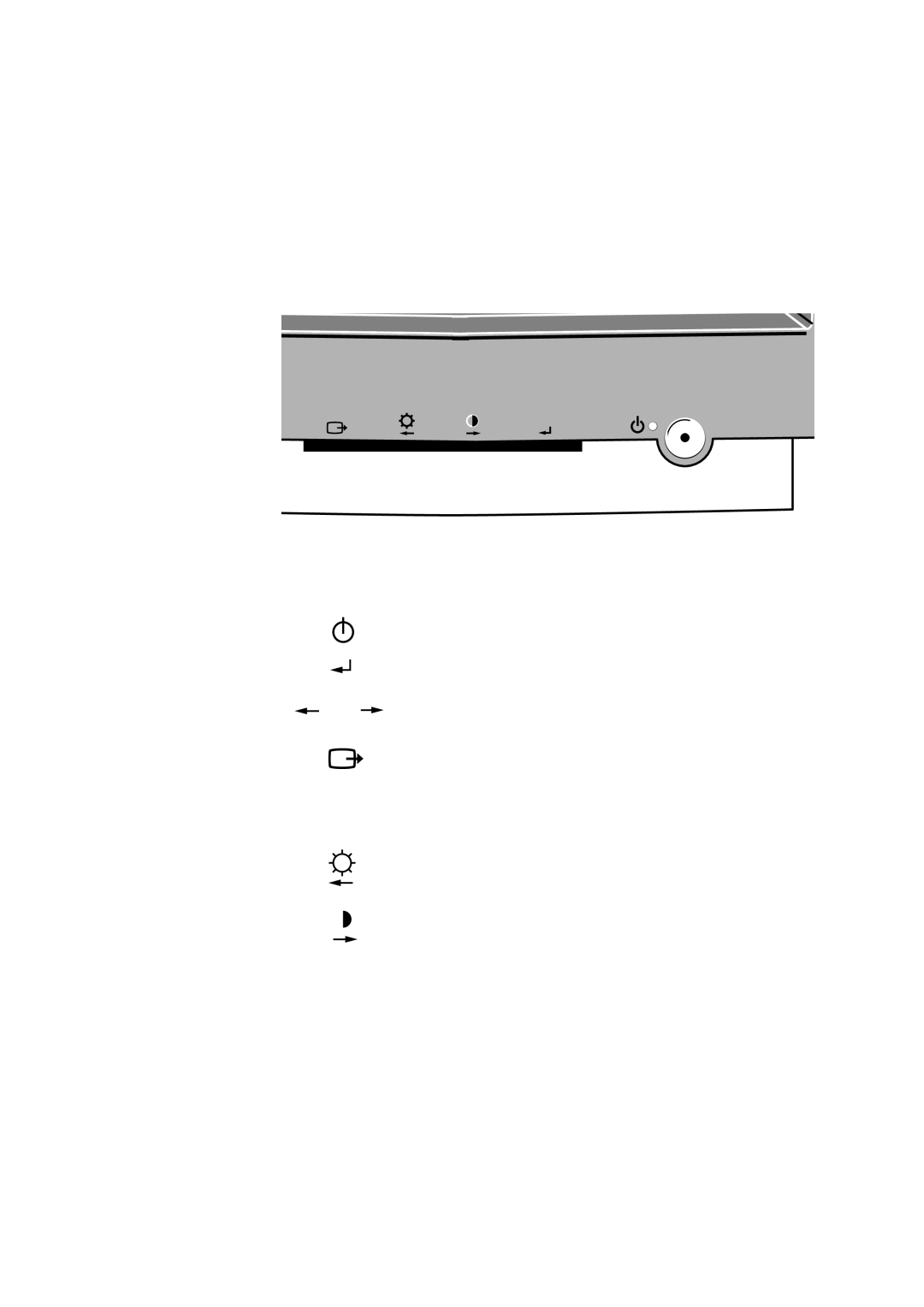Adjusting Your Monitor
User controls
i The image is already optimized for many display
modes, however the user controls can be used to adjust the image to your liking.
USER CONTROL FEATURES
Icon | Monitor controls |
Switches the monitors on and off.
Display main OSD menu and selects highlighted menu item.
and |
| Moved the cursor to highlight icons or make adjustments. |
|
Exits from current OSD menu.
i The settings are saved after adjustment and when exiting the OSD and will be effective thereafter.
Icon | Direct Access Functions |
Bring up Brightness adjustment.
Bring up Contrast adjustment.
10