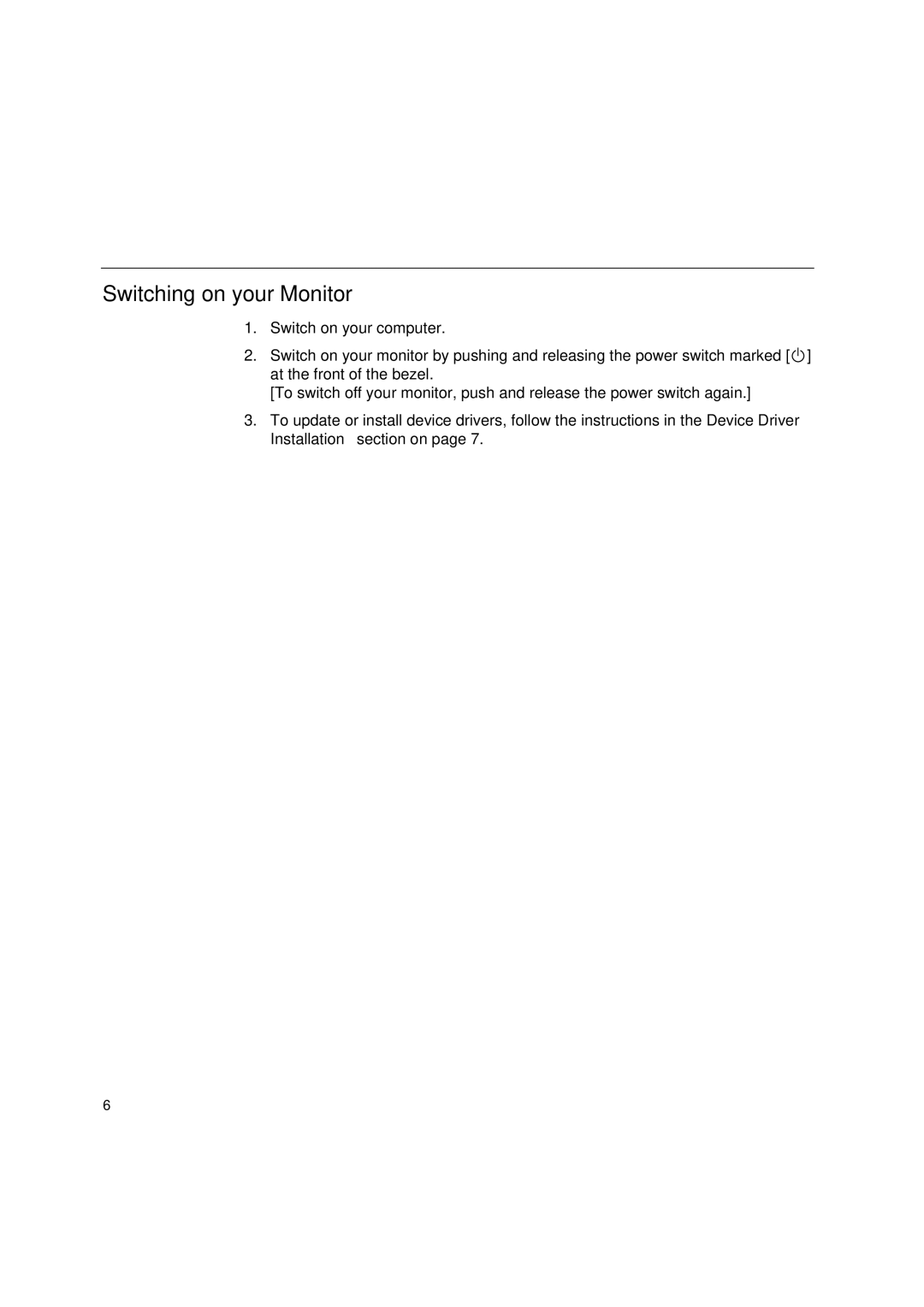Switching on your Monitor
1.Switch on your computer.
2.Switch on your monitor by pushing and releasing the power switch marked [![]() ] at the front of the bezel.
] at the front of the bezel.
[To switch off your monitor, push and release the power switch again.]
3.To update or install device drivers, follow the instructions in the Device Driver Installation section on page 7.
6