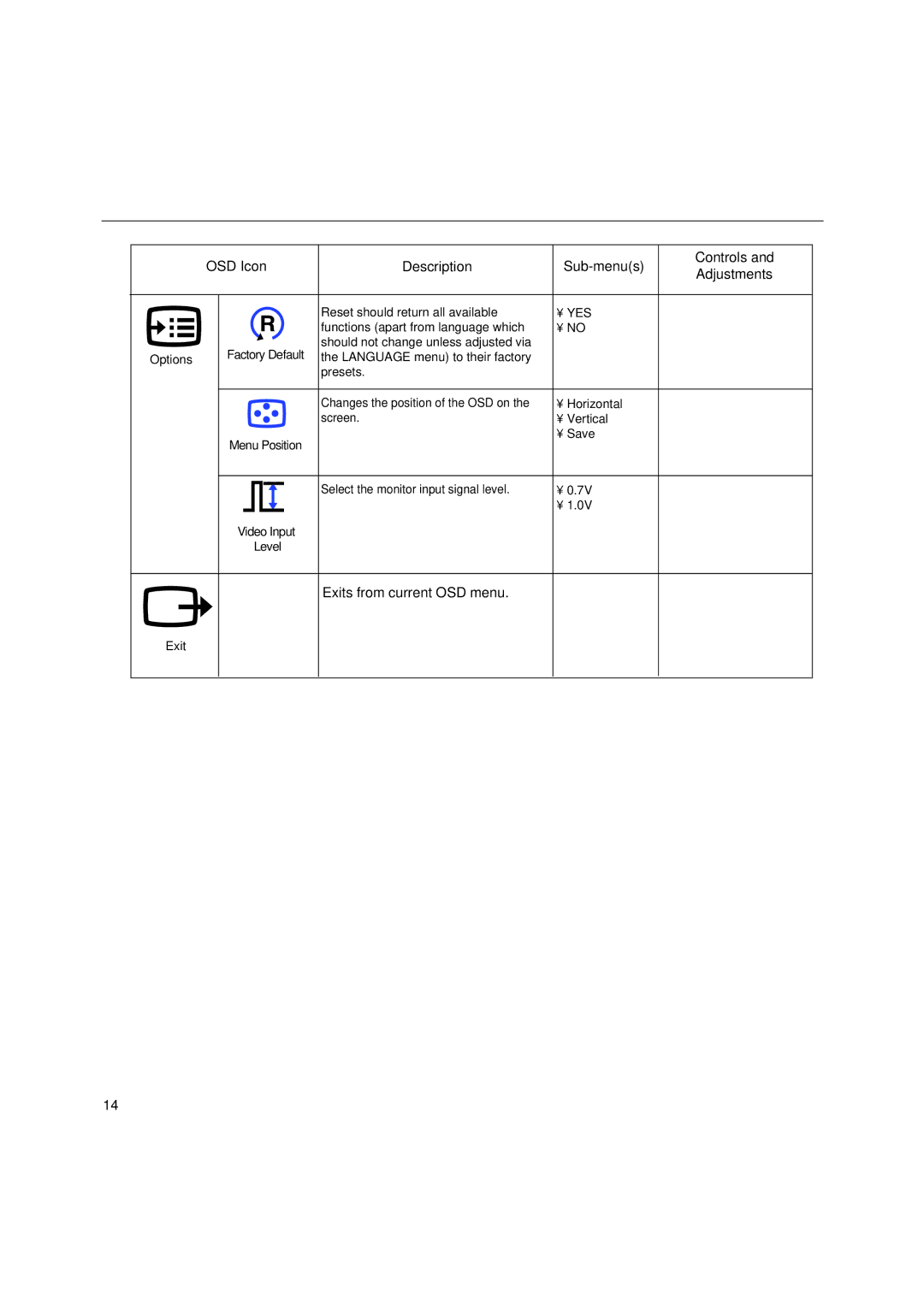|
|
| OSD Icon | Description | Controls and | ||||||
|
|
| Adjustments | ||||||||
|
|
|
|
|
|
|
|
|
|
| |
|
|
|
|
|
|
|
|
|
|
|
|
|
|
|
|
|
|
|
|
| Reset should return all available | • YES |
|
|
|
|
|
|
|
|
|
| functions (apart from language which | • NO |
|
|
|
|
|
|
|
|
|
|
| ||
|
|
|
| Factory Default | should not change unless adjusted via |
|
| ||||
Options |
| the LANGUAGE menu) to their factory |
|
| |||||||
|
|
|
|
|
|
|
|
| presets. |
|
|
|
|
|
|
|
|
|
|
|
|
|
|
|
|
|
|
|
|
|
|
| Changes the position of the OSD on the | • Horizontal |
|
|
|
|
|
|
|
|
|
| screen. | • Vertical |
|
|
|
|
| Menu Position |
| • Save |
| ||||
|
|
|
|
|
|
| |||||
|
|
|
|
|
|
|
|
|
|
|
|
|
|
|
|
|
|
|
|
| Select the monitor input signal level. | • 0.7V |
|
|
|
|
|
|
|
|
|
|
| ||
|
|
|
|
|
|
|
|
|
| • 1.0V |
|
|
|
|
| Video Input |
|
|
| ||||
|
|
|
|
|
| Level |
|
|
| ||
Exits from current OSD menu.
Exit
14