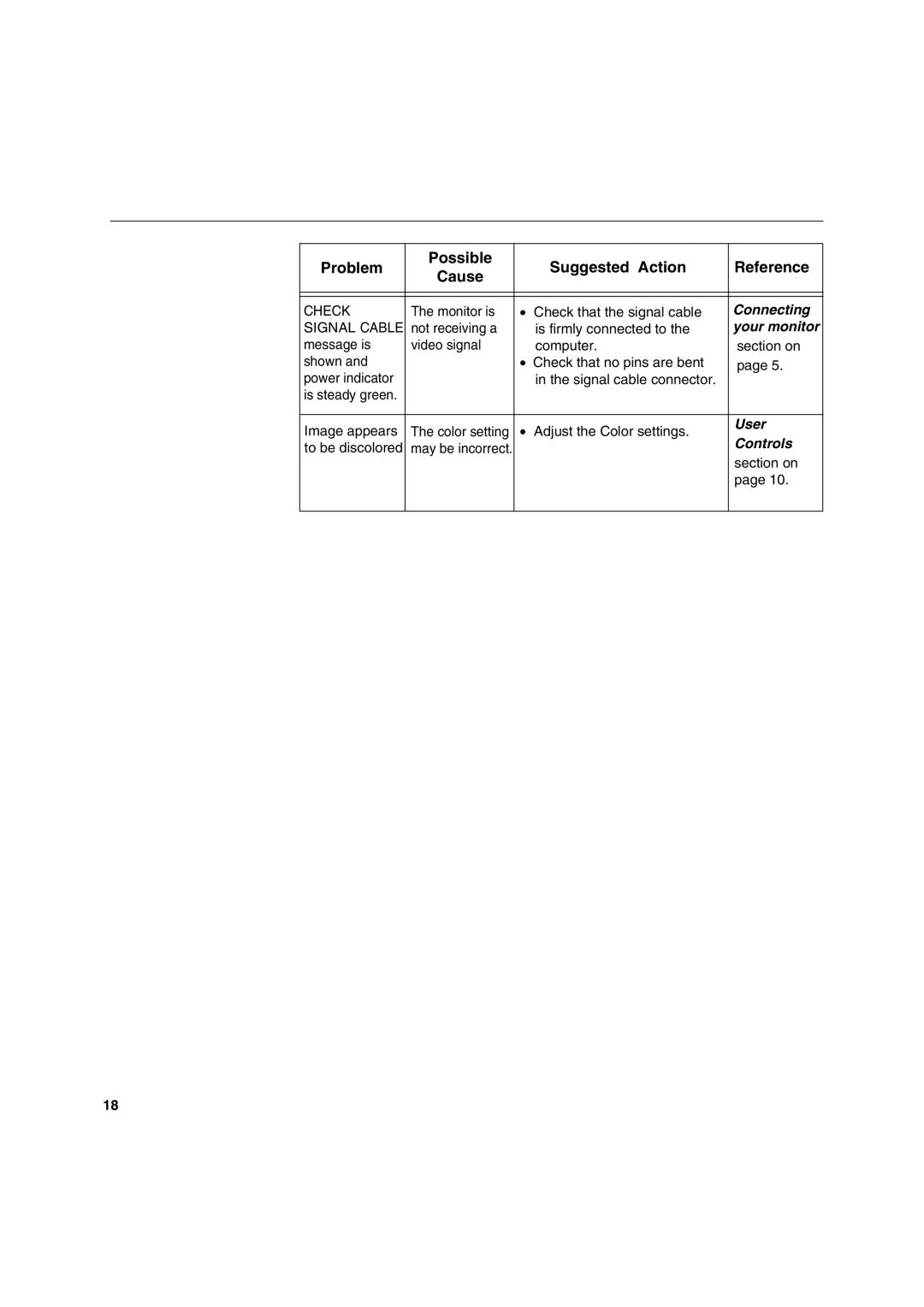Problem | Possible |
| Suggested Action | Reference | |
Cause |
| ||||
|
|
|
| ||
|
|
|
|
| |
|
|
|
|
| |
CHECK | The monitor is | • | Check that the signal cable | Connecting | |
SIGNAL CABLE | not receiving a |
| is firmly connected to the | your monitor | |
message is | video signal |
| computer. | section on | |
shown and |
| • Check that no pins are bent | page 5. | ||
power indicator |
|
| in the signal cable connector. |
| |
is steady green. |
|
|
|
| |
|
|
|
|
| |
Image appears | The color setting | • | Adjust the Color settings. | User | |
Controls | |||||
to be discolored | may be incorrect. |
|
| ||
|
| section on | |||
|
|
|
| ||
|
|
|
| page 10. | |
|
|
|
|
| |
18