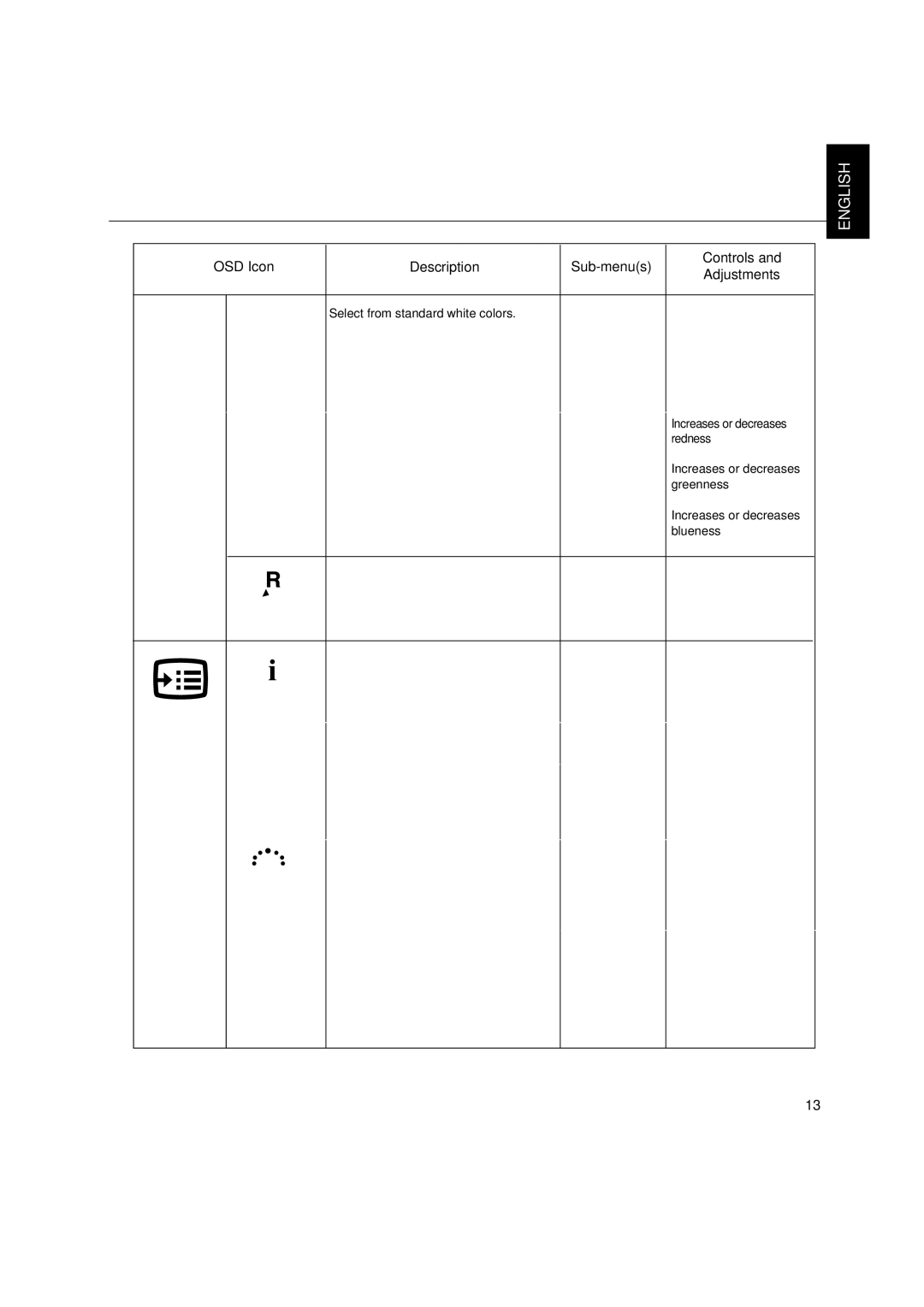ENGLISH
| OSD Icon | Description | Controls and | |||
| Adjustments | |||||
|
|
|
|
|
| |
|
|
|
|
|
|
|
|
|
|
| Select from standard white colors. | • 9300K |
|
|
|
|
| (Blue White) |
| |
|
|
|
|
|
| |
|
|
|
|
| • 6500K |
|
Color |
|
| Preset |
| (Normal White) |
|
|
| Color |
| • 5000K |
| |
|
|
|
|
| ||
|
|
|
|
| (Pinkish White) |
|
|
|
|
|
|
|
|
|
|
|
| Adjusts Red, Green and Blue intensity | • Red | Increases or decreases |
|
|
|
|
|
| redness |
|
|
| User Color |
| • Green | Increases or decreases |
|
|
| Point |
| ||
|
|
|
|
| greenness | |
|
|
|
|
|
| |
|
|
|
|
| • Blue | Increases or decreases |
|
|
|
|
| • Save | blueness |
|
|
|
|
|
| |
|
|
|
|
|
|
|
|
|
|
| Resets custom color to original value | • YES |
|
|
|
|
|
|
| |
• NO
Reset Custom
Color
Display the detailed information of resolution, model name and microcode.
| Information |
|
|
| ||
Options |
|
|
| |||
|
|
|
|
|
|
|
|
|
| The language chosen affects only the | • English |
|
|
|
|
| language of the OSD. | • Français |
|
|
|
|
| Select one of the Five language to use for • Italiano |
|
| |
| Menu Language the OSD. | • Deutsch |
|
| ||
|
|
| It has no effect on any software running | • Español |
|
|
|
|
| on the computer. |
|
|
|
|
|
|
|
|
|
|
|
|
| Change button repeat rate and menu | Button repeat | - Adjusts respondence |
|
|
|
|
| |||
|
|
| rate | speed of button. |
| |
|
|
|
| |||
| Accessibility | • Default |
|
| ||
| • Slow |
|
| |||
|
|
|
| • Off |
|
|
|
|
|
|
|
|
|
|
|
|
| Menu time out | - Adjusts the length of |
|
|
|
|
|
| time for which the menu |
|
|
|
|
|
| will be on the screen |
|
|
|
|
|
| before it disappears. |
|
13