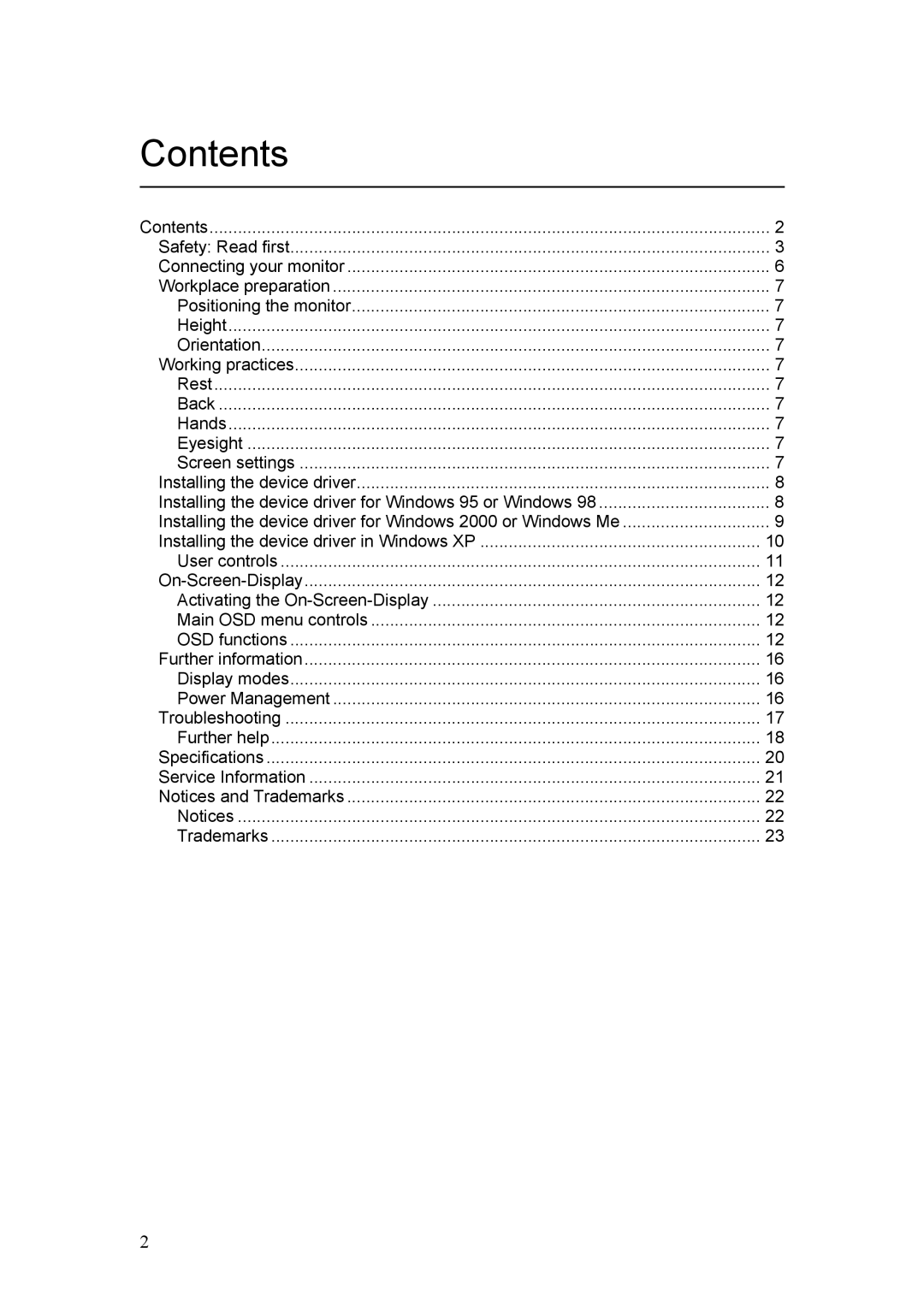Contents |
|
Contents | 2 |
Safety: Read first | 3 |
Connecting your monitor | 6 |
Workplace preparation | 7 |
Positioning the monitor | 7 |
Height | 7 |
Orientation | 7 |
Working practices | 7 |
Rest | 7 |
Back | 7 |
Hands | 7 |
Eyesight | 7 |
Screen settings | 7 |
Installing the device driver | 8 |
Installing the device driver for Windows 95 or Windows 98 | 8 |
Installing the device driver for Windows 2000 or Windows Me | 9 |
Installing the device driver in Windows XP | 10 |
User controls | 11 |
12 | |
Activating the | 12 |
Main OSD menu controls | 12 |
OSD functions | 12 |
Further information | 16 |
Display modes | 16 |
Power Management | 16 |
Troubleshooting | 17 |
Further help | 18 |
Specifications | 20 |
Service Information | 21 |
Notices and Trademarks | 22 |
Notices | 22 |
Trademarks | 23 |
2