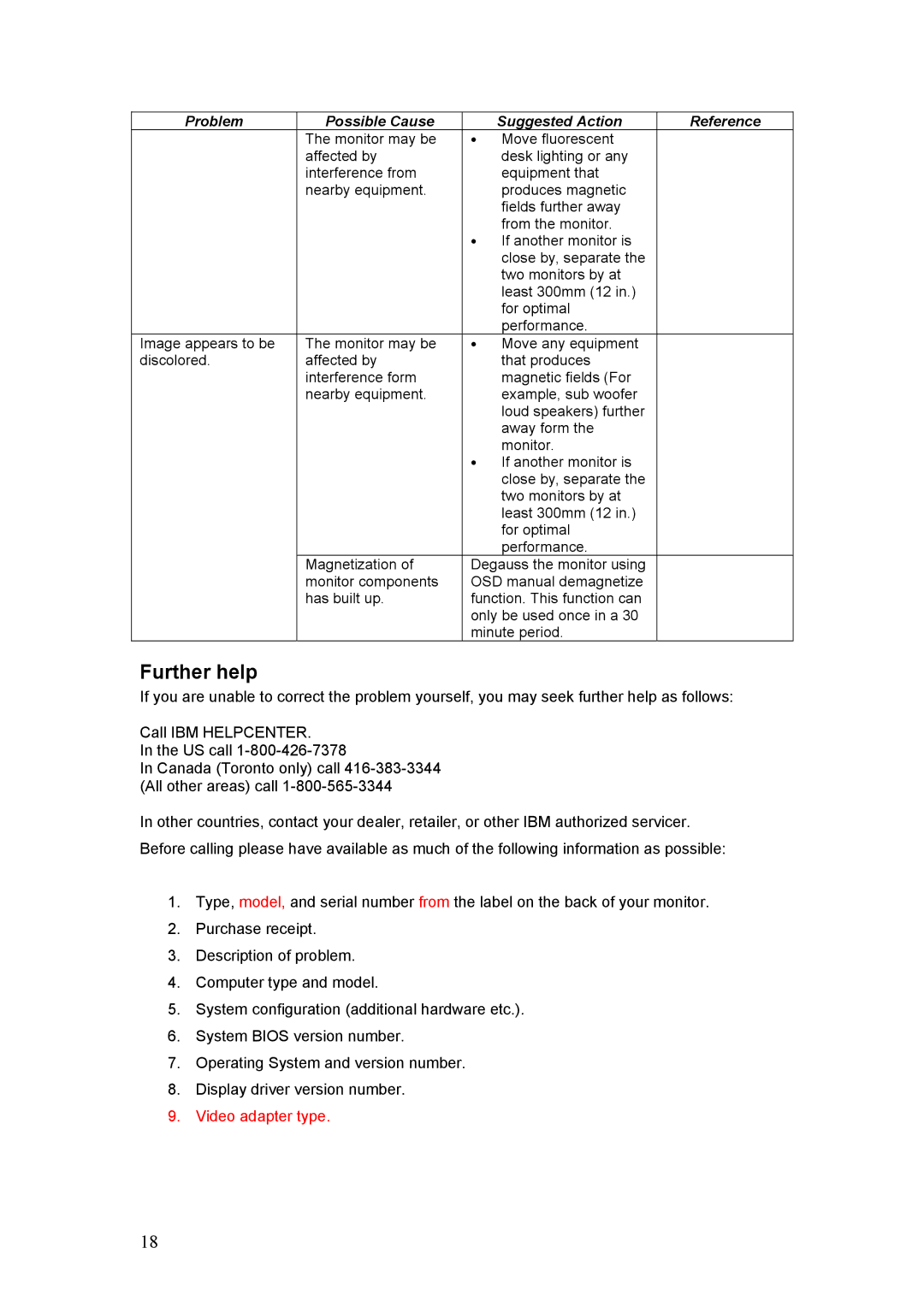Problem | Possible Cause |
| Suggested Action | Reference |
| The monitor may be | • | Move fluorescent |
|
| affected by |
| desk lighting or any |
|
| interference from |
| equipment that |
|
| nearby equipment. |
| produces magnetic |
|
|
|
| fields further away |
|
|
|
| from the monitor. |
|
|
| • If another monitor is |
| |
|
|
| close by, separate the |
|
|
|
| two monitors by at |
|
|
|
| least 300mm (12 in.) |
|
|
|
| for optimal |
|
|
|
| performance. |
|
Image appears to be | The monitor may be | • | Move any equipment |
|
discolored. | affected by |
| that produces |
|
| interference form |
| magnetic fields (For |
|
| nearby equipment. |
| example, sub woofer |
|
|
|
| loud speakers) further |
|
|
|
| away form the |
|
|
|
| monitor. |
|
|
| • If another monitor is |
| |
|
|
| close by, separate the |
|
|
|
| two monitors by at |
|
|
|
| least 300mm (12 in.) |
|
|
|
| for optimal |
|
|
|
| performance. |
|
| Magnetization of | Degauss the monitor using |
| |
| monitor components | OSD manual demagnetize |
| |
| has built up. | function. This function can |
| |
|
| only be used once in a 30 |
| |
|
| minute period. |
| |
Further help
If you are unable to correct the problem yourself, you may seek further help as follows:
Call IBM HELPCENTER.
In the US call
In Canada (Toronto only) call
In other countries, contact your dealer, retailer, or other IBM authorized servicer. Before calling please have available as much of the following information as possible:
1.Type, model, and serial number from the label on the back of your monitor.
2.Purchase receipt.
3.Description of problem.
4.Computer type and model.
5.System configuration (additional hardware etc.).
6.System BIOS version number.
7.Operating System and version number.
8.Display driver version number.
9.Video adapter type.
18