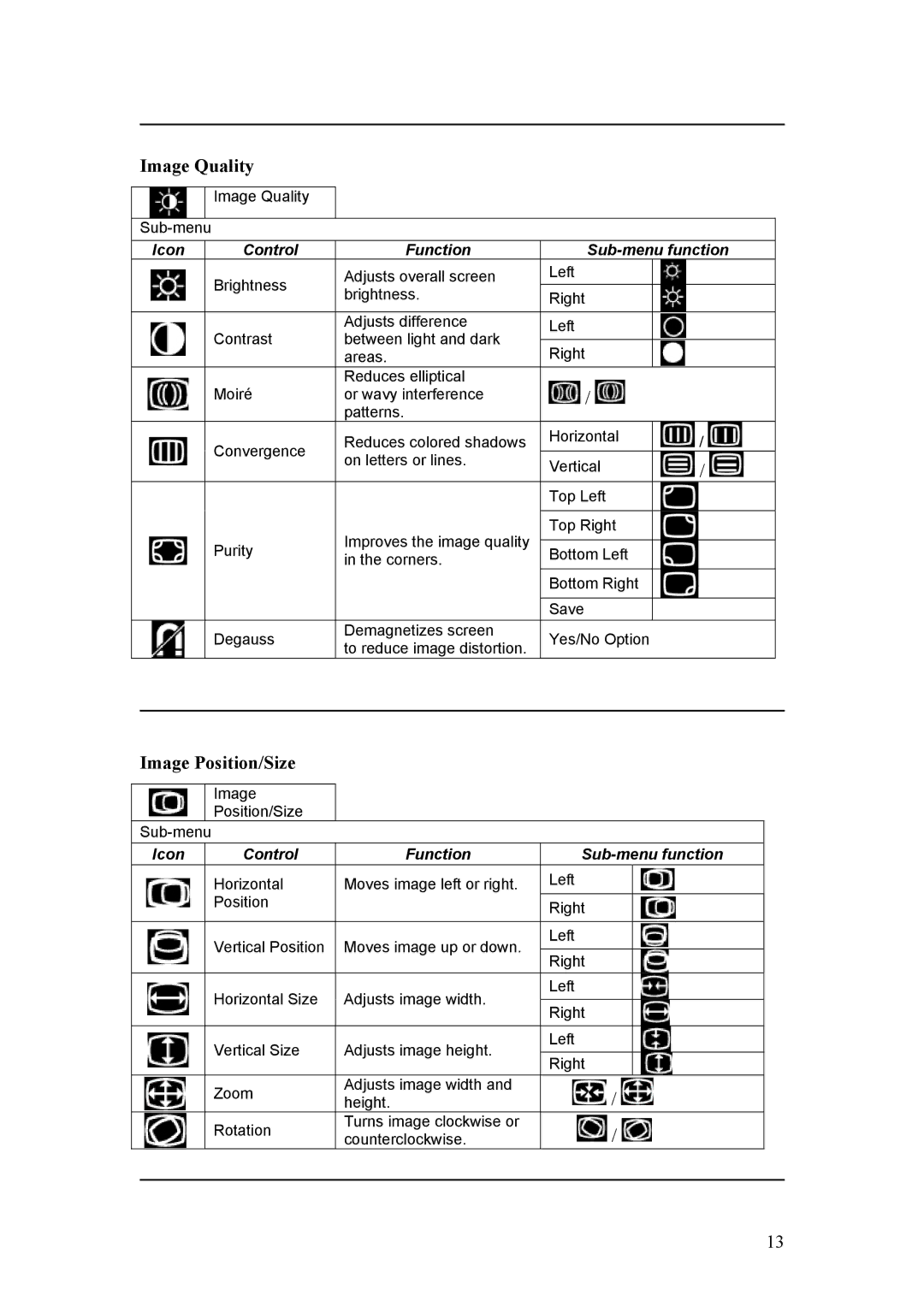Image Quality
Image Quality
Icon | Control | Function |
| |
| Brightness | Adjusts overall screen | Left |
|
| brightness. | Right |
| |
|
|
| ||
|
|
|
|
|
|
| Adjusts difference | Left |
|
| Contrast | between light and dark |
|
|
| Right |
| ||
|
| areas. |
| |
| Moiré | Reduces elliptical |
|
|
| or wavy interference | / |
| |
|
| patterns. |
|
|
| Convergence | Reduces colored shadows | Horizontal | / |
|
| |||
| on letters or lines. | Vertical | / | |
|
| |||
|
|
| ||
|
|
| Top Left |
|
|
|
|
|
|
|
| Improves the image quality | Top Right |
|
| Purity |
|
| |
| Bottom Left |
| ||
| in the corners. |
| ||
|
|
| Bottom Right |
|
|
|
|
|
|
|
|
| Save |
|
| Degauss | Demagnetizes screen | Yes/No Option |
|
| to reduce image distortion. |
| ||
|
|
|
| |
Image Position/Size
Image
Position/Size
| Icon | Control | Function |
| ||
|
| Horizontal | Moves image left or right. | Left |
|
|
|
| Position |
| Right |
|
|
|
|
|
|
|
| |
|
|
|
|
|
|
|
|
| Vertical Position | Moves image up or down. | Left |
|
|
|
|
|
|
| ||
|
| Right |
|
| ||
|
|
|
|
|
| |
|
| Horizontal Size | Adjusts image width. | Left |
|
|
|
|
|
|
| ||
|
| Right |
|
| ||
|
|
|
|
|
| |
|
|
|
|
|
|
|
|
| Vertical Size | Adjusts image height. | Left |
|
|
|
|
|
|
| ||
|
| Right |
|
| ||
|
|
|
|
|
| |
|
| Zoom | Adjusts image width and | / |
|
|
|
| height. |
|
| ||
|
| Rotation | Turns image clockwise or | / |
|
|
|
| counterclockwise. |
|
| ||
|
|
|
|
|
|
|
13