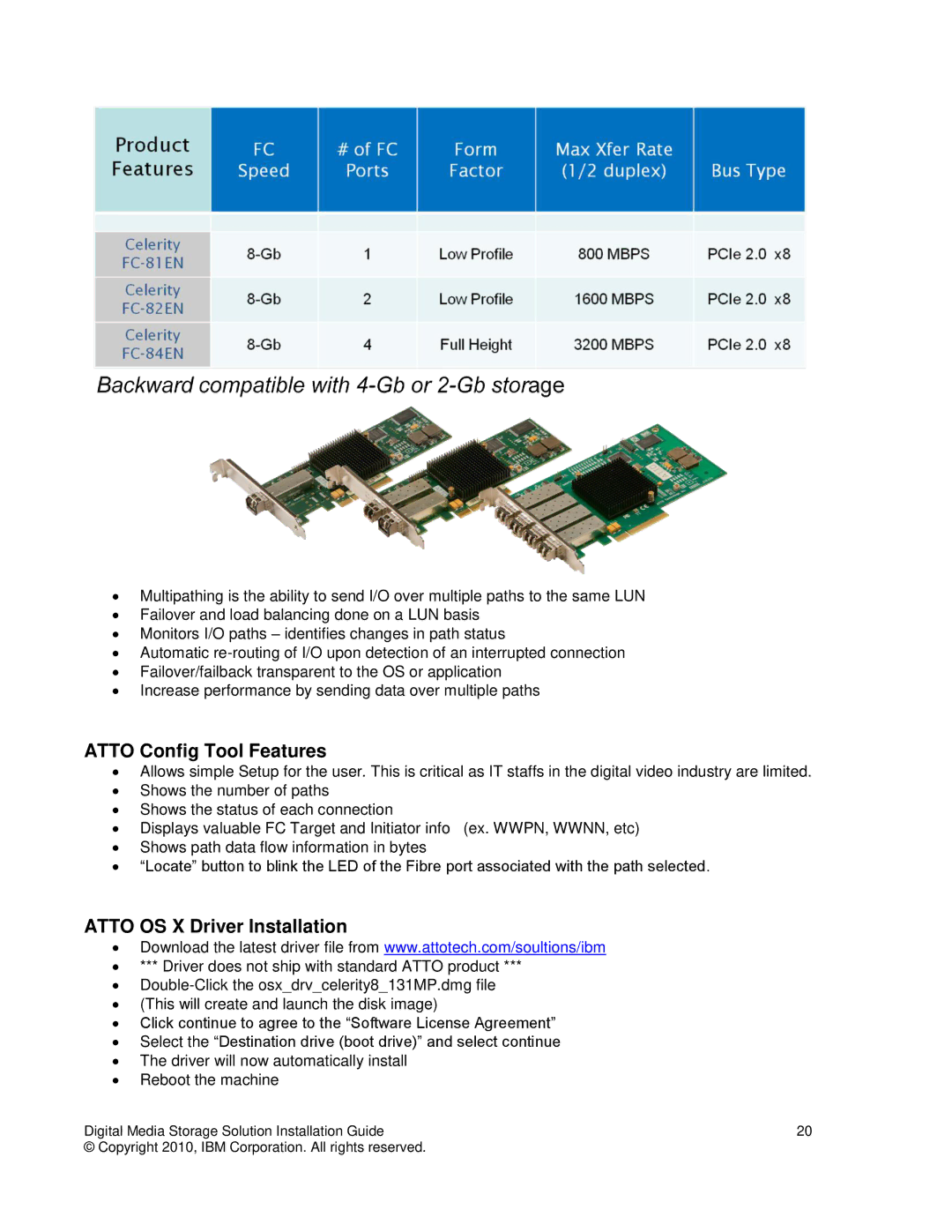∙Multipathing is the ability to send I/O over multiple paths to the same LUN
∙Failover and load balancing done on a LUN basis
∙Monitors I/O paths – identifies changes in path status
∙Automatic
∙Failover/failback transparent to the OS or application
∙Increase performance by sending data over multiple paths
ATTO Config Tool Features
∙Allows simple Setup for the user. This is critical as IT staffs in the digital video industry are limited.
∙Shows the number of paths
∙Shows the status of each connection
∙ Displays valuable FC Target and Initiator info (ex. WWPN, WWNN, etc)
∙Shows path data flow information in bytes
∙“Locate” button to blink the LED of the Fibre port associated with the path selected.
ATTO OS X Driver Installation
∙Download the latest driver file from www.attotech.com/soultions/ibm
∙*** Driver does not ship with standard ATTO product ***
∙
∙(This will create and launch the disk image)
∙Click continue to agree to the “Software License Agreement”
∙Select the “Destination drive (boot drive)” and select continue
∙The driver will now automatically install
∙Reboot the machine
Digital Media Storage Solution Installation Guide | 20 |
© Copyright 2010, IBM Corporation. All rights reserved. |
|