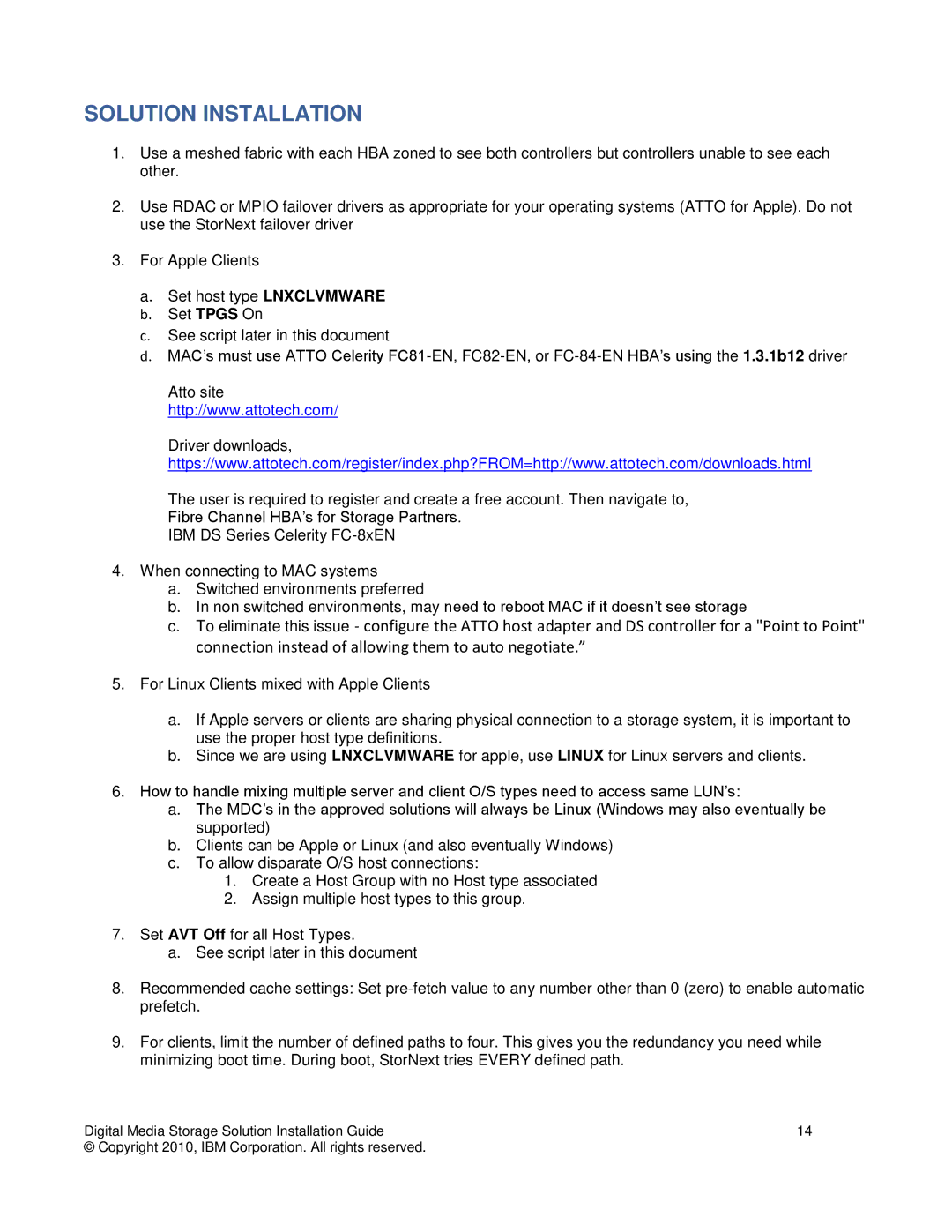SOLUTION INSTALLATION
1.Use a meshed fabric with each HBA zoned to see both controllers but controllers unable to see each other.
2.Use RDAC or MPIO failover drivers as appropriate for your operating systems (ATTO for Apple). Do not use the StorNext failover driver
3.For Apple Clients
a.Set host type LNXCLVMWARE
b.Set TPGS On
c.See script later in this document
d.MAC‟s must use ATTO Celerity
Atto site http://www.attotech.com/
Driver downloads, https://www.attotech.com/register/index.php?FROM=http://www.attotech.com/downloads.html
The user is required to register and create a free account. Then navigate to,
Fibre Channel HBA‟s for Storage Partners.
IBM DS Series Celerity
4.When connecting to MAC systems
a.Switched environments preferred
b.In non switched environments, may need to reboot MAC if it doesn‟t see storage
c.To eliminate this issue - configure the ATTO host adapter and DS controller for a "Point to Point" connection instead of allowing them to auto negotiate.”
5.For Linux Clients mixed with Apple Clients
a.If Apple servers or clients are sharing physical connection to a storage system, it is important to use the proper host type definitions.
b.Since we are using LNXCLVMWARE for apple, use LINUX for Linux servers and clients.
6.How to handle mixing multiple server and client O/S types need to access same LUN‟s:
a.The MDC‟s in the approved solutions will always be Linux (Windows may also eventually be supported)
b.Clients can be Apple or Linux (and also eventually Windows)
c.To allow disparate O/S host connections:
1.Create a Host Group with no Host type associated
2.Assign multiple host types to this group.
7.Set AVT Off for all Host Types.
a.See script later in this document
8.Recommended cache settings: Set
9.For clients, limit the number of defined paths to four. This gives you the redundancy you need while minimizing boot time. During boot, StorNext tries EVERY defined path.
Digital Media Storage Solution Installation Guide | 14 |
© Copyright 2010, IBM Corporation. All rights reserved. |
|