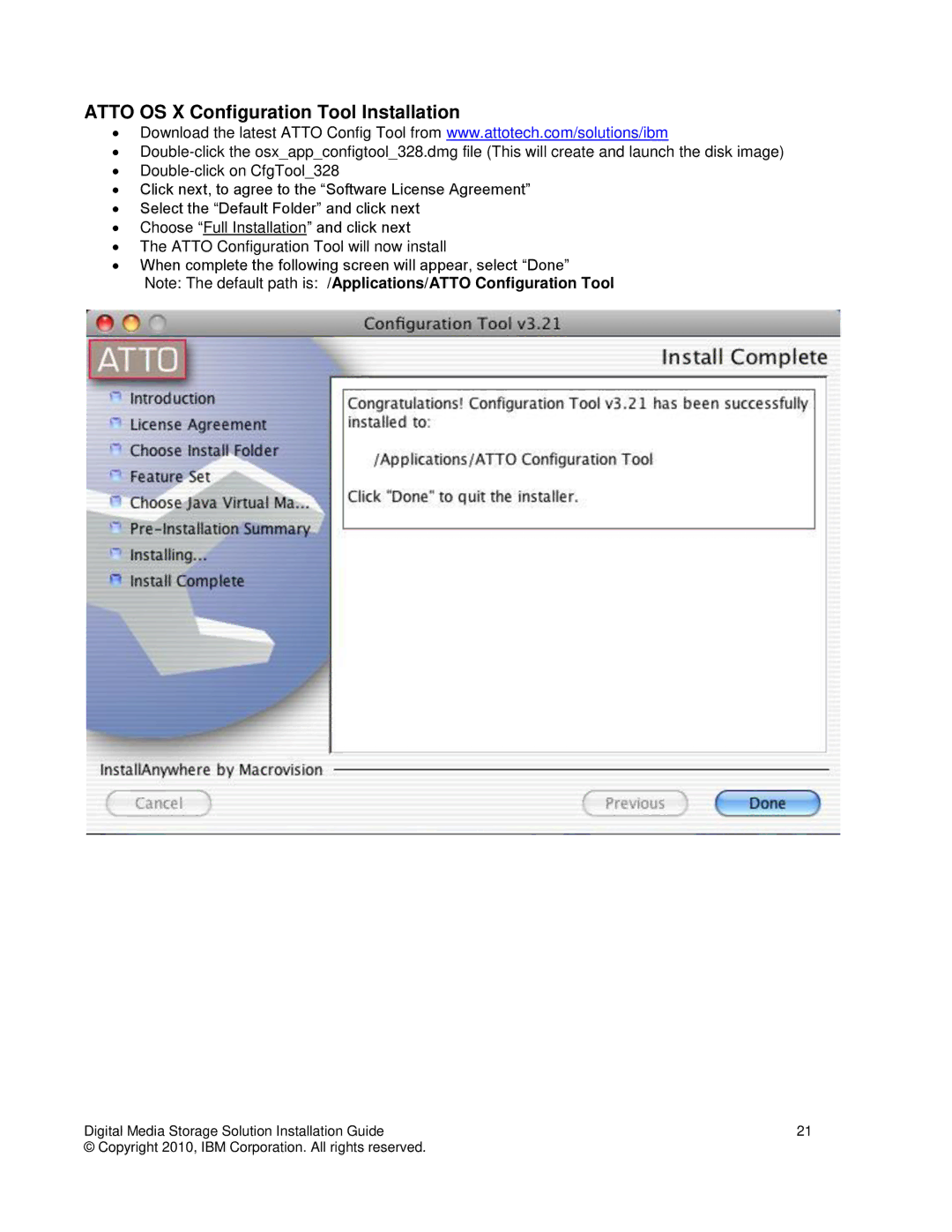ATTO OS X Configuration Tool Installation
∙Download the latest ATTO Config Tool from www.attotech.com/solutions/ibm
∙
∙
∙Click next, to agree to the “Software License Agreement”
∙Select the “Default Folder” and click next
∙Choose “Full Installation” and click next
∙The ATTO Configuration Tool will now install
∙When complete the following screen will appear, select “Done”
Note: The default path is: /Applications/ATTO Configuration Tool
Digital Media Storage Solution Installation Guide | 21 |
© Copyright 2010, IBM Corporation. All rights reserved. |
|