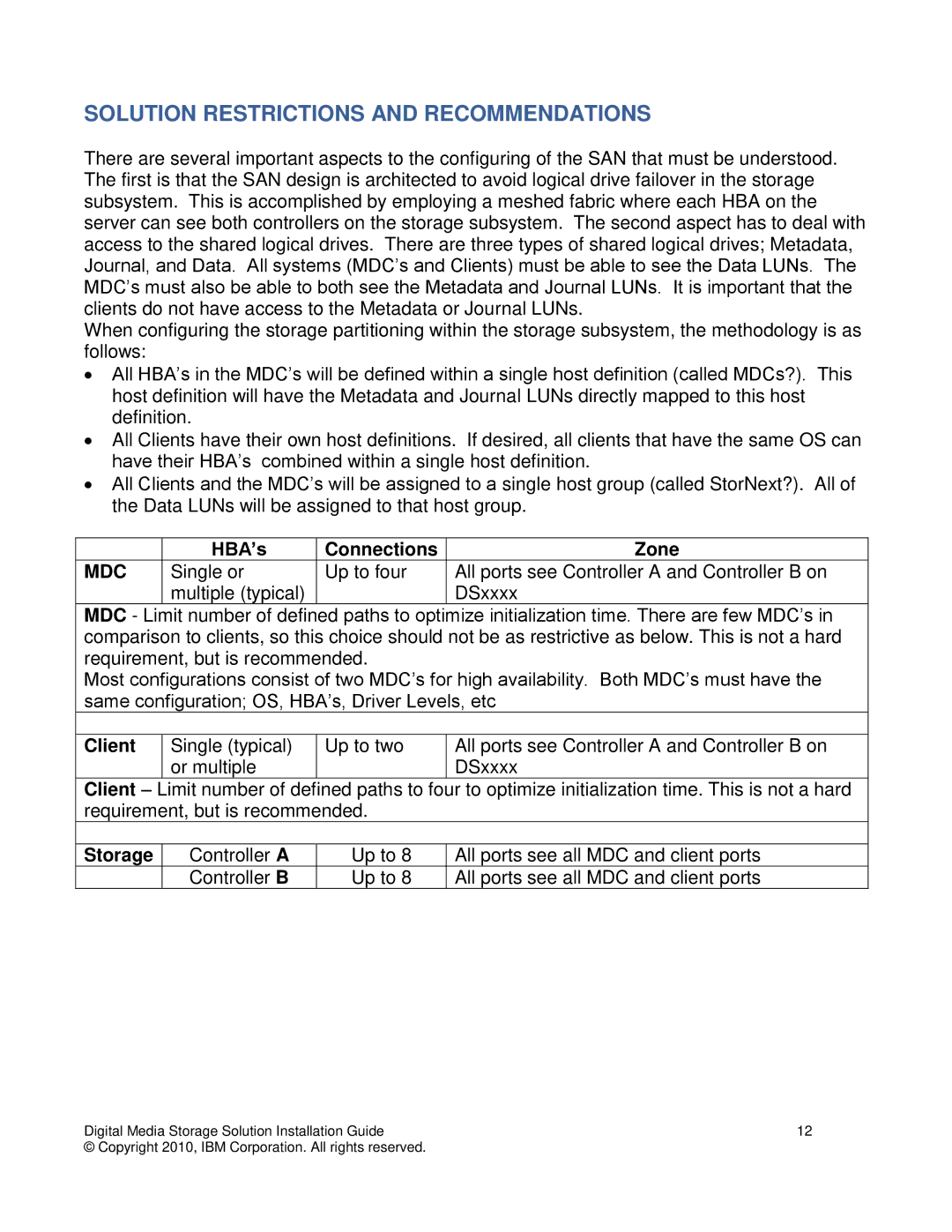SOLUTION RESTRICTIONS AND RECOMMENDATIONS
There are several important aspects to the configuring of the SAN that must be understood. The first is that the SAN design is architected to avoid logical drive failover in the storage subsystem. This is accomplished by employing a meshed fabric where each HBA on the server can see both controllers on the storage subsystem. The second aspect has to deal with access to the shared logical drives. There are three types of shared logical drives; Metadata, Journal, and Data. All systems (MDC‟s and Clients) must be able to see the Data LUNs. The MDC‟s must also be able to both see the Metadata and Journal LUNs. It is important that the clients do not have access to the Metadata or Journal LUNs.
When configuring the storage partitioning within the storage subsystem, the methodology is as follows:
∙All HBA‟s in the MDC‟s will be defined within a single host definition (called MDCs?). This host definition will have the Metadata and Journal LUNs directly mapped to this host definition.
∙All Clients have their own host definitions. If desired, all clients that have the same OS can have their HBA‟s combined within a single host definition.
∙All Clients and the MDC‟s will be assigned to a single host group (called StorNext?). All of the Data LUNs will be assigned to that host group.
| HBA’s | Connections | Zone |
MDC | Single or | Up to four | All ports see Controller A and Controller B on |
| multiple (typical) |
| DSxxxx |
MDC - Limit number of defined paths to optimize initialization time. There are few MDC‟s in comparison to clients, so this choice should not be as restrictive as below. This is not a hard requirement, but is recommended.
Most configurations consist of two MDC‟s for high availability. Both MDC‟s must have the same configuration; OS, HBA‟s, Driver Levels, etc
Client | Single (typical) | Up to two | All ports see Controller A and Controller B on |
| or multiple |
| DSxxxx |
Client – Limit number of defined paths to four to optimize initialization time. This is not a hard requirement, but is recommended.
Storage | Controller A | Up to 8 | All ports see all MDC and client ports |
| Controller B | Up to 8 | All ports see all MDC and client ports |
Digital Media Storage Solution Installation Guide | 12 |
© Copyright 2010, IBM Corporation. All rights reserved. |
|