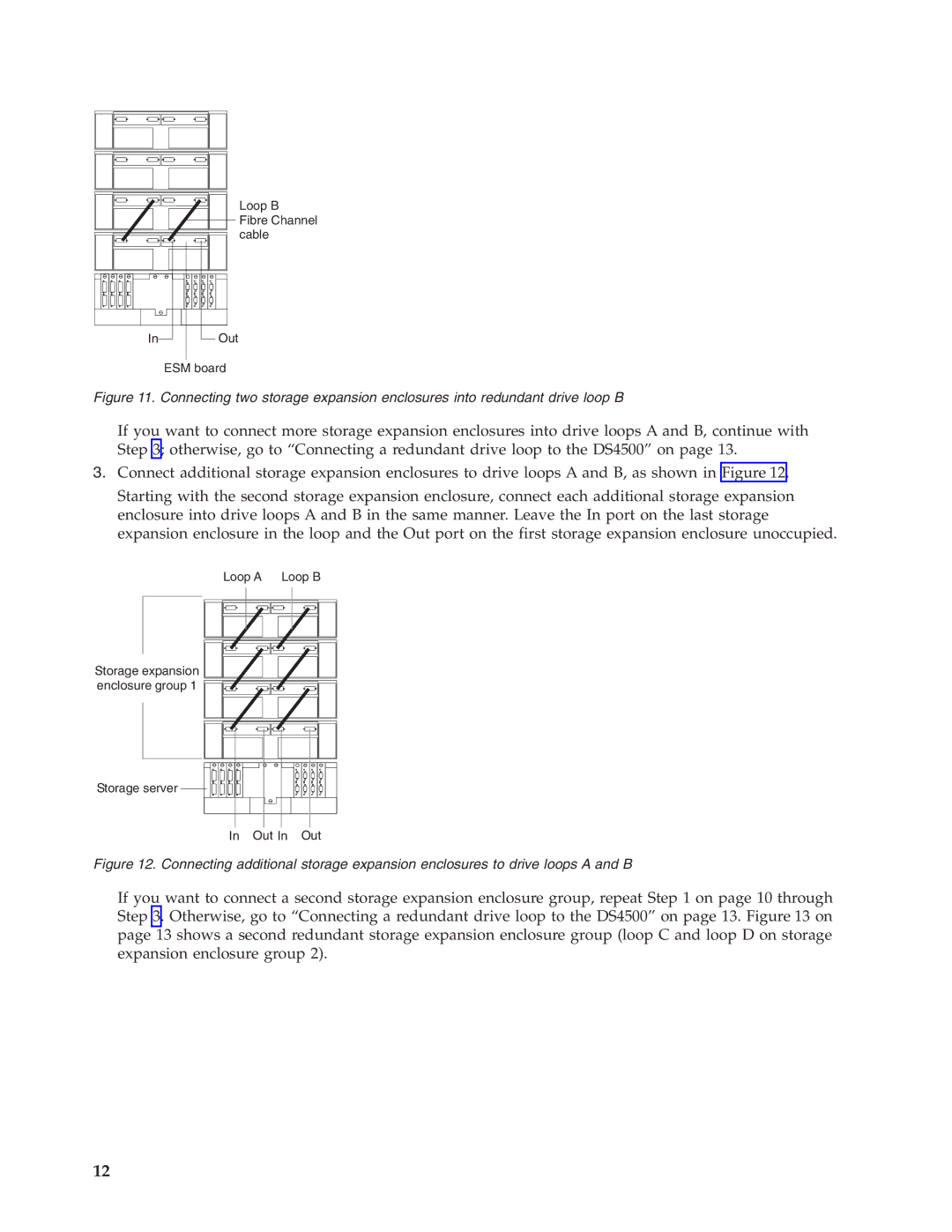Loop B
Fibre Channel cable
In
Out
ESM board
Figure 11. Connecting two storage expansion enclosures into redundant drive loop B
If you want to connect more storage expansion enclosures into drive loops A and B, continue with Step 3; otherwise, go to “Connecting a redundant drive loop to the DS4500” on page 13.
3.Connect additional storage expansion enclosures to drive loops A and B, as shown in Figure 12.
Starting with the second storage expansion enclosure, connect each additional storage expansion enclosure into drive loops A and B in the same manner. Leave the In port on the last storage expansion enclosure in the loop and the Out port on the first storage expansion enclosure unoccupied.
Loop A Loop B
Storage expansion enclosure group 1
Storage server
In Out In Out
Figure 12. Connecting additional storage expansion enclosures to drive loops A and B
If you want to connect a second storage expansion enclosure group, repeat Step 1 on page 10 through Step 3. Otherwise, go to “Connecting a redundant drive loop to the DS4500” on page 13. Figure 13 on page 13 shows a second redundant storage expansion enclosure group (loop C and loop D on storage expansion enclosure group 2).
12