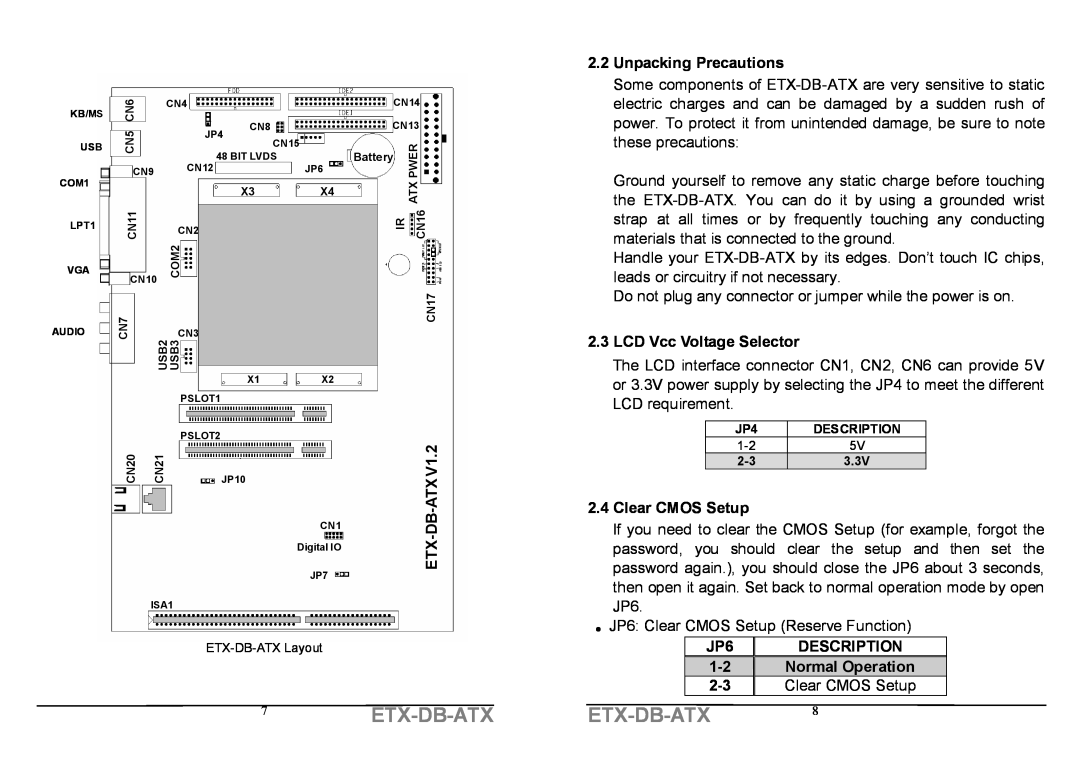Contents
2. Installation
ETX-DB-ATX
ETX-DB-ATX
ETX MODULE BASEBOARD PCB Manual Revision
3ETX-DB-ATX
1.1 Specifications Display interface
1 Introduction
1.2 What You Have
2 Installation
2.1 ETX-DB-ATX Board Layout
2.2 Unpacking Precautions
2.4 Clear CMOS Setup
Clear CMOS Setup
7ETX-DB-ATX
2.5 WatchDog Timeout Active Selector
3.1 ETX Connector
2.6 Internal Buzzer Enable/Disable
2.7 Ethernet Controller Setting
3.2 ETX Connector X2 X2 ISA Bus
3.3 ETX Connector
X3 VGA, LCD, Video, COM1, COM2, LPT/Floppy, Irda, Mouse, and Keyboard
3.4 ETX Connector
3.5 Floppy Disk Drive Connector
CN4 FDC CONNECTOR
X4 IDE1, IDE2, and Miscellaneous
3.6 PCI E-IDE Disk Drive Connector
15ETX-DB-ATX
3.7 Parallel Port
3.8 Serial Ports
3.12 VGA Connector
3.9 USB Port Connector
3.10 IrDA Infrared Interface Port
3.13 LCD/LVDS Interface Connector
CN12 Two channel 48 bits LVDS Interface Connector
3.14 LAN RJ45 Connector
19ETX-DB-ATX
21ETX-DB-ATX
PSLOT1~PSLOT2 PCI Bus pin assignment
3.17 ISA BUS Interface
ISA1 ISA Bus pin assignment
3.18 ATX power connector PW1 ATX power connector pin assignment
3.20 Digital IO connector CN1 Digital IO connector pin assignment
3.21 Keyboard & PS/2 Mouse Connector
23ETX-DB-ATX