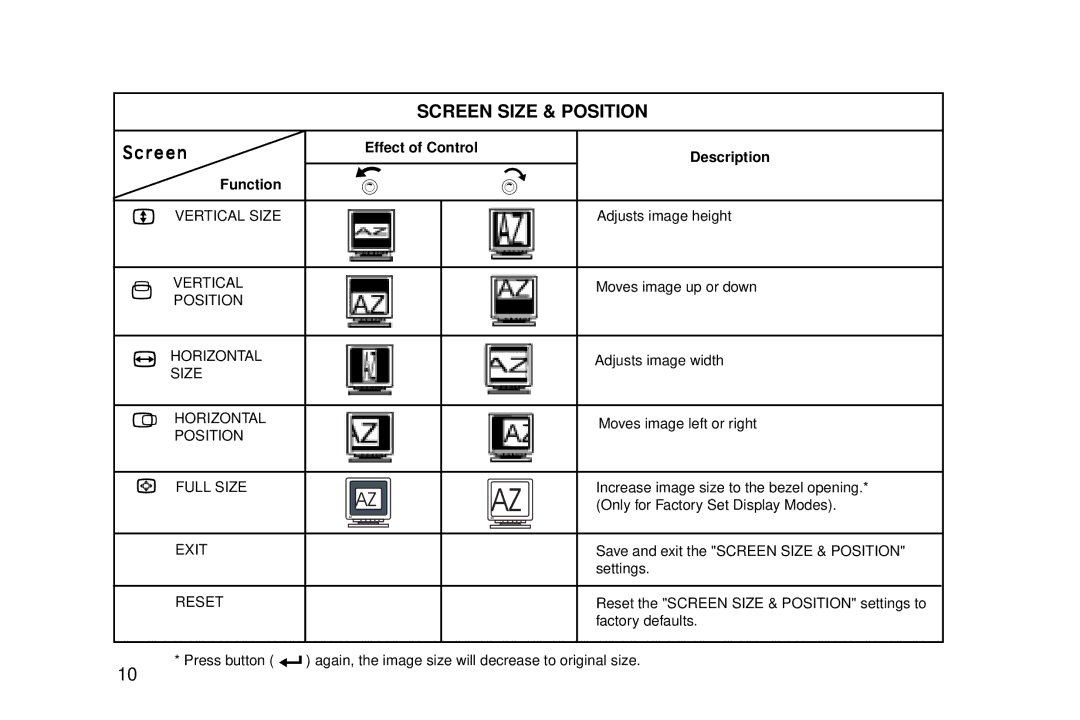|
|
|
|
|
| SCREEN SIZE & POSITION | ||||
|
|
|
|
|
|
|
|
|
| |
Screen |
| Effect of Control | Description | |||||||
|
|
|
|
|
| |||||
|
|
| Function |
|
|
|
|
|
|
|
|
|
|
|
|
|
|
|
|
|
|
|
|
| VERTICAL SIZE |
|
|
|
|
|
| Adjusts image height |
|
|
|
|
|
|
|
| |||
|
|
|
|
|
|
|
| |||
|
|
|
|
|
|
|
|
|
|
|
|
|
| VERTICAL |
|
|
|
|
|
| Moves image up or down |
|
|
| POSITION |
|
|
|
|
|
|
|
|
|
|
|
|
|
|
|
|
|
|
|
|
| HORIZONTAL |
|
|
|
|
|
| Adjusts image width |
|
|
|
|
|
|
|
|
| ||
|
|
| SIZE |
|
|
|
|
|
| |
|
|
|
|
|
|
|
|
|
| |
|
|
|
|
|
|
|
|
|
|
|
|
|
| HORIZONTAL |
|
|
|
|
|
| Moves image left or right |
|
|
| POSITION |
|
|
|
|
|
| |
|
|
|
|
|
|
|
|
|
| |
|
|
|
|
|
|
|
|
|
|
|
|
|
| FULL SIZE |
|
|
|
|
|
| Increase image size to the bezel opening.* |
|
|
|
|
|
|
|
|
|
| (Only for Factory Set Display Modes). |
|
|
|
|
|
|
|
|
|
|
|
|
|
|
|
|
|
|
|
|
|
|
|
|
| EXIT |
|
|
|
|
|
| Save and exit the "SCREEN SIZE & POSITION" |
|
|
|
|
|
|
|
|
|
| settings. |
|
|
|
|
|
|
|
|
|
|
|
|
|
| RESET |
|
|
|
|
|
| Reset the "SCREEN SIZE & POSITION" settings to |
|
|
|
|
|
|
|
|
|
| factory defaults. |
|
|
|
|
|
|
|
|
|
|
|
10
* Press button ( ![]() ) again, the image size will decrease to original size.
) again, the image size will decrease to original size.