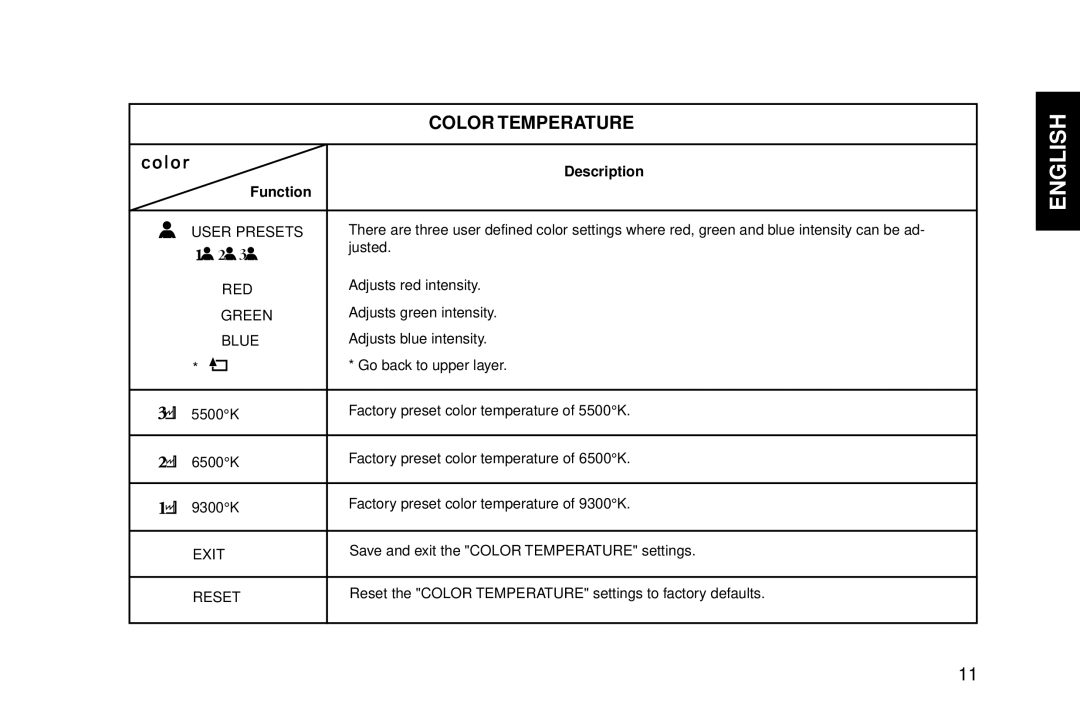| COLOR TEMPERATURE |
|
|
color | Description |
| |
Function |
|
|
|
USER PRESETS | There are three user defined color settings where red, green and blue intensity can be ad- |
| justed. |
RED | Adjusts red intensity. |
| |
GREEN | Adjusts green intensity. |
BLUE | Adjusts blue intensity. |
* | * Go back to upper layer. |
|
|
5500°K | Factory preset color temperature of 5500°K. |
|
|
6500°K | Factory preset color temperature of 6500°K. |
|
|
9300°K | Factory preset color temperature of 9300°K. |
|
|
EXIT | Save and exit the "COLOR TEMPERATURE" settings. |
|
|
RESET | Reset the "COLOR TEMPERATURE" settings to factory defaults. |
|
|
ENGLISH
11