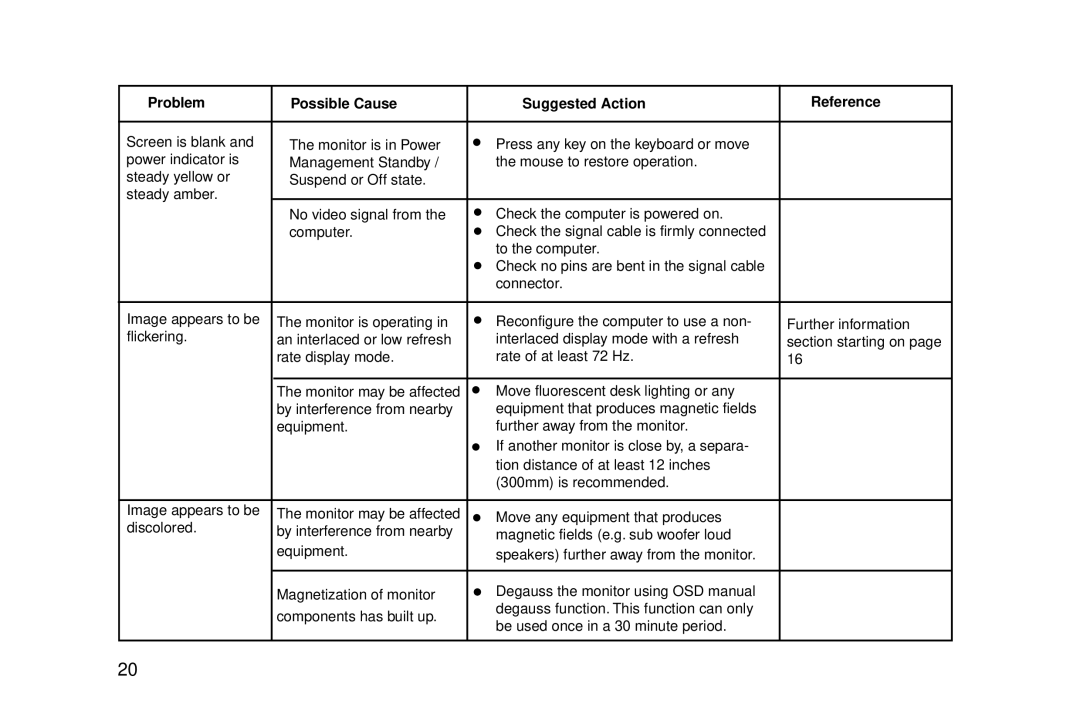Problem | Possible Cause | Suggested Action | Reference |
|
|
|
|
Screen is blank and | The monitor is in Power | Press any key on the keyboard or move |
|
power indicator is | Management Standby / | the mouse to restore operation. |
|
steady yellow or | Suspend or Off state. |
|
|
steady amber. |
|
|
|
| No video signal from the | Check the computer is powered on. |
|
| computer. | Check the signal cable is firmly connected |
|
|
| to the computer. |
|
|
| Check no pins are bent in the signal cable |
|
|
| connector. |
|
|
|
|
|
Image appears to be | The monitor is operating in | Reconfigure the computer to use a non- | Further information |
flickering. | an interlaced or low refresh | interlaced display mode with a refresh | section starting on page |
| rate display mode. | rate of at least 72 Hz. | 16 |
|
|
|
|
| The monitor may be affected | Move fluorescent desk lighting or any |
|
| by interference from nearby | equipment that produces magnetic fields |
|
| equipment. | further away from the monitor. |
|
|
| If another monitor is close by, a separa- |
|
|
| tion distance of at least 12 inches |
|
|
| (300mm) is recommended. |
|
|
|
|
|
Image appears to be | The monitor may be affected | Move any equipment that produces |
|
discolored. | by interference from nearby | magnetic fields (e.g. sub woofer loud |
|
| equipment. | speakers) further away from the monitor. |
|
|
|
|
|
| Magnetization of monitor | Degauss the monitor using OSD manual |
|
| components has built up. | degauss function. This function can only |
|
| be used once in a 30 minute period. |
| |
|
|
| |
|
|
|
|
20