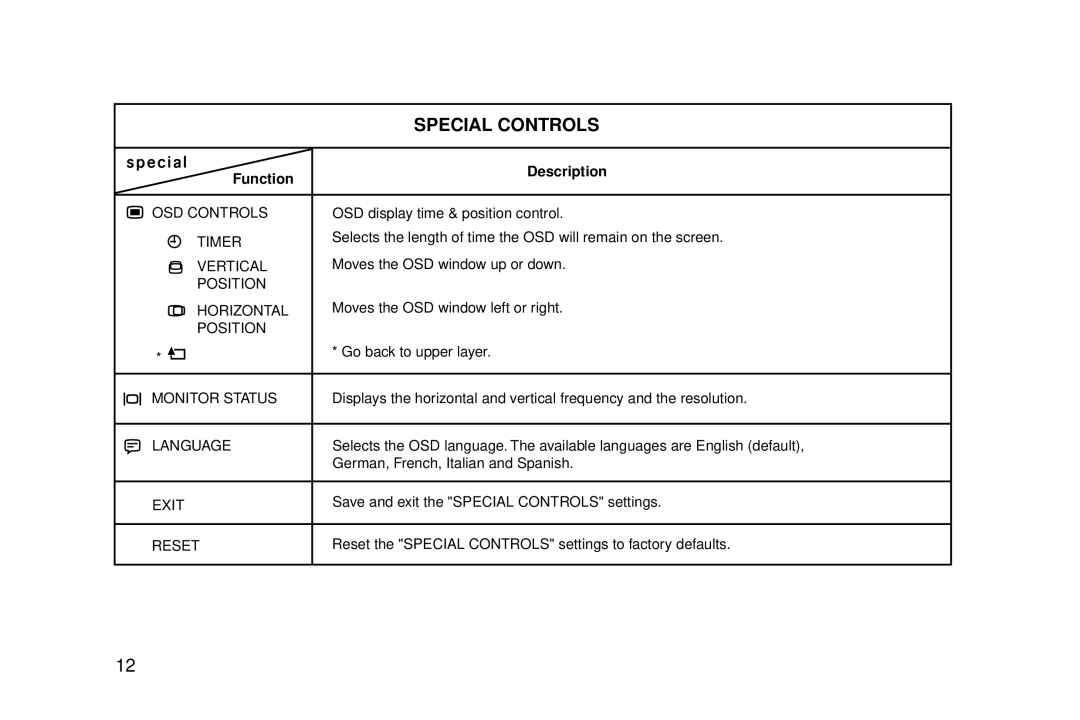|
|
|
| SPECIAL CONTROLS |
|
|
|
|
|
|
|
special | Description |
| |||
|
|
| Function |
| |
|
|
|
|
| |
|
|
|
|
|
|
|
|
| OSD CONTROLS | OSD display time & position control. |
|
|
|
| TIMER | Selects the length of time the OSD will remain on the screen. |
|
|
|
|
|
| |
|
|
| VERTICAL | Moves the OSD window up or down. |
|
|
|
| POSITION |
|
|
|
|
| HORIZONTAL | Moves the OSD window left or right. |
|
|
|
| POSITION |
|
|
* | * Go back to upper layer. |
| |||
|
| ||||
|
|
|
|
|
|
|
|
| MONITOR STATUS | Displays the horizontal and vertical frequency and the resolution. |
|
|
|
|
|
|
|
|
|
| LANGUAGE | Selects the OSD language. The available languages are English (default), |
|
|
|
|
| ||
|
|
|
| ||
|
|
|
| German, French, Italian and Spanish. |
|
EXIT
Save and exit the "SPECIAL CONTROLS" settings.
RESET
Reset the "SPECIAL CONTROLS" settings to factory defaults.
12