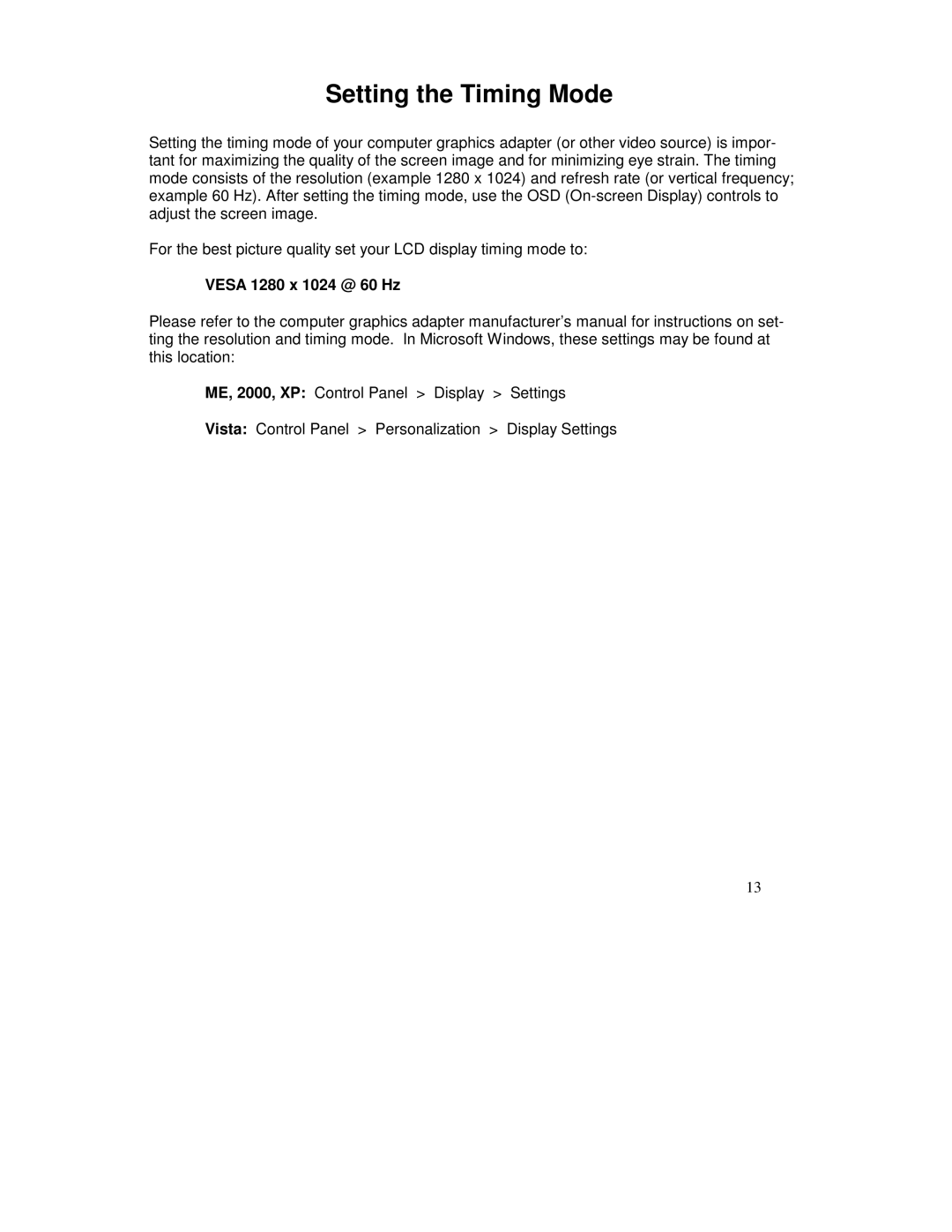Setting the Timing Mode
Setting the timing mode of your computer graphics adapter (or other video source) is impor- tant for maximizing the quality of the screen image and for minimizing eye strain. The timing mode consists of the resolution (example 1280 x 1024) and refresh rate (or vertical frequency; example 60 Hz). After setting the timing mode, use the OSD
For the best picture quality set your LCD display timing mode to:
VESA 1280 x 1024 @ 60 Hz
Please refer to the computer graphics adapter manufacturer’s manual for instructions on set- ting the resolution and timing mode. In Microsoft Windows, these settings may be found at this location:
ME, 2000, XP: Control Panel > Display > Settings
Vista: Control Panel > Personalization > Display Settings
13