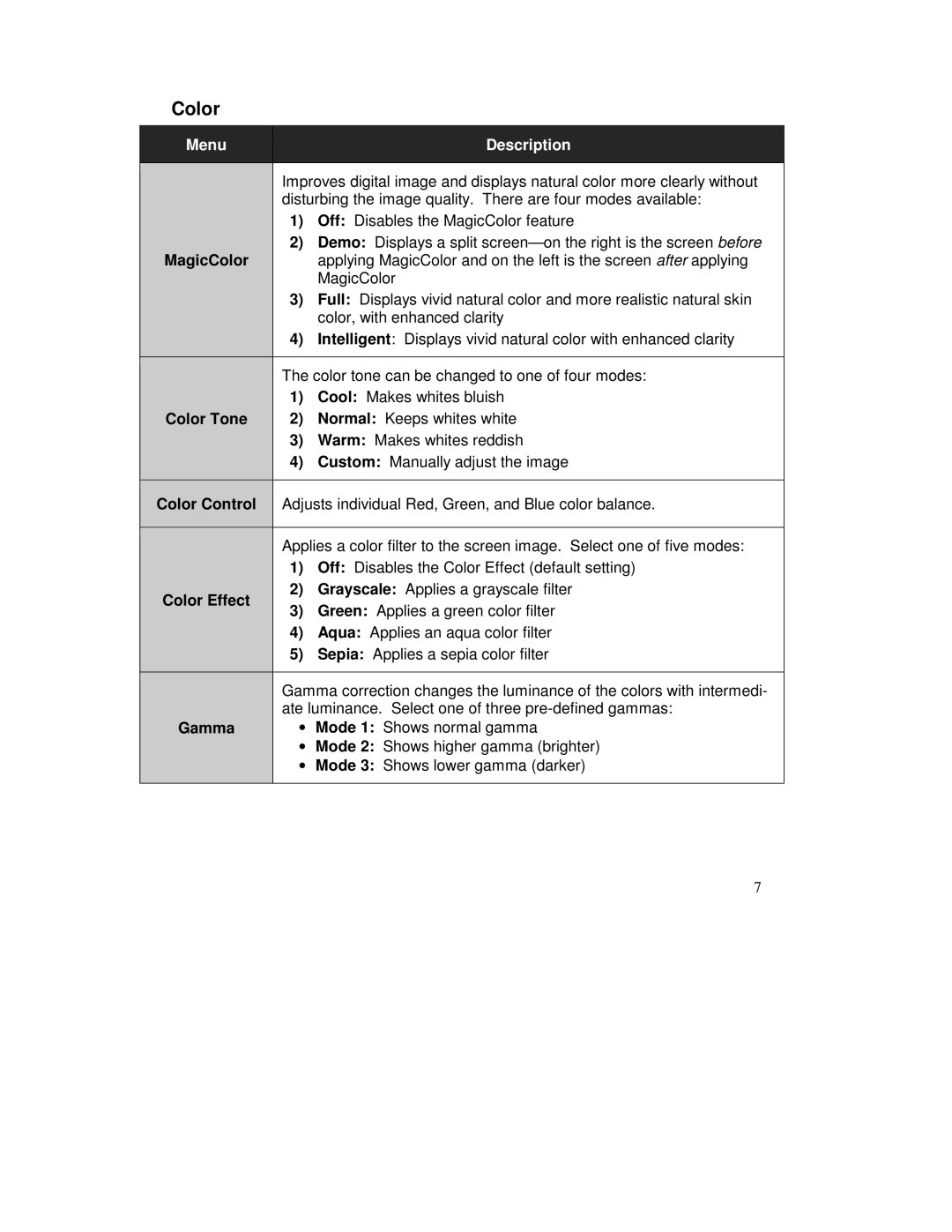Color
| Menu |
|
| Description |
|
|
|
|
|
|
|
| Improves digital image and displays natural color more clearly without | |
|
|
| disturbing the image quality. There are four modes available: | |
|
|
| 1) | Off: Disables the MagicColor feature |
|
|
| 2) | Demo: Displays a split |
| MagicColor |
| applying MagicColor and on the left is the screen after applying | |
|
|
|
| MagicColor |
|
|
| 3) | Full: Displays vivid natural color and more realistic natural skin |
|
|
|
| color, with enhanced clarity |
|
|
| 4) | Intelligent: Displays vivid natural color with enhanced clarity |
|
|
|
| |
|
|
| The color tone can be changed to one of four modes: | |
|
|
| 1) | Cool: Makes whites bluish |
| Color Tone |
| 2) | Normal: Keeps whites white |
|
|
| 3) | Warm: Makes whites reddish |
|
|
| 4) | Custom: Manually adjust the image |
|
|
| ||
| Color Control |
| Adjusts individual Red, Green, and Blue color balance. | |
|
|
|
|
|
|
|
| Applies a color filter to the screen image. Select one of five modes: | |
|
|
| 1) | Off: Disables the Color Effect (default setting) |
| Color Effect |
| 2) | Grayscale: Applies a grayscale filter |
|
| 3) | Green: Applies a green color filter | |
|
|
| ||
|
|
| 4) | Aqua: Applies an aqua color filter |
|
|
| 5) | Sepia: Applies a sepia color filter |
|
|
|
| |
|
|
| Gamma correction changes the luminance of the colors with intermedi- | |
|
|
| ate luminance. Select one of three | |
| Gamma |
| • | Mode 1: Shows normal gamma |
|
|
| • | Mode 2: Shows higher gamma (brighter) |
|
|
| • | Mode 3: Shows lower gamma (darker) |
|
|
|
|
|
7